Increase or Decrease Computer Volume With Keyboard Software 64-bit screenshot
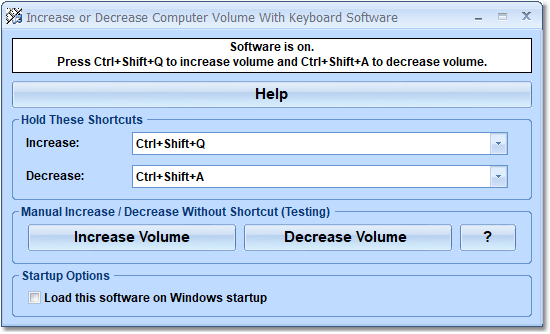
This software offers a solution to users who want to increase or decrease the volume in Windows quickly using the keyboard. By default, to increase the volume you press Ctrl+Shift+Q but you can select which shortcut you want to use.
| Download Increase or Decrease Computer Volume With Keyboard Software Add to Download Basket |
« BACK
