You are here: X-64-bit Download
\ Communications
\ Other E-Mail Tools \ Import Notes from Text for Outlook
Import Notes from Text for Outlook 64-bit screenshot
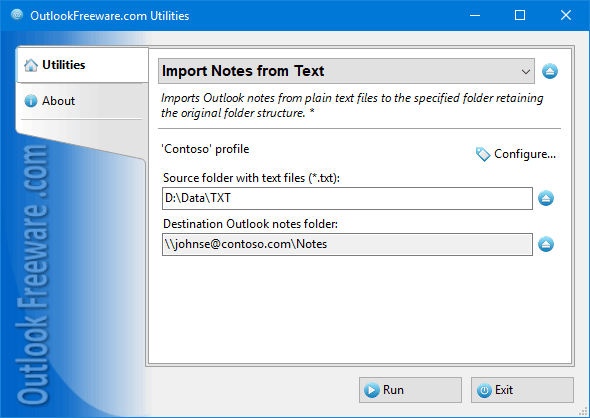
Imports Outlook notes from plain text files to the specified folder retaining the original folder structure. Seamlessly transfer and organize your Outlook notes by importing them directly from text files (*.txt) into a specified folder.
| Download Import Notes from Text for Outlook Add to Download Basket |
« BACK
