BeatCleaver 64-bit screenshot
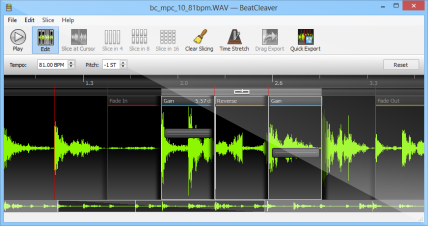
You will simply need to drag and drop any WAV file onto the main window of BeatCleaver, select some slice points, then export!
| Download BeatCleaver Add to Download Basket |
« BACK
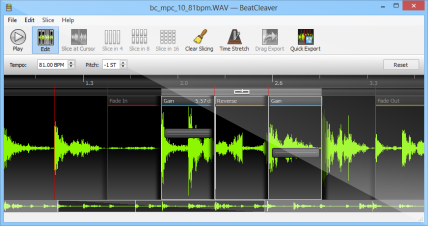
| Download BeatCleaver Add to Download Basket |