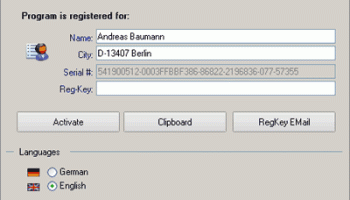Popular x64 Tags
- ftprush x64 download
- sftp x64 download
- auto ftp x64 download
- ftp synchronize x64 download
- ftp software x64 download
- ftp program x64 download
- secure x64 download
- ftp client x64 download
- fxp client x64 download
- ftp download x64 download
- ftp client software x64 download
- ftp list x64 download
- server x64 download
- ssh x64 download
- ftps x64 download
- download x64 download
- ftp x64 download
- ftp backup x64 download
- ftp scripts x64 download
- upload x64 download
- ftp transfer x64 download
- secure ftp x64 download
- ftp command x64 download
- client x64 download
- resume x64 download
- ssl x64 download
- scheduler x64 download
- ftp commands x64 download
- transfer x64 download
- ftp pasv x64 download
Z-FTPcopy II 6.4.0.5
Sponsored links:
license: Trialware
downloads: 10
size: 18.30 MB
updated: 2024-09-04
tags: Z-FTPcopy II, download Z-FTPcopy II, Z-FTPcopy II free download, FTP scheduler, schedule transfer, transfer scheduler, FTP, schedule, scheduler, transfer
Add to Basket
Andreas Baumann
**Z-FTPcopy II: Streamlined FTP File Transfer Solution**
Z-FTPcopy II, developed by Andreas Baumann, is a robust and efficient software solution designed to simplify the process of transferring files via FTP. This utility stands out for its straightforward approach, making it an ideal choice for both novice users and seasoned IT professionals who require a reliable tool for automated file transfers.
**Key Features:**
1. **Automated Transfers:** Z-FTPcopy II excels in automating the process of uploading and downloading files to and from FTP servers. Users can schedule transfers at specific times, ensuring that critical data is always up-to-date without manual intervention.
2. **User-Friendly Interface:** The software boasts an intuitive interface that makes it easy to configure and manage FTP tasks. Even users with minimal technical expertise can quickly set up and execute file transfers.
3. **Robust Error Handling:** One of the standout features of Z-FTPcopy II is its comprehensive error handling capabilities. The software can detect and manage transfer errors, ensuring that files are correctly transferred even in the face of network interruptions or server issues.
4. **Flexible Configuration:** Users have the flexibility to configure various parameters, such as transfer modes (binary or ASCII), passive or active FTP connections, and retry attempts. This level of customization ensures that Z-FTPcopy II can be tailored to meet specific requirements.
5. **Secure Transfers:** Security is a top priority for Z-FTPcopy II. The software supports secure FTP (FTPS) and SSH File Transfer Protocol (SFTP), providing encrypted file transfers to protect sensitive data during transmission.
6. **Logging and Reporting:** Detailed logs and reports are generated for each transfer session, offering insights into the success or failure of file transfers. This feature is particularly useful for auditing and troubleshooting purposes.
7. **Command Line Support:** For advanced users, Z-FTPcopy II includes command line support, enabling the integration of FTP tasks into scripts and batch files. This enhances the software's versatility and allows for more complex automation scenarios.
8. **Lightweight and Efficient:** Despite its powerful capabilities, Z-FTPcopy II is lightweight and does not consume excessive system resources. This ensures that it can run smoothly alongside other applications without causing performance issues.
**Conclusion:**
Z-FTPcopy II by Andreas Baumann is a reliable and efficient tool for automating FTP file transfers. Its user-friendly interface, robust error handling, and secure transfer options make it a standout choice in the realm of FTP utilities. Whether you are managing website content, backing up critical data, or synchronizing files between servers, Z-FTPcopy II provides the features and flexibility needed to get the job done efficiently and securely.
Z-FTPcopy II, developed by Andreas Baumann, is a robust and efficient software solution designed to simplify the process of transferring files via FTP. This utility stands out for its straightforward approach, making it an ideal choice for both novice users and seasoned IT professionals who require a reliable tool for automated file transfers.
**Key Features:**
1. **Automated Transfers:** Z-FTPcopy II excels in automating the process of uploading and downloading files to and from FTP servers. Users can schedule transfers at specific times, ensuring that critical data is always up-to-date without manual intervention.
2. **User-Friendly Interface:** The software boasts an intuitive interface that makes it easy to configure and manage FTP tasks. Even users with minimal technical expertise can quickly set up and execute file transfers.
3. **Robust Error Handling:** One of the standout features of Z-FTPcopy II is its comprehensive error handling capabilities. The software can detect and manage transfer errors, ensuring that files are correctly transferred even in the face of network interruptions or server issues.
4. **Flexible Configuration:** Users have the flexibility to configure various parameters, such as transfer modes (binary or ASCII), passive or active FTP connections, and retry attempts. This level of customization ensures that Z-FTPcopy II can be tailored to meet specific requirements.
5. **Secure Transfers:** Security is a top priority for Z-FTPcopy II. The software supports secure FTP (FTPS) and SSH File Transfer Protocol (SFTP), providing encrypted file transfers to protect sensitive data during transmission.
6. **Logging and Reporting:** Detailed logs and reports are generated for each transfer session, offering insights into the success or failure of file transfers. This feature is particularly useful for auditing and troubleshooting purposes.
7. **Command Line Support:** For advanced users, Z-FTPcopy II includes command line support, enabling the integration of FTP tasks into scripts and batch files. This enhances the software's versatility and allows for more complex automation scenarios.
8. **Lightweight and Efficient:** Despite its powerful capabilities, Z-FTPcopy II is lightweight and does not consume excessive system resources. This ensures that it can run smoothly alongside other applications without causing performance issues.
**Conclusion:**
Z-FTPcopy II by Andreas Baumann is a reliable and efficient tool for automating FTP file transfers. Its user-friendly interface, robust error handling, and secure transfer options make it a standout choice in the realm of FTP utilities. Whether you are managing website content, backing up critical data, or synchronizing files between servers, Z-FTPcopy II provides the features and flexibility needed to get the job done efficiently and securely.
OS: Windows 11, Windows Server 2022, Windows Server 2019, Windows Server 2016, Windows 10 32/64 bit, Windows Server 2012 R2, Windows 2008 R2, Windows 8 32/64 bit, Windows 7 32/64 bit
Add Your Review or 64-bit Compatibility Report
Top FTP Clients 64-bit downloads
ScriptFTP 4.5
The professional tool to automate FTP and secure FTP transfers
Shareware | $59.95
tags: script FTP, FTP, batch FTP, script, automated FTP, unattended, synchronize, batch ftp, secure FTP, SFTP, SSL FTP, automated SFTP
DriveHQ FileManager (with Cloud File Server and FTP Hosting service) 6.0.968
Online File Storage, sharing, folder sync, FTP, Cloud drive, cloud storage
Freeware
FileZilla Portable 3.67.0
Features multiple connections support and a dual-pane interface
Open Source
tags: app, client, drive, filezilla, filezilla ftp client, flash, ftp, ftp client, hard drive, ipod, list, popular, portable, server list, settings, File Zilla
Portable WinSCP 6.3.5
Effortlessly transfer files securely with this portable SFTP and FTP client.
Open Source
Portable FlashFXP 5.4.0 B3970
FTP/SFTP Made Simple with explorer-like interface, many powerful features
Trialware | $29.95
Low and Slow Brute Force FTP Scanner 1.0
Low and slow brute force sign-ons against and FTP/S or SFTP server. Free!
Freeware
FTPGetter Professional 5.97.0.275
Automate FTP and SFTP transfers with FTPGetter Professional to save hours.
Shareware | $85.00
Fling Free FTP Uploader Software 5.03
Free FTP software to automate uploading and transferring files for Windows PC.
Freeware
Members area
Top 64-bit Downloads
-
Adobe Flash Player 10
for 64-bit Windows Preview 2
x64 freeware download -
DameWare Mini Remote
Control 64bit 12.3.0.12
x64 trialware download -
cFosBroadbandConnect
(64bit) 1.06
x64 trialware download -
Blisk 22.0.217.104
x64 freeware download -
Arctic Torrent 64bit 1.2.3
x64 open source download -
cFosSpeed (64 bit) 13.00
x64 trialware download -
Strong DC++ x64 2.42
x64 freeware download -
Radio Downloader 64-bit 0.32
x64 open source download -
UltraVNC 64 bit 1.4.3.6
x64 freeware download -
cFos for Windows (x64
bit) 8.01 3134
x64 trialware download
Top Downloads
-
Adobe Flash Player 10
for 64-bit Windows Preview 2
freeware download -
Thorium Browser 126.0.6478.231 Win 1
open source download -
Network LookOut
Administrator Pro 5.3.2
shareware download -
ZOC8 Terminal (SSH
Client and Telnet) 8.10.1
shareware download -
AnalogX POW! 1.59
freeware download -
Firefox 25 25.0.1
freeware download -
Firefox 23 23.0.1
freeware download -
SSuite NetSurfer
Prometheus 2.1.2.1
freeware download -
TOWeb 12.1.2.971
demo download -
TrayHostChecker 1.0.3.1
freeware download -
Adblock for Chrome 6.9.3
open source download -
Blisk 22.0.217.104
freeware download -
Internet Explorer 10 10.0.9200.16521
freeware download -
Arctic Torrent 64bit 1.2.3
open source download -
SoftPerfect Network
Scanner 8.2.3
shareware download