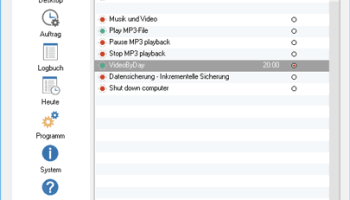Popular x64 Tags
- windows x64 download
- backup x64 download
- files x64 download
- data x64 download
- file recovery x64 download
- file x64 download
- file backup x64 download
- zip x64 download
- transfer x64 download
- restore x64 download
- outlook x64 download
- mail x64 download
- ftp x64 download
- office x64 download
- address x64 download
- data recovery x64 download
- backup software x64 download
- disk x64 download
- data backup x64 download
- contacts x64 download
- synchronize x64 download
- bookmarks x64 download
- storage x64 download
- save x64 download
- offsite backup x64 download
- express x64 download
- outlook backup x64 download
- book x64 download
- online backup x64 download
- remote backup x64 download
Z-Cron 6.4 Build 04
Sponsored links:
license: Demo
downloads: 14
size: 28.60 MB
updated: 2024-09-05
tags: task management, schedule backup, Z-Cron, schedule, download Z-Cron, task scheduler, software, scheduler, automate, Andreas Baumann, Z-Cron free download, scheduling, execute, automation, backup scheduler
Add to Basket
Andreas Baumann
Z-Cron, developed by Andreas Baumann, is a versatile and robust task scheduling software designed to automate a wide array of processes on Windows systems. Tailored to meet the needs of both individual users and IT professionals, Z-Cron stands out with its user-friendly interface and extensive functionality.
At its core, Z-Cron operates as a powerful task scheduler, enabling users to automate routine tasks such as system maintenance, file management, and application execution. The software supports a comprehensive range of scheduling options, allowing tasks to be triggered at specific times, dates, or intervals. This flexibility ensures that users can tailor the automation to fit their precise requirements, enhancing productivity and efficiency.
One of the standout features of Z-Cron is its ability to handle complex task sequences. Users can create intricate workflows by linking multiple tasks together, ensuring that dependent processes are executed in the correct order. This capability is particularly beneficial for IT administrators who need to manage and maintain large-scale systems with numerous interdependent tasks.
Z-Cron also excels in its support for a wide variety of task types. Whether it's launching applications, running scripts, or performing system commands, Z-Cron can handle it all. The software's compatibility with different file types and programs makes it a versatile tool for automating almost any process on a Windows system.
Security is a key consideration in Z-Cron's design. The software includes features such as password protection and user authentication, ensuring that only authorized individuals can modify or execute scheduled tasks. This is particularly important in environments where sensitive data and critical processes are involved.
In addition to its core scheduling capabilities, Z-Cron offers a range of supplementary features that enhance its usability. These include detailed logging and reporting functions, which provide users with comprehensive insights into task execution and system performance. The software also supports remote management, allowing administrators to schedule and monitor tasks on multiple machines from a single interface.
Despite its extensive functionality, Z-Cron remains accessible to users of all skill levels. The intuitive interface and clear documentation make it easy for newcomers to get started, while advanced users will appreciate the depth of customization options available.
In summary, Z-Cron by Andreas Baumann is a highly effective and reliable task scheduling solution for Windows systems. Its combination of flexibility, security, and ease of use makes it an invaluable tool for anyone looking to automate routine tasks and streamline their workflow. Whether you're an individual user seeking to simplify daily operations or an IT professional managing complex systems, Z-Cron offers the features and performance needed to achieve your automation goals.
At its core, Z-Cron operates as a powerful task scheduler, enabling users to automate routine tasks such as system maintenance, file management, and application execution. The software supports a comprehensive range of scheduling options, allowing tasks to be triggered at specific times, dates, or intervals. This flexibility ensures that users can tailor the automation to fit their precise requirements, enhancing productivity and efficiency.
One of the standout features of Z-Cron is its ability to handle complex task sequences. Users can create intricate workflows by linking multiple tasks together, ensuring that dependent processes are executed in the correct order. This capability is particularly beneficial for IT administrators who need to manage and maintain large-scale systems with numerous interdependent tasks.
Z-Cron also excels in its support for a wide variety of task types. Whether it's launching applications, running scripts, or performing system commands, Z-Cron can handle it all. The software's compatibility with different file types and programs makes it a versatile tool for automating almost any process on a Windows system.
Security is a key consideration in Z-Cron's design. The software includes features such as password protection and user authentication, ensuring that only authorized individuals can modify or execute scheduled tasks. This is particularly important in environments where sensitive data and critical processes are involved.
In addition to its core scheduling capabilities, Z-Cron offers a range of supplementary features that enhance its usability. These include detailed logging and reporting functions, which provide users with comprehensive insights into task execution and system performance. The software also supports remote management, allowing administrators to schedule and monitor tasks on multiple machines from a single interface.
Despite its extensive functionality, Z-Cron remains accessible to users of all skill levels. The intuitive interface and clear documentation make it easy for newcomers to get started, while advanced users will appreciate the depth of customization options available.
In summary, Z-Cron by Andreas Baumann is a highly effective and reliable task scheduling solution for Windows systems. Its combination of flexibility, security, and ease of use makes it an invaluable tool for anyone looking to automate routine tasks and streamline their workflow. Whether you're an individual user seeking to simplify daily operations or an IT professional managing complex systems, Z-Cron offers the features and performance needed to achieve your automation goals.
OS: Windows 11, Windows Server 2022, Windows Server 2019, Windows Server 2016, Windows 10 32/64 bit, Windows Server 2012 R2, Windows Server 2012, Windows 2008 R2, Windows 2008 32/64 bit, Windows 8 32/64 bit, Windows 7 32/64 bit
Add Your Review or 64-bit Compatibility Report
Top Backup & Restore 64-bit downloads
Windows 7 USB/DVD Download Tool 1.0.24.0
A useful utility for backing up your Windows 7 image (ISO) installation file
Freeware
One-Click SQL Restore 2.1
This simple free tool restores full MS SQL server database backups
Freeware
Vinchin Backup and Recovery 8.0.0.45129
Vinchin is an easy-to-use and reliable enterprise-level backup software
Shareware | $99 999.99
Syncios WhatsApp Transfer 2.4.2
Transfer WhatsApp from phone to phone, backup and restore WhatsApp data.
Shareware | $29.95
SyncBackPro 11.3.79.0
Easily backup/sync files to another drive, FTP, network, cloud, or email server
Shareware | $59.95
Data Restore Software for USB 5.0.9.3
Data Restore Software for USB retrieves intentionally deleted media files
Shareware | $45.00
abylon BACKUP-TUBE 2023.5
Backs up and synchronizes your files automatically or manually
Shareware | $29.20
Bitwar Dll Fixer 2.0.7.0
Effortlessly repair DLL issues and enhance system stability with Bitwar DLL Fixer.
Shareware
Members area
Top 64-bit Downloads
-
Remix OS x64 3.0.207
x64 freeware download -
Windows 10 x64 22H2
x64 trialware download -
BestSync Portable x64 2024 (19.0.1.5)
x64 trialware download -
HWMonitor Pro (64-bit) 1.53
x64 trialware download -
GSview x64 5.0
x64 freeware download -
O&O Defrag
Workstation x64 23.0 B3094
x64 trialware download -
FileBox eXtender (x64
bit) 2.01.00
x64 open source download -
PKZIP 64-bit 14.40.0028
x64 trialware download -
3DMark 2.29.8282
x64 freeware download -
CommitMonitor x64 1.12.1
x64 open source download
Top Downloads
-
DriverIdentifier
Portable 5.2
freeware download -
Nucleus Kernel Password
Unmask 1.0
freeware download -
Remix OS x64 3.0.207
freeware download -
FreeCommander 2009.02
freeware download -
Windows 10 x64 22H2
trialware download -
PrimoCache 4.3.0
trialware download -
FreeCommander XE
Portable 2024 B901
freeware download -
FreeCommander XE 2024 B901
freeware download -
Convert EML Emails to
PDF 8.0.5
shareware download -
AuroGrep 1.2
shareware download -
Cudo Miner 0.9.3
freeware download -
Q-Dir 11.99
freeware download -
HDClone Free Edition 15.0.1
freeware download -
Advanced Task Scheduler 10.0.0.2407
shareware download -
PCMark Vantage 1.2.0.0
shareware download