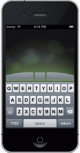Popular x64 Tags
- vnc x64 download
- remote x64 download
- remote desktop x64 download
- reboot x64 download
- telnet x64 download
- pc shutdown x64 download
- file transfer x64 download
- control x64 download
- remote pc x64 download
- remote shutdown x64 download
- remote control x64 download
- computer shutdown x64 download
- remote access x64 download
- network x64 download
- chat x64 download
- employee monitoring x64 download
- shutdown x64 download
- restart x64 download
- power off x64 download
- internet monitor x64 download
- remote poweroff x64 download
- spy software x64 download
- pc monitoring x64 download
- remote spy x64 download
- surveillance x64 download
- activity recorder x64 download
- spy x64 download
- poweroff x64 download
- keystroke logger x64 download
- keylogger x64 download
X-Win32 2012 Build 107
Sponsored links:
StarNet Communications Corporation
After more than 20 years of development, X-Win32 has become the most advanced PC X server on the market. X-Win32 offers the best remote X11 display performance on the LAN and over the Internet, while maintaining a highly secure connection over encrypted data streams. It is the only PC X server that includes session persistency protecting against network interruptions. To this day, X-Win32 remains the simplest X Windows emulator to use on Windows PCs. With a list price of $285 for a single commercial copy, it is also the most affordable solution.
X-Win32 includes many features that are either unique to X-Win32 or for which competitors charge a hefty premium. Some of these productivity-enhancing features include:
X-Win32's LIVE Sessions offer the ability to reconnect to a session after a network or power interruption, or a Windows crash. LIVE Sessions also allow you to shut down your Windows system and reconnect to your session after rebooting the PC.
On the LAN, X-Win32 meets or beats any other X session competitor. But over slow Internet connections, X-Win32 LIVE sessions offer unmatched speed thanks to our compression and unique protocol. Using WiFi or DSL connections, you can work at LAN speed.
X-Win32 comes with an integrated SSH connection module that allows you to connect securely to servers behind firewalls. In addition, our LIVE sessions also run over an encrypted SSH tunnel by default.
X-Win32's OpenGL support is the fastest in the industry thanks to the hardware acceleration on the local PC and the implementation of some 65 OpenGL extensions. Virtual GL for remote host rendering is also supported in LIVE Sessions.
X-Win32 allows users to suspend a LIVE session on their office PC and resume it on another Windows computer. Moreover, X-Win32 can be installed and run from a standard USB flash drive. You can suspend a session on your office PC, take the USB key to any other PC and resume it. Nothing is installed on the host PC and nothing remains after you unplug the drive. This is the ultimate in X session mobility and is unique to X-Win32.
X-Win32's LIVE Sessions offer the ability to allow other users to connect to your session, and even gain keyboard and mouse control.
X-Win32 is the only PC X server that offers integrated copying of both text and graphics from X applications into Windows.
X-Win32 is the only PC X server that allows you to hear program alarms, even HiFi music from a remote Unix or Linux server.
Large companies often force employees working from home to log into a secure server via SSH. From that machine they can access their Unix and Linux servers on the corporate LAN. X-Win32 offers LIVE Indirect sessions that allow you to connect automatically to a secondary server from the secure hub server.
X-Win32 allows you to open remote Unix and Linux desktops from several different hosts at the same time. You can simply Alt-Tab between Unix, Linux and Windows desktops, even copy data from one host to another.
Additional Features:
Advanced Window Caching: This technique dramatically speeds up screen refreshes and other X transactions.
Universal Keyboard Selection: Automatically configures X-Win32 to the right keyboard for any language.
Session Folders: You can sort your sessions by host, by project, or any other way and save them into named session folders.
Password Updating: Host access passwords frequently change for security reasons.
XML-Based Session Settings: Most PC X servers still use the problem-plagued system registry. X-Win32 sessions are stored in XML files that can easily be edited.
Dynamic Window Scaling: X-Win32 is the first PC X server having activated the RandR extension, you can now scale the remote desktop simply by grabbing the corner of the window and dragging it to the desired size. You can also scale the window to be larger than your actual monitor.
29 Languages: X-Win32 now offers localization for 29 languages.
Render Extension: Improves the display quality of Linux application
X-Win32 includes many features that are either unique to X-Win32 or for which competitors charge a hefty premium. Some of these productivity-enhancing features include:
X-Win32's LIVE Sessions offer the ability to reconnect to a session after a network or power interruption, or a Windows crash. LIVE Sessions also allow you to shut down your Windows system and reconnect to your session after rebooting the PC.
On the LAN, X-Win32 meets or beats any other X session competitor. But over slow Internet connections, X-Win32 LIVE sessions offer unmatched speed thanks to our compression and unique protocol. Using WiFi or DSL connections, you can work at LAN speed.
X-Win32 comes with an integrated SSH connection module that allows you to connect securely to servers behind firewalls. In addition, our LIVE sessions also run over an encrypted SSH tunnel by default.
X-Win32's OpenGL support is the fastest in the industry thanks to the hardware acceleration on the local PC and the implementation of some 65 OpenGL extensions. Virtual GL for remote host rendering is also supported in LIVE Sessions.
X-Win32 allows users to suspend a LIVE session on their office PC and resume it on another Windows computer. Moreover, X-Win32 can be installed and run from a standard USB flash drive. You can suspend a session on your office PC, take the USB key to any other PC and resume it. Nothing is installed on the host PC and nothing remains after you unplug the drive. This is the ultimate in X session mobility and is unique to X-Win32.
X-Win32's LIVE Sessions offer the ability to allow other users to connect to your session, and even gain keyboard and mouse control.
X-Win32 is the only PC X server that offers integrated copying of both text and graphics from X applications into Windows.
X-Win32 is the only PC X server that allows you to hear program alarms, even HiFi music from a remote Unix or Linux server.
Large companies often force employees working from home to log into a secure server via SSH. From that machine they can access their Unix and Linux servers on the corporate LAN. X-Win32 offers LIVE Indirect sessions that allow you to connect automatically to a secondary server from the secure hub server.
X-Win32 allows you to open remote Unix and Linux desktops from several different hosts at the same time. You can simply Alt-Tab between Unix, Linux and Windows desktops, even copy data from one host to another.
Additional Features:
Advanced Window Caching: This technique dramatically speeds up screen refreshes and other X transactions.
Universal Keyboard Selection: Automatically configures X-Win32 to the right keyboard for any language.
Session Folders: You can sort your sessions by host, by project, or any other way and save them into named session folders.
Password Updating: Host access passwords frequently change for security reasons.
XML-Based Session Settings: Most PC X servers still use the problem-plagued system registry. X-Win32 sessions are stored in XML files that can easily be edited.
Dynamic Window Scaling: X-Win32 is the first PC X server having activated the RandR extension, you can now scale the remote desktop simply by grabbing the corner of the window and dragging it to the desired size. You can also scale the window to be larger than your actual monitor.
29 Languages: X-Win32 now offers localization for 29 languages.
Render Extension: Improves the display quality of Linux application
OS: Windows XP, Windows Vista, Windows Vista x64, Windows 7, Windows 7 x64
Add Your Review or 64-bit Compatibility Report
Top Remote Computing 64-bit downloads
TeamViewer 15.58.5
Remote access and support solution for seamless collaboration and troubleshooting.
Freeware
Ammyy Admin 3.0
Ammyy Admin - is a free remote desktop sharing and PC remote control software.
Freeware
PS Remote Play 7.5.0.8061
Stream and play your PS games remotely on various devices with ease.
Freeware
Wake-On-LAN Sender 2.0.12
Wake-On-LAN Sender can be used to turn on remote computers sending magic packets
Freeware
Remote Utilities Viewer 7.6.2.0
Remote desktop software for secure remote access to workstations and servers
Freeware
Members area
Top 64-bit Downloads
-
Adobe Flash Player 10
for 64-bit Windows Preview 2
x64 freeware download -
SSuite NetSurfer Browser
x64 2.26.12.6
x64 freeware download -
Microsoft Web Platform
Installer 64bit 5.1
x64 freeware download -
SSuite NetSurfer E-Gamer
x64 1.4.10.10
x64 freeware download -
Strong DC++ x64 2.42
x64 freeware download -
PTP Track Hound 1.0.9
x64 freeware download -
Capivara x64 0.8.11
x64 freeware download -
Arctic Torrent 64bit 1.2.3
x64 open source download -
SSuite NetSurfer Extreme
x64 1.4.12.12
x64 freeware download -
ProgDVB Professional x64 7.60.9
x64 trialware download
Top Downloads
-
Thorium Browser 126.0.6478.231 Win 1
open source download -
Adobe Flash Player 10
for 64-bit Windows Preview 2
freeware download -
PaladinVPN 2.1.3(102)
freeware download -
Flagfox for Firefox 6.1.79
freeware download -
SRWare Iron Portable 123.0.6250.0
freeware download -
Porn Downloader 2.0
freeware download -
OUTDATEfighter 1.1.97
freeware download -
SSuite NetSurfer Browser
x64 2.26.12.6
freeware download -
Microsoft Web Platform
Installer 64bit 5.1
freeware download -
uTorrent (µTorrent) 3.6.0 B47124
open source download -
SHAREit 5.1.0.7
freeware download -
Tftpd32 Portable 4.64
open source download -
SSDownloader 2.1
freeware download -
TeamViewer 15.58.5
freeware download -
Yandex Browser 24.6.1.766
freeware download