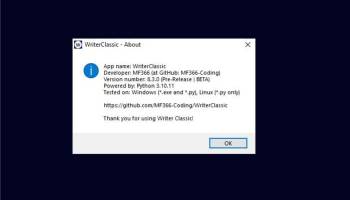Popular x64 Tags
- docx to pdf x64 download
- to pdf x64 download
- pdf converter x64 download
- xlsx to pdf x64 download
- pdf to word x64 download
- doc to pdf x64 download
- excel to pdf x64 download
- pdf to text x64 download
- convert office x64 download
- word to jpg x64 download
- image converter x64 download
- powerpoint converter x64 download
- excel converter x64 download
- pdf conversion x64 download
- word to pdf x64 download
- rtf to pdf x64 download
- editor x64 download
- pdf to doc x64 download
- txt converter x64 download
- word converter x64 download
- text x64 download
- convert word to pdf x64 download
- office converter x64 download
- jpg converter x64 download
- txt to pdf x64 download
- htm html converter x64 download
- docm to pdf x64 download
- powerpoint to pdf x64 download
- xlsm to pdf x64 download
- rtf converter x64 download
WriterClassic 10.8.0
Sponsored links:
license: Open Source
downloads: 10
size: 28.40 MB
updated: 2024-08-04
tags: GitHub, WriterClassic free download, development, WriterClassic, Text Editor, editor, MF366, coding, software, word, text, Word Processor, notes, Notes App, download WriterClassic
Add to Basket
MF366
**WriterClassic: A Nostalgic Yet Modern Writing Experience**
WriterClassic, developed by MF366, is a refreshing take on word processing software that combines the simplicity of classic text editors with the functionality of modern writing tools. This software is designed for writers who crave a distraction-free environment without sacrificing essential features that enhance productivity and creativity.
**User Interface and Experience**
The first thing you'll notice about WriterClassic is its clean, minimalist interface. The design philosophy here is clear: less is more. The interface is devoid of unnecessary clutter, allowing writers to focus solely on their words. The toolbar is intuitive, offering only the most essential tools, which makes navigation straightforward even for first-time users.
**Core Features**
1. **Distraction-Free Writing Mode**: WriterClassic offers a full-screen mode that eliminates all distractions, providing a serene environment for writers to immerse themselves in their work.
2. **Rich Text Formatting**: Despite its minimalist design, WriterClassic doesn't skimp on formatting options. Users can easily apply bold, italics, underline, and other text styles with simple keyboard shortcuts or toolbar buttons.
3. **Auto-Save and Backup**: Never worry about losing your work again. WriterClassic features an auto-save function that periodically saves your document, along with a backup system that ensures your progress is always secure.
4. **Cross-Platform Compatibility**: Whether you're on Windows, macOS, or Linux, WriterClassic has you covered. The software runs smoothly across different operating systems, making it a versatile choice for any writer.
5. **Export Options**: WriterClassic supports multiple file formats for exporting your documents, including .txt, .docx, and .pdf. This flexibility ensures that your work can be easily shared and accessed on various platforms.
6. **Customization**: Tailor the writing environment to your liking with customizable themes and font options. Whether you prefer a dark mode for late-night writing sessions or a classic white page, WriterClassic adapts to your preferences.
**Performance and Reliability**
WriterClassic is lightweight and fast, ensuring that even on older machines, the software performs without lag. The developers at MF366 have focused on creating a stable and reliable application, with regular updates that address bugs and introduce new features based on user feedback.
**Community and Support**
MF366 has fostered a supportive community around WriterClassic. Users can access comprehensive documentation and tutorials to get the most out of the software. Additionally, the development team is responsive to user queries and suggestions, making it a collaborative and evolving project.
**Conclusion**
In a market saturated with overly complex writing tools, WriterClassic stands out by returning to the basics while still offering the necessary features for modern writing. It's an ideal choice for authors, journalists, students, and anyone who values a streamlined, efficient writing experience. With its blend of nostalgia and modernity, WriterClassic by MF366 is a testament to the beauty of simplicity in software design.
WriterClassic, developed by MF366, is a refreshing take on word processing software that combines the simplicity of classic text editors with the functionality of modern writing tools. This software is designed for writers who crave a distraction-free environment without sacrificing essential features that enhance productivity and creativity.
**User Interface and Experience**
The first thing you'll notice about WriterClassic is its clean, minimalist interface. The design philosophy here is clear: less is more. The interface is devoid of unnecessary clutter, allowing writers to focus solely on their words. The toolbar is intuitive, offering only the most essential tools, which makes navigation straightforward even for first-time users.
**Core Features**
1. **Distraction-Free Writing Mode**: WriterClassic offers a full-screen mode that eliminates all distractions, providing a serene environment for writers to immerse themselves in their work.
2. **Rich Text Formatting**: Despite its minimalist design, WriterClassic doesn't skimp on formatting options. Users can easily apply bold, italics, underline, and other text styles with simple keyboard shortcuts or toolbar buttons.
3. **Auto-Save and Backup**: Never worry about losing your work again. WriterClassic features an auto-save function that periodically saves your document, along with a backup system that ensures your progress is always secure.
4. **Cross-Platform Compatibility**: Whether you're on Windows, macOS, or Linux, WriterClassic has you covered. The software runs smoothly across different operating systems, making it a versatile choice for any writer.
5. **Export Options**: WriterClassic supports multiple file formats for exporting your documents, including .txt, .docx, and .pdf. This flexibility ensures that your work can be easily shared and accessed on various platforms.
6. **Customization**: Tailor the writing environment to your liking with customizable themes and font options. Whether you prefer a dark mode for late-night writing sessions or a classic white page, WriterClassic adapts to your preferences.
**Performance and Reliability**
WriterClassic is lightweight and fast, ensuring that even on older machines, the software performs without lag. The developers at MF366 have focused on creating a stable and reliable application, with regular updates that address bugs and introduce new features based on user feedback.
**Community and Support**
MF366 has fostered a supportive community around WriterClassic. Users can access comprehensive documentation and tutorials to get the most out of the software. Additionally, the development team is responsive to user queries and suggestions, making it a collaborative and evolving project.
**Conclusion**
In a market saturated with overly complex writing tools, WriterClassic stands out by returning to the basics while still offering the necessary features for modern writing. It's an ideal choice for authors, journalists, students, and anyone who values a streamlined, efficient writing experience. With its blend of nostalgia and modernity, WriterClassic by MF366 is a testament to the beauty of simplicity in software design.
OS: Windows 11, Windows 10 64 bit
Add Your Review or 64-bit Compatibility Report
Top Text / Document Editors 64-bit downloads
Android Book App Maker 1.0
Software to turn text files into eBook apps for Android
Shareware | $79.00
Android Book App Maker--Free book APKs download-- Andersen Tale_1 1.0.0
Free download and install the book, magazine, comic or catalog apps in Android
Freeware
PDF Shaper Free 14.8

Free tools to split, merge, convert and encrypt PDFs, extract text and images.
Freeware
DjVu To PDF Converter Software 7.0
Convert multiple DjVus to PDFs.
Shareware | $19.99
tags: djvus to pdfs, djvu to pdf, batch, multiple, many, several, all at once, folder, conversion, converting, changer, bulk, mass, massive, collection, large amount, number, multitude, format
JSON To YAML Converter Software 7.0
Convert one or many JSON files into YAML files.
Shareware | $19.99
EmEditor Professional 14.6.1
A lightweight Windows text editor that fully supports Unicode and large files.
Shareware | $39.99
tags: text editor, texteditor, text editing, editor, html editor, vista, unicode, download, windows, notepad, unicode, programming, javascript, vbscript, html, asp, php, java, xml, utf8, large, hex, large files, windows 7, PerlScript, PHPScript, Python
Members area
Top 64-bit Downloads
-
Windows 10 x64 22H2
x64 trialware download -
PKZIP 64-bit 14.40.0028
x64 trialware download -
WinReducer 10.0 3.1.0.0
x64 freeware download -
NiceCopier x64 13.02.03
x64 open source download -
Windows 7 x64
x64 trialware download -
GSview x64 5.0
x64 freeware download -
Windows 8 x64 RTM Build 9200
x64 trialware download -
Portable UltraSearch 4.1.1.910
x64 freeware download -
TranslucentTB 2024.1
x64 freeware download -
XtraTools Professional
x64 24.12.1
x64 shareware download
Top Downloads
-
FreeCommander 2009.02
freeware download -
Windows 10 x64 22H2
trialware download -
DriverIdentifier
Portable 5.2
freeware download -
FreeCommander XE
Portable 2024 B901
freeware download -
Outbyte PC Repair 1.1.2.58265
shareware download -
Bitwar Dll Fixer 2.0.7.0
shareware download -
MoonSols Windows Memory
Toolkit 1.0
freeware download -
RAMMap 1.61
freeware download -
BreeZip: Rar, Zip &
7z Extractor 1.3.18
freeware download -
Outbyte Driver Updater 2.0.2.57454
shareware download -
BIOS Agent Plus 2.2019.1.31
demo download -
Caffeine 1.97
freeware download -
MSI Afterburner 4.6.5 B16370
freeware download -
PKZIP 64-bit 14.40.0028
trialware download -
USB Redirector Client 6.12
freeware download