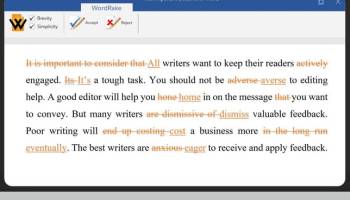Popular x64 Tags
- office x64 download
- microsoft x64 download
- importing x64 download
- exporting x64 download
- acrobat x64 download
- xls x64 download
- printer x64 download
- pdf x64 download
- pdf converter x64 download
- software x64 download
- word x64 download
- outlook x64 download
- excel x64 download
- powerpoint x64 download
- tool x64 download
- ppt x64 download
- adobe x64 download
- convert x64 download
- spreadsheet x64 download
- text x64 download
- create x64 download
- doc x64 download
- printing x64 download
- files x64 download
- add in x64 download
- open x64 download
- document x64 download
- data x64 download
- export x64 download
- saving x64 download
WordRake for Word 5.0.11212.01
Sponsored links:
license: Trialware
downloads: 41
size: 16.50 MB
updated: 2024-12-17
tags: WordRake for Word, download WordRake for Word, WordRake for Word free download, Check Grammar, Word Add-in, Check Spelling, Grammar, Add-in, Checker, Improvement
Add to Basket
WordRake Holdings, LLC.
**WordRake for Word: Elevate Your Writing with Precision and Clarity**
WordRake for Word, developed by WordRake Holdings, LLC., is a transformative editing tool designed to enhance the clarity, brevity, and impact of your writing. Tailored for professionals who demand precision and efficiency, this software integrates seamlessly with Microsoft Word, providing an intuitive and powerful solution for refining your documents.
**Key Features:**
1. **Automated Editing:** WordRake's standout feature is its ability to automatically identify and suggest edits for unnecessary words, complex phrases, and convoluted sentences. It meticulously scans your document, offering clear and concise alternatives that maintain the original meaning while improving readability.
2. **Real-Time Feedback:** As you write, WordRake provides instant feedback, allowing you to make immediate improvements. This real-time assistance ensures that your writing remains sharp and polished from the first draft to the final version.
3. **User-Friendly Interface:** The software is designed with ease of use in mind. Its straightforward interface allows users to quickly navigate through suggestions and make edits with a single click. Whether you're a seasoned writer or a novice, WordRake's simplicity enhances your editing process without overwhelming you with technical jargon.
4. **Customizable Settings:** WordRake offers customization options to suit your unique writing style and preferences. You can adjust the level of editing rigor, ensuring that the suggestions align with your specific needs and the context of your document.
5. **Comprehensive Reports:** After running an edit, WordRake generates detailed reports that highlight the changes made and the rationale behind each suggestion. These reports serve as valuable learning tools, helping you understand common writing pitfalls and improve your skills over time.
6. **Compatibility and Integration:** Designed to work seamlessly with Microsoft Word, WordRake ensures that your workflow remains uninterrupted. Its compatibility with various versions of Word makes it a versatile tool for a wide range of users.
**Benefits:**
- **Enhanced Clarity:** By eliminating unnecessary words and simplifying complex sentences, WordRake ensures that your message is conveyed clearly and effectively.
- **Increased Efficiency:** The automated editing process saves time, allowing you to focus on content creation rather than manual proofreading.
- **Professional Quality:** WordRake's precise edits elevate the overall quality of your documents, making them more professional and impactful.
- **Learning Opportunity:** The detailed feedback and reports provide valuable insights into your writing habits, helping you become a more proficient writer over time.
**Ideal Users:**
WordRake for Word is perfect for professionals across various fields, including legal, academic, business, and creative writing. Whether you're drafting a legal brief, composing a business proposal, or crafting a novel, WordRake's powerful editing capabilities will enhance your writing and ensure that your documents are polished and professional.
**Conclusion:**
WordRake for Word by WordRake Holdings, LLC. is an indispensable tool for anyone seeking to improve their writing. Its blend of automated precision, user-friendly design, and insightful feedback makes it a standout choice for writers who value clarity, efficiency, and professionalism. Elevate your writing with WordRake and experience the difference that meticulous editing can make.
WordRake for Word, developed by WordRake Holdings, LLC., is a transformative editing tool designed to enhance the clarity, brevity, and impact of your writing. Tailored for professionals who demand precision and efficiency, this software integrates seamlessly with Microsoft Word, providing an intuitive and powerful solution for refining your documents.
**Key Features:**
1. **Automated Editing:** WordRake's standout feature is its ability to automatically identify and suggest edits for unnecessary words, complex phrases, and convoluted sentences. It meticulously scans your document, offering clear and concise alternatives that maintain the original meaning while improving readability.
2. **Real-Time Feedback:** As you write, WordRake provides instant feedback, allowing you to make immediate improvements. This real-time assistance ensures that your writing remains sharp and polished from the first draft to the final version.
3. **User-Friendly Interface:** The software is designed with ease of use in mind. Its straightforward interface allows users to quickly navigate through suggestions and make edits with a single click. Whether you're a seasoned writer or a novice, WordRake's simplicity enhances your editing process without overwhelming you with technical jargon.
4. **Customizable Settings:** WordRake offers customization options to suit your unique writing style and preferences. You can adjust the level of editing rigor, ensuring that the suggestions align with your specific needs and the context of your document.
5. **Comprehensive Reports:** After running an edit, WordRake generates detailed reports that highlight the changes made and the rationale behind each suggestion. These reports serve as valuable learning tools, helping you understand common writing pitfalls and improve your skills over time.
6. **Compatibility and Integration:** Designed to work seamlessly with Microsoft Word, WordRake ensures that your workflow remains uninterrupted. Its compatibility with various versions of Word makes it a versatile tool for a wide range of users.
**Benefits:**
- **Enhanced Clarity:** By eliminating unnecessary words and simplifying complex sentences, WordRake ensures that your message is conveyed clearly and effectively.
- **Increased Efficiency:** The automated editing process saves time, allowing you to focus on content creation rather than manual proofreading.
- **Professional Quality:** WordRake's precise edits elevate the overall quality of your documents, making them more professional and impactful.
- **Learning Opportunity:** The detailed feedback and reports provide valuable insights into your writing habits, helping you become a more proficient writer over time.
**Ideal Users:**
WordRake for Word is perfect for professionals across various fields, including legal, academic, business, and creative writing. Whether you're drafting a legal brief, composing a business proposal, or crafting a novel, WordRake's powerful editing capabilities will enhance your writing and ensure that your documents are polished and professional.
**Conclusion:**
WordRake for Word by WordRake Holdings, LLC. is an indispensable tool for anyone seeking to improve their writing. Its blend of automated precision, user-friendly design, and insightful feedback makes it a standout choice for writers who value clarity, efficiency, and professionalism. Elevate your writing with WordRake and experience the difference that meticulous editing can make.
OS: Windows 11, Windows Server 2019, Windows Server 2016, Windows 10 32/64 bit, Windows Server 2012 R2, Windows Server 2012, Windows 2008 R2, Windows 2008 32/64 bit, Windows 8 32/64 bit, Windows 7 32/64 bit
Add Your Review or 64-bit Compatibility Report
Top Office Suites & Tools 64-bit downloads
Quite Imposing Plus 6.0b
Effortlessly create and manage complex impositions for PDF documents.
Demo | $949.00
Microsoft Office 2016 x64 2405 B17628.20164
Powerful new tools to express your ideas and connect with people
Trialware | $149.99
Identity Card Software 9.2.0.1
Identity Card Software provides option to design new card or edit existing ID
Shareware | $45.00
Microsoft OneNote 2013 x64 15.0.4641.1001
Collect your information in one easy-to-find place
Freeware
PDFgear 2.1.14

PDFgear: A versatile PDF editor for seamless document management and collaboration.
Freeware
mini Acrobat to OpenOffice OCR Converter 3.2
Acrobat to OpenOffice OCR Converter is a best OCR Converter
Shareware | $59.95
tags: OCR, Acrobat, OpenOffice, Acrobat to OpenOffice, Convert Acrobat to OpenOffice, Acrobat to OpenOffice OCR Converter, Acrobat to OpenOffice Convertor, Acrobat to OpenOffice Conversion, Acrobat to OpenOffice Convert, Acrobat to OpenOffice OCR Converter, Acrobat to OpenOffice OCR Convertor, Acrobat to OpenOffice OCR Conversion
Word To PDF Converter 2.2
Word To PDF is a very powerful tool to convert bulk Word files to PDF.
Shareware | $24.95
OpenOffice.org 4.1.15
Is the leading open-source office software suite for word processing
Open Source
GeniusConnect 6.0.2.1
Seamlessly sync Outlook data with various databases for enhanced productivity.
Demo | $19.00
7-PDF Split And Merge 7.5.0
7-PDF Split and Merge splits, rotates, extracts and merges PDFs.
Freeware
Members area
Top 64-bit Downloads
-
Microsoft Office 2016
x64 2405 B17628.20164
x64 trialware download -
Microsoft OneNote 2013
x64 15.0.4641.1001
x64 freeware download -
SambaPOS 5.7.10
x64 open source download -
Flying Logic
Professional x64 4.0.7
x64 trialware download -
Stingray 2.7.0
x64 trialware download -
SodeaSoft Planning Pro 12.0.1.15
x64 demo download -
PDFill PDF and Image
Writer x64 15.0 Build 2
x64 freeware download -
iNFekt Portable 1.3.0
x64 open source download -
Web Help Desk x64 12.6.0
x64 trialware download -
XLIFFChecker 7.5.0
x64 freeware download
Top Downloads
-
Quite Imposing Plus 6.0b
demo download -
Microsoft Office 2016
x64 2405 B17628.20164
trialware download -
EasyBilling Invoicing
Software 9.8.7
shareware download -
Database Tour Pro 11.5.10.540
shareware download -
Project Timer 3.10
freeware download -
Identity Card Software 9.2.0.1
shareware download -
Microsoft OneNote 2013
x64 15.0.4641.1001
freeware download -
PDFgear 2.1.14
freeware download -
CleverPsych 12.5.0.7
freeware download -
OrgFinances for
Workgroup 2.8
shareware download -
ChequePrinting.Net
Software 6.1.2
shareware download -
A-PDF Flash Package
Builder 2.9
shareware download -
Business Purchase Order
Accounting 4.0.1.5
shareware download -
Free Online magazine
publisher for mac 4.4
freeware download -
Helical Coil Heat
Exchanger Design 3.0.0.2
demo download