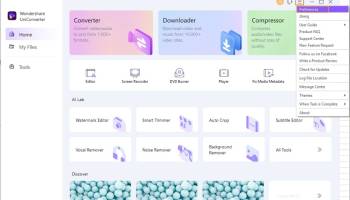Popular x64 Tags
- video x64 download
- video converter x64 download
- avi x64 download
- internet tv x64 download
- divx x64 download
- online tv x64 download
- dvd x64 download
- mov x64 download
- mpeg x64 download
- xvid x64 download
- converter x64 download
- 3gp converter x64 download
- download x64 download
- psp x64 download
- ipod x64 download
- mp4 x64 download
- dvd ripper x64 download
- wmv x64 download
- ipod video x64 download
- dvd to 3gp x64 download
- dvd to ipod x64 download
- swf x64 download
- 3gp x64 download
- dvd to psp x64 download
- iphone x64 download
- asf x64 download
- dat x64 download
- mpg x64 download
- video to ipod x64 download
- flv x64 download
Wondershare UniConverter 16.0.5
Sponsored links:
license: Demo
downloads: 17
size: 271.00 MB
updated: 2024-12-13
tags: Wondershare UniConverter, download Wondershare UniConverter, Wondershare UniConverter free download, video converter, DVD ripper, extract audio, converter, burner, ripper, extract
Add to Basket
Wondershare Software
Wondershare UniConverter, developed by Wondershare Software, is a comprehensive multimedia toolkit designed to cater to a wide array of digital media needs. This versatile software stands out for its robust functionality, user-friendly interface, and impressive performance, making it a go-to solution for both novice users and seasoned professionals.
At its core, Wondershare UniConverter excels as a powerful video converter, supporting over 1,000 video and audio formats. Whether you need to convert videos for playback on different devices, compress large files without losing quality, or extract audio tracks from video files, UniConverter delivers with remarkable speed and efficiency, thanks to its advanced GPU acceleration technology.
Beyond conversion, UniConverter offers a suite of editing tools that allow users to trim, crop, rotate, and merge videos with ease. The software also includes features for adding subtitles, applying special effects, and adjusting video parameters such as brightness, contrast, and saturation. These editing capabilities are intuitive and accessible, making it simple to enhance and personalize your media content.
One of the standout features of Wondershare UniConverter is its ability to download videos from popular online platforms. Users can easily save their favorite online content for offline viewing, with options to convert downloaded videos to various formats. Additionally, the software supports batch downloading, which is a significant time-saver.
Wondershare UniConverter also shines in its DVD and Blu-ray capabilities. Users can burn videos to discs, create ISO files, and design custom DVD menus with a range of templates. This makes it an excellent tool for creating professional-quality DVDs and Blu-rays for personal or business use.
For those who need to transfer media files between devices, UniConverter offers seamless file transfer functionality. Whether you're moving files to a smartphone, tablet, or external hard drive, the process is straightforward and efficient. The software also supports wireless transfer, adding an extra layer of convenience.
Another notable feature is the built-in screen recorder, which allows users to capture desktop activities, record gameplay, or create tutorial videos with ease. The screen recording tool includes options for capturing system audio, microphone input, and webcam footage, making it a versatile solution for content creators.
Wondershare UniConverter is also equipped with a robust media player that supports a wide range of formats, ensuring smooth playback of your media files. Additionally, the software includes a handy toolbox with various utilities, such as a GIF maker, VR converter, and CD ripper, further enhancing its versatility.
In terms of user experience, Wondershare UniConverter boasts a clean and intuitive interface that simplifies navigation and operation. The software is designed to be accessible to users of all skill levels, with clear instructions and helpful tips throughout.
Overall, Wondershare UniConverter is a feature-rich, all-in-one multimedia solution that delivers exceptional performance and versatility. Whether you need to convert, edit, download, burn, transfer, or record media, UniConverter provides the tools and functionality to get the job done efficiently and effectively. Its combination of powerful features and user-friendly design makes it a valuable addition to any digital toolkit.
At its core, Wondershare UniConverter excels as a powerful video converter, supporting over 1,000 video and audio formats. Whether you need to convert videos for playback on different devices, compress large files without losing quality, or extract audio tracks from video files, UniConverter delivers with remarkable speed and efficiency, thanks to its advanced GPU acceleration technology.
Beyond conversion, UniConverter offers a suite of editing tools that allow users to trim, crop, rotate, and merge videos with ease. The software also includes features for adding subtitles, applying special effects, and adjusting video parameters such as brightness, contrast, and saturation. These editing capabilities are intuitive and accessible, making it simple to enhance and personalize your media content.
One of the standout features of Wondershare UniConverter is its ability to download videos from popular online platforms. Users can easily save their favorite online content for offline viewing, with options to convert downloaded videos to various formats. Additionally, the software supports batch downloading, which is a significant time-saver.
Wondershare UniConverter also shines in its DVD and Blu-ray capabilities. Users can burn videos to discs, create ISO files, and design custom DVD menus with a range of templates. This makes it an excellent tool for creating professional-quality DVDs and Blu-rays for personal or business use.
For those who need to transfer media files between devices, UniConverter offers seamless file transfer functionality. Whether you're moving files to a smartphone, tablet, or external hard drive, the process is straightforward and efficient. The software also supports wireless transfer, adding an extra layer of convenience.
Another notable feature is the built-in screen recorder, which allows users to capture desktop activities, record gameplay, or create tutorial videos with ease. The screen recording tool includes options for capturing system audio, microphone input, and webcam footage, making it a versatile solution for content creators.
Wondershare UniConverter is also equipped with a robust media player that supports a wide range of formats, ensuring smooth playback of your media files. Additionally, the software includes a handy toolbox with various utilities, such as a GIF maker, VR converter, and CD ripper, further enhancing its versatility.
In terms of user experience, Wondershare UniConverter boasts a clean and intuitive interface that simplifies navigation and operation. The software is designed to be accessible to users of all skill levels, with clear instructions and helpful tips throughout.
Overall, Wondershare UniConverter is a feature-rich, all-in-one multimedia solution that delivers exceptional performance and versatility. Whether you need to convert, edit, download, burn, transfer, or record media, UniConverter provides the tools and functionality to get the job done efficiently and effectively. Its combination of powerful features and user-friendly design makes it a valuable addition to any digital toolkit.
OS: Windows 11, Windows 10 64 bit, Windows 8 64 bit, Windows 7 64 bit
Add Your Review or 64-bit Compatibility Report
Top Video Tools 64-bit downloads
vMix 27.0.0.85
vMix: Powerful live video production software for streaming and broadcasting.
Trialware
tags: vMix, download vMix, vMix free download, Video Mixer, Stream HD, Capture HD, Mixer, Recorder, Capture, Stream
AVCLabs Photo Enhancer AI 2.2.0
Make the old, blurred, or low-quality photos to high-definition and clarity.
Shareware | $19.95
GiliSoft Video Converter 12.3.21
A versatile video converter and editing software suite.
Shareware | $39.95
Debut Pro Edition 10.25
Record videos with audio from your screen or take screenshots easily on your PC.
Shareware | $34.99
Kigo DiscoveryPlus Video Downloader 2.0.2
Download movies and TV shows from Discovery+.
Shareware | $39.95
Soft4Boost TV Recorder 7.8.7.417
Watch and record TV to PC from any sources like satellite, TV and DVB cards.
Shareware | $24.95
Free Blu-ray Player 5.3.0.4214
A free Blu-ray and DVD player, supports various Blu-ray and DVD disc types.
Freeware
Members area
Top 64-bit Downloads
-
Media Player Classic -
HomeCinema - 64 bit 2.3.0
x64 open source download -
Van der pluh - New album
listen here 1.0
x64 freeware download -
Syntorus x64 2.2.2
x64 demo download -
Panopreter 64-bit 4.0.1.1
x64 shareware download -
GUITAR RIG 5 PRO 7.0.2
x64 demo download -
Neat Video for Premiere 5.6.0
x64 demo download -
Devastor x64 2.3.2
x64 demo download -
Ashampoo Movie Studio
Pro 3 3.0.1
x64 shareware download -
FabFilter Pro-Q x64 3.26
x64 trialware download -
ArkThinker Screen
Recorder 1.1.28
x64 shareware download
Top Downloads
-
MpcStar 7.0
freeware download -
Little AlterBoy 5.4.1
trialware download -
vMix 27.0.0.85
trialware download -
TuneCable iTadal Music
Converter 2.5.2
shareware download -
Windows Media Player 12 11.2408.4.0
freeware download -
Guitar Analyzer Software
Publisher 1.0.7.22
shareware download -
Media Player Classic -
HomeCinema - 64 bit 2.3.0
open source download -
AVCLabs Photo Enhancer
AI 2.2.0
shareware download -
MixPad Music Mixer and
Recorder Free 13.00
freeware download -
Van der pluh - New album
listen here 1.0
freeware download -
Reverberate 3.4.2
trialware download -
GiliSoft Video Converter 12.3.21
shareware download -
Bullseye Media Manager 4.1.3
open source download -
Neat Video for Premiere 5.6.0
demo download -
Syntorus x64 2.2.2
demo download