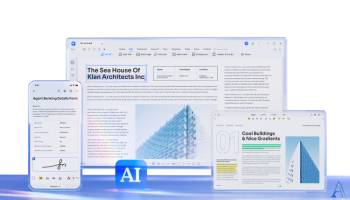Popular x64 Tags
- office x64 download
- microsoft x64 download
- importing x64 download
- exporting x64 download
- acrobat x64 download
- xls x64 download
- printer x64 download
- pdf x64 download
- pdf converter x64 download
- software x64 download
- outlook x64 download
- word x64 download
- powerpoint x64 download
- excel x64 download
- tool x64 download
- ppt x64 download
- adobe x64 download
- convert x64 download
- spreadsheet x64 download
- text x64 download
- doc x64 download
- create x64 download
- printing x64 download
- files x64 download
- open x64 download
- add in x64 download
- document x64 download
- data x64 download
- export x64 download
- saving x64 download
Wondershare PDFelement 11.1.1
Sponsored links:
license: Demo
downloads: 18
size: 2.10 MB
updated: 2024-09-21
tags: Wondershare PDFelement, download Wondershare PDFelement, Wondershare PDFelement free download, PDF editor, Convert PDF, eSign PDF, PDF, Editor, Convert, Watermark
Add to Basket
Wondershare Software
Wondershare PDFelement, developed by Wondershare Software, is a robust and versatile PDF solution designed to cater to a wide range of user needs, from individual professionals to large enterprises. This software stands out for its intuitive interface, powerful features, and seamless performance, making it an indispensable tool for anyone who regularly works with PDF documents.
At its core, PDFelement offers comprehensive PDF editing capabilities. Users can easily modify text, images, and other elements within their PDF files, ensuring that documents can be updated and customized without the need for the original source files. The software supports a wide range of file formats, allowing for effortless conversion between PDFs and Word, Excel, PowerPoint, and other popular formats.
One of the standout features of PDFelement is its advanced OCR (Optical Character Recognition) technology. This feature enables users to transform scanned documents and images into editable and searchable text, significantly enhancing productivity and efficiency. The OCR functionality supports multiple languages, making it a valuable tool for global users.
PDFelement also excels in form creation and data extraction. Users can create fillable PDF forms with a variety of interactive elements such as text fields, checkboxes, and buttons. The software’s data extraction capabilities allow for the automatic extraction of data from forms, streamlining workflows and reducing manual data entry.
Security is a top priority with PDFelement. The software provides a range of options to protect sensitive information, including password protection, encryption, and redaction tools. Users can also add digital signatures to their documents, ensuring authenticity and compliance with legal standards.
Collaboration is made easy with PDFelement’s annotation and commenting tools. Users can highlight text, add sticky notes, and draw shapes to provide feedback and share ideas. The software also supports batch processing, enabling users to apply changes to multiple documents simultaneously, saving time and effort.
PDFelement’s user-friendly interface is designed to be accessible to users of all skill levels. The clean and modern design, combined with straightforward navigation, ensures that even those new to PDF editing can quickly become proficient. For more advanced users, the software offers a range of customization options to tailor the experience to specific needs.
In addition to its desktop version, PDFelement is available as a mobile app, ensuring that users can manage their PDF documents on the go. The mobile app retains much of the functionality of the desktop version, providing a consistent and powerful experience across devices.
Overall, Wondershare PDFelement is a comprehensive and reliable PDF solution that combines ease of use with powerful features. Whether you need to edit, convert, secure, or collaborate on PDF documents, PDFelement provides the tools necessary to handle any task with efficiency and precision. Its blend of functionality, security, and user-friendly design makes it a top choice for anyone looking to streamline their PDF workflows.
At its core, PDFelement offers comprehensive PDF editing capabilities. Users can easily modify text, images, and other elements within their PDF files, ensuring that documents can be updated and customized without the need for the original source files. The software supports a wide range of file formats, allowing for effortless conversion between PDFs and Word, Excel, PowerPoint, and other popular formats.
One of the standout features of PDFelement is its advanced OCR (Optical Character Recognition) technology. This feature enables users to transform scanned documents and images into editable and searchable text, significantly enhancing productivity and efficiency. The OCR functionality supports multiple languages, making it a valuable tool for global users.
PDFelement also excels in form creation and data extraction. Users can create fillable PDF forms with a variety of interactive elements such as text fields, checkboxes, and buttons. The software’s data extraction capabilities allow for the automatic extraction of data from forms, streamlining workflows and reducing manual data entry.
Security is a top priority with PDFelement. The software provides a range of options to protect sensitive information, including password protection, encryption, and redaction tools. Users can also add digital signatures to their documents, ensuring authenticity and compliance with legal standards.
Collaboration is made easy with PDFelement’s annotation and commenting tools. Users can highlight text, add sticky notes, and draw shapes to provide feedback and share ideas. The software also supports batch processing, enabling users to apply changes to multiple documents simultaneously, saving time and effort.
PDFelement’s user-friendly interface is designed to be accessible to users of all skill levels. The clean and modern design, combined with straightforward navigation, ensures that even those new to PDF editing can quickly become proficient. For more advanced users, the software offers a range of customization options to tailor the experience to specific needs.
In addition to its desktop version, PDFelement is available as a mobile app, ensuring that users can manage their PDF documents on the go. The mobile app retains much of the functionality of the desktop version, providing a consistent and powerful experience across devices.
Overall, Wondershare PDFelement is a comprehensive and reliable PDF solution that combines ease of use with powerful features. Whether you need to edit, convert, secure, or collaborate on PDF documents, PDFelement provides the tools necessary to handle any task with efficiency and precision. Its blend of functionality, security, and user-friendly design makes it a top choice for anyone looking to streamline their PDF workflows.
OS: Windows 11, Windows 10 32/64 bit, Windows 8 32/64 bit, Windows 7 32/64 bit
Add Your Review or 64-bit Compatibility Report
Top Office Suites & Tools 64-bit downloads
Microsoft Office 2016 x64 2405 B17628.20164
Powerful new tools to express your ideas and connect with people
Trialware | $149.99
Excel Convert Files From English To Indonesian and Indonesian To English Software 7.0
Convert MS Excel files from English to Indonesian and vice versa.
Shareware | $19.99
SSuite OmegaOffice HD+ 2.40.4.4
A professional office suite for Full HD and large widescreen monitors
Freeware
Microsoft Office 2010 x64 14.0.6023.1000
Powerful new tools to express your ideas and connect with people
Trialware | $499.99
SharePoint Document Auto Title 1.5.517.3
Auto set a boostsolutions document title with its file name.
Shareware | $549.00
PDF-XChange PRO 10.5.1.394
Everything needed to Create, View & Modify PDF Files - SDK available
Shareware | $121.00
tags: PDF, PDF Convertor, Word to PDF, PDF Reader, PDF Editor, PDF-Tools, Acrobat, Foxit, PDF Driver, Print Driver, Document Management, File Management, API, SDK, Scan2PDF, XFA form, EDM, EDMS, Workflow, Merge, Split, Extract, Image Conversion
novaPDF Standard 11.9.491

novaPDF Std allows you to easily create PDF files from any printable document.
Shareware | $39.99
PDF to Flippingbook3D 3.8.8
Convert PDF to 3D Flipping book and give PDF a new way to present!
Shareware | $99.00
Members area
Top 64-bit Downloads
-
Microsoft Deployment
Toolkit x64 6.3.8456.1000
x64 freeware download -
Microsoft Office 2016
x64 2405 B17628.20164
x64 trialware download -
clrmamepro x64 4.048d
x64 freeware download -
Microsoft Office 2010
x64 14.0.6023.1000
x64 trialware download -
Rons Data Stream 2024.12.17.1707
x64 freeware download -
Microsoft Office 2013
x64 15.0.4420.1017 RTM
x64 trialware download -
Swift-E-Logbook x64 2.0.2
x64 trialware download -
ViewCompanion Pro x64 15.20
x64 trialware download -
CAM Template Editor x64 3.2.2
x64 open source download -
Adobe InCopy CC 2024 19.4
x64 trialware download
Top Downloads
-
Quite Imposing Plus 5.3n
demo download -
Microsoft Deployment
Toolkit x64 6.3.8456.1000
freeware download -
Paperless Printer 6.0.0.1
demo download -
Microsoft Office 2016
x64 2405 B17628.20164
trialware download -
Salesforce ODBC Driver
by Devart 3.4.2
shareware download -
Excel Convert Files From
English To Indonesian
and Indonesian To
English Software 7.0
shareware download -
SSuite OmegaOffice HD+ 2.40.4.4
freeware download -
EQMS Basic Edition 2009.1.15.0
trialware download -
Hotel Management - Full
Board Version 7.119
shareware download -
Advanced ETL Processor
32 Bit 3.9.6.23
shareware download -
PDF Watermark 1.1.0
freeware download -
PDF-XChange PRO 10.5.1.394
shareware download -
Rons Data Stream 2024.12.17.1707
freeware download -
SharePoint Document Auto
Title 1.5.517.3
shareware download -
clrmamepro x64 4.048d
freeware download