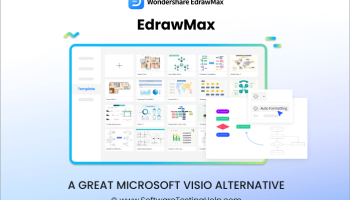Popular x64 Tags
- photo editor x64 download
- software x64 download
- image editing x64 download
- image editor x64 download
- photos x64 download
- photoshop x64 download
- color x64 download
- design x64 download
- jpeg x64 download
- editor x64 download
- plugin x64 download
- image enhancement x64 download
- exif x64 download
- watermark x64 download
- batch x64 download
- pictures x64 download
- rotate x64 download
- graphics x64 download
- image x64 download
- digital camera x64 download
- photo x64 download
- graphic x64 download
- images x64 download
- camera x64 download
- paint x64 download
- resize x64 download
- digital x64 download
- digital imaging x64 download
- picture x64 download
- jpg x64 download
Wondershare EDraw Max 14.0.2
Sponsored links:
license: Demo
downloads: 15
size: 337.00 MB
updated: 2024-09-24
tags: Wondershare EDraw Max, download Wondershare EDraw Max, Wondershare EDraw Max free download, vector-based diagram, diagram creator, design diagram, diagram, chart, vector, draw
Add to Basket
Wondershare Software
Wondershare EDraw Max, developed by Wondershare Software, is a versatile and robust diagramming tool designed to cater to a wide range of professional and personal needs. Whether you're an engineer, designer, educator, or business professional, EDraw Max offers an extensive suite of features that make it a go-to solution for creating visually compelling diagrams, charts, and illustrations.
One of the standout features of EDraw Max is its user-friendly interface, which is both intuitive and highly customizable. This ensures that even users with minimal technical expertise can quickly get up to speed and start creating professional-quality diagrams. The software supports a drag-and-drop functionality, making the process of diagram creation straightforward and efficient.
EDraw Max boasts an impressive library of over 280 types of diagrams, including flowcharts, mind maps, organizational charts, network diagrams, floor plans, and more. This extensive library is complemented by a rich collection of templates and symbols, allowing users to jumpstart their projects with ease. The software also supports vector graphics, ensuring that all diagrams are scalable and maintain high quality regardless of size.
Collaboration is another area where EDraw Max excels. The software supports real-time collaboration, enabling multiple users to work on the same project simultaneously. This feature is particularly beneficial for teams that need to collaborate remotely. Additionally, EDraw Max offers seamless integration with popular cloud storage services, making it easy to save, share, and access your work from anywhere.
For those who require advanced customization, EDraw Max provides a range of powerful tools. Users can create custom symbols, import and export various file formats, and even generate diagrams from data. The software also includes advanced formatting options, allowing for precise control over the appearance of diagrams.
EDraw Max is compatible with multiple operating systems, including Windows, macOS, and Linux, ensuring that it can be used across different platforms. The software also offers robust support and regular updates, ensuring that users always have access to the latest features and improvements.
In summary, Wondershare EDraw Max is a comprehensive diagramming tool that combines ease of use with powerful features. Its extensive library of diagrams, templates, and symbols, coupled with advanced customization and collaboration capabilities, make it an ideal choice for professionals and individuals alike. Whether you're looking to create detailed engineering diagrams, engaging educational materials, or clear and concise business presentations, EDraw Max has you covered.
One of the standout features of EDraw Max is its user-friendly interface, which is both intuitive and highly customizable. This ensures that even users with minimal technical expertise can quickly get up to speed and start creating professional-quality diagrams. The software supports a drag-and-drop functionality, making the process of diagram creation straightforward and efficient.
EDraw Max boasts an impressive library of over 280 types of diagrams, including flowcharts, mind maps, organizational charts, network diagrams, floor plans, and more. This extensive library is complemented by a rich collection of templates and symbols, allowing users to jumpstart their projects with ease. The software also supports vector graphics, ensuring that all diagrams are scalable and maintain high quality regardless of size.
Collaboration is another area where EDraw Max excels. The software supports real-time collaboration, enabling multiple users to work on the same project simultaneously. This feature is particularly beneficial for teams that need to collaborate remotely. Additionally, EDraw Max offers seamless integration with popular cloud storage services, making it easy to save, share, and access your work from anywhere.
For those who require advanced customization, EDraw Max provides a range of powerful tools. Users can create custom symbols, import and export various file formats, and even generate diagrams from data. The software also includes advanced formatting options, allowing for precise control over the appearance of diagrams.
EDraw Max is compatible with multiple operating systems, including Windows, macOS, and Linux, ensuring that it can be used across different platforms. The software also offers robust support and regular updates, ensuring that users always have access to the latest features and improvements.
In summary, Wondershare EDraw Max is a comprehensive diagramming tool that combines ease of use with powerful features. Its extensive library of diagrams, templates, and symbols, coupled with advanced customization and collaboration capabilities, make it an ideal choice for professionals and individuals alike. Whether you're looking to create detailed engineering diagrams, engaging educational materials, or clear and concise business presentations, EDraw Max has you covered.
OS: Windows 11, Windows 10 32/64 bit, Windows 8 32/64 bit, Windows 7 32/64 bit
Add Your Review or 64-bit Compatibility Report
Top Editors 64-bit downloads
CorelDRAW X5 2024 25.2.0.72
Versatile graphic design suite for vector illustration and layout creation.
Trialware
CorelDRAW X7 (x64 bit) 17.4.0.887
Versatile and powerful graphic design software
Trialware | $499.00
Photo Pos Pro photo editor 4.12

Edit, enhance, and manipulate your digital photos or graphics
Freeware
CorelDRAW X4
Create illustrations, logos, brochures, newsletters, flyers, signs & Web images
Trialware | $429.00
PhotoPad Photo Editor Free 14.05
PhotoPad Photo Editing Software Free is an easy to use image editor.
Freeware
AMC Graphic Workshop Pro 16.0a.6
Image management and digital darkroom package with extensive interactive manual.
Shareware | $49.99
RasterVect 27.5
Transform raster images into DXF, WMF, EMF, EPS, and AI vector formats
Trialware | $79.95
Members area
Top 64-bit Downloads
-
CorelDRAW X7 (x64 bit) 17.4.0.887
x64 trialware download -
CorelDRAW 2024 25.0.0.230
x64 trialware download -
Embird x64 2023 B10.86
x64 trialware download -
Box Shot 3D x64 5.7.2
x64 demo download -
PDF Creator for Windows
11 11.0
x64 shareware download -
Neat Image plug-in for
Photoshop x64 9.2.0
x64 demo download -
AstroTortilla x64 0.7.0.0
x64 open source download -
SILKYPIX Developer
Studio 11.1.14.0
x64 trialware download -
Portable PhotoFiltre 11.6.1
x64 freeware download -
uDig x64 1.4.0
x64 open source download
Top Downloads
-
CorelDRAW X6 16.4.0.1280
trialware download -
CorelDRAW X5 2024 25.2.0.72
trialware download -
JBatch It 7.16
trialware download -
TinyPDF 3.00
freeware download -
CorelDRAW X7 (x64 bit) 17.4.0.887
trialware download -
MAGIX FunPix Maker 1.0
freeware download -
Photo Pos Pro photo
editor 4.12
freeware download -
CorelDRAW 2024 25.0.0.230
trialware download -
InstaMonitr 18.1
shareware download -
Morpheus Photo Animation
Suite 3.17
shareware download -
CorelDRAW X4
trialware download -
Unbelievable Image
Optimizer 2.1.1
freeware download -
WinScan2PDF 9.25
freeware download -
PhotoPad Photo Editor
Free 14.05
freeware download -
sPlan 7.0
demo download