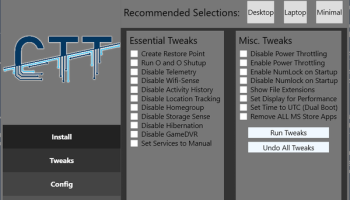Popular x64 Tags
- cpu x64 download
- performance x64 download
- windows x64 download
- driver updates x64 download
- driver update x64 download
- cleaner x64 download
- defrag x64 download
- drivers update x64 download
- system x64 download
- tune x64 download
- registry cleaner x64 download
- video driver update x64 download
- tweak x64 download
- security x64 download
- optimizer x64 download
- registry x64 download
- uninstall x64 download
- speed x64 download
- faster x64 download
- system utilities x64 download
- boost x64 download
- utility x64 download
- optimize x64 download
- driver update software x64 download
- startup x64 download
- disk cleaner x64 download
- clean x64 download
- clean disk x64 download
- vista x64 download
- disk x64 download
WinUtil 24.09.12
Sponsored links:
license: Open Source
downloads: 25
size: 625 kB
updated: 2024-10-07
tags: WinUtil, download WinUtil, WinUtil free download, tweak Windows, install program, configure Windows, install, tweak, configure, disable
Add to Basket
Chris Titus
**WinUtil by Chris Titus: A Comprehensive Windows Optimization Tool**
WinUtil, developed by the renowned tech enthusiast Chris Titus, is a versatile utility designed to streamline and enhance the Windows operating system experience. This powerful tool offers a suite of features aimed at optimizing system performance, improving security, and customizing the user environment to suit individual preferences.
**Key Features:**
1. **System Optimization:**
WinUtil excels in fine-tuning system performance. It provides users with options to disable unnecessary services, manage startup programs, and clean up system clutter. These features collectively contribute to a faster, more responsive Windows experience.
2. **Security Enhancements:**
Security is a critical aspect of any operating system, and WinUtil addresses this with several robust features. It includes tools to disable telemetry, enhance privacy settings, and manage Windows updates more effectively. These options help users maintain a secure and private computing environment.
3. **Customization:**
Personalization is at the heart of WinUtil. The software allows users to tweak various aspects of the Windows interface, from the Start menu to taskbar settings. This level of customization ensures that users can create a workspace that is both aesthetically pleasing and functionally efficient.
4. **Bloatware Removal:**
One of the standout features of WinUtil is its ability to remove pre-installed bloatware. By eliminating unnecessary applications that come with a fresh Windows installation, WinUtil helps users reclaim valuable system resources and storage space.
5. **User-Friendly Interface:**
Despite its extensive range of features, WinUtil boasts a clean and intuitive interface. This makes it accessible to both novice users and seasoned tech enthusiasts. The straightforward layout ensures that users can easily navigate through the various tools and options without feeling overwhelmed.
6. **Regular Updates:**
Chris Titus is known for his commitment to continuous improvement, and WinUtil is no exception. The software receives regular updates, incorporating user feedback and the latest advancements in Windows optimization techniques. This ensures that WinUtil remains a relevant and effective tool in an ever-evolving tech landscape.
**Conclusion:**
WinUtil by Chris Titus is an indispensable tool for anyone looking to optimize their Windows operating system. Its comprehensive suite of features, combined with a user-friendly interface and regular updates, makes it a standout choice for both casual users and tech-savvy individuals. Whether you're looking to boost system performance, enhance security, or customize your Windows experience, WinUtil provides the tools you need to achieve your goals efficiently and effectively.
WinUtil, developed by the renowned tech enthusiast Chris Titus, is a versatile utility designed to streamline and enhance the Windows operating system experience. This powerful tool offers a suite of features aimed at optimizing system performance, improving security, and customizing the user environment to suit individual preferences.
**Key Features:**
1. **System Optimization:**
WinUtil excels in fine-tuning system performance. It provides users with options to disable unnecessary services, manage startup programs, and clean up system clutter. These features collectively contribute to a faster, more responsive Windows experience.
2. **Security Enhancements:**
Security is a critical aspect of any operating system, and WinUtil addresses this with several robust features. It includes tools to disable telemetry, enhance privacy settings, and manage Windows updates more effectively. These options help users maintain a secure and private computing environment.
3. **Customization:**
Personalization is at the heart of WinUtil. The software allows users to tweak various aspects of the Windows interface, from the Start menu to taskbar settings. This level of customization ensures that users can create a workspace that is both aesthetically pleasing and functionally efficient.
4. **Bloatware Removal:**
One of the standout features of WinUtil is its ability to remove pre-installed bloatware. By eliminating unnecessary applications that come with a fresh Windows installation, WinUtil helps users reclaim valuable system resources and storage space.
5. **User-Friendly Interface:**
Despite its extensive range of features, WinUtil boasts a clean and intuitive interface. This makes it accessible to both novice users and seasoned tech enthusiasts. The straightforward layout ensures that users can easily navigate through the various tools and options without feeling overwhelmed.
6. **Regular Updates:**
Chris Titus is known for his commitment to continuous improvement, and WinUtil is no exception. The software receives regular updates, incorporating user feedback and the latest advancements in Windows optimization techniques. This ensures that WinUtil remains a relevant and effective tool in an ever-evolving tech landscape.
**Conclusion:**
WinUtil by Chris Titus is an indispensable tool for anyone looking to optimize their Windows operating system. Its comprehensive suite of features, combined with a user-friendly interface and regular updates, makes it a standout choice for both casual users and tech-savvy individuals. Whether you're looking to boost system performance, enhance security, or customize your Windows experience, WinUtil provides the tools you need to achieve your goals efficiently and effectively.
OS: Windows 11, Windows 10 64 bit
Add Your Review or 64-bit Compatibility Report
Top System Maintenance 64-bit downloads
Outbyte PC Repair 1.1.2.58265
Outbyte PC Repair is an app that is designed to optimize Windows performance
Shareware | $29.95
MoonSols Windows Memory Toolkit 1.0
Designed to deal with Microsoft Windows hibernation file
Freeware
Outbyte Driver Updater 2.0.2.57454
Outbyte Driver Updater will scan your computer for outdated or missing drivers
Shareware | $29.95
PC Win Booster Free 13.0.3.735
PC Win Booster Free lets the user keep up Windows clean and stable.
Freeware
DOSBox Portable 2024.10.01
DOSBox-X: A versatile DOS emulator for retro gaming and software.
Open Source
Mouse Recorder Pro 2 2.0.7.6
Mouse Recorder Pro 2 is a free mouse and keyboard recording application
Freeware
Windows 7 Service Pack 1 7601.17514.1011
SP1 - all previously publicly released updates for Windows 7 and Server 2008 R2
Freeware
MysticThumbs 2024.5.0
Enhance your file browsing with MysticThumbs' stunning thumbnail previews.
Demo
Members area
Top 64-bit Downloads
-
Windows 10 x64 22H2
x64 trialware download -
PKZIP 64-bit 14.40.0028
x64 trialware download -
NiceCopier x64 13.02.03
x64 open source download -
Windows 7 x64
x64 trialware download -
WinReducer 10.0 3.1.0.0
x64 freeware download -
XtraTools Professional
x64 24.12.1
x64 shareware download -
Portable UltraSearch 4.1.1.910
x64 freeware download -
GSview x64 5.0
x64 freeware download -
Windows 8 x64 RTM Build 9200
x64 trialware download -
WinRAR (x64) 7.01
x64 trialware download
Top Downloads
-
FreeCommander 2009.02
freeware download -
Windows 10 x64 22H2
trialware download -
FreeCommander XE
Portable 2024 B901
freeware download -
Outbyte PC Repair 1.1.2.58265
shareware download -
DriverIdentifier
Portable 5.2
freeware download -
RAMMap 1.61
freeware download -
Bitwar Dll Fixer 2.0.7.0
shareware download -
MoonSols Windows Memory
Toolkit 1.0
freeware download -
Outbyte Driver Updater 2.0.2.57454
shareware download -
Caffeine 1.97
freeware download -
BreeZip: Rar, Zip &
7z Extractor 1.3.18
freeware download -
MSI Afterburner 4.6.5 B16370
freeware download -
BIOS Agent Plus 2.2019.1.31
demo download -
USB Redirector Client 6.12
freeware download -
PrimoCache 4.3.0
trialware download