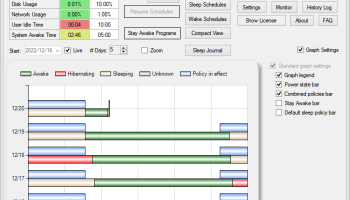Popular x64 Tags
- menu x64 download
- control x64 download
- run x64 download
- start x64 download
- hotkey x64 download
- security x64 download
- taskbar x64 download
- windows x64 download
- launch x64 download
- task manager x64 download
- desktop x64 download
- shortcut x64 download
- launcher x64 download
- application x64 download
- fast x64 download
- tray x64 download
- program x64 download
- startup x64 download
- manager x64 download
- utility x64 download
- process x64 download
- performance x64 download
- antivirus x64 download
- macro x64 download
- 2000 x64 download
- spyware x64 download
- anti spyware x64 download
- virus x64 download
- trojan remover x64 download
- trojan x64 download
You are here: X-64-bit Download
\ System Utilities
\ Launchers & Task Managers \ WinSleep by MollieSoft
WinSleep by MollieSoft 1.6.5.0
Sponsored links:
license: Shareware ($19.98)
downloads: 193
size: 1.38 MB
updated: 2023-12-22
tags: windows sleep program, saves electricity, schedules sleep by usage, graphic timeline, computer sleep periods, wake schedules
Add to Basket
MollieSoft
WINSLEEP by MollieSoft keeps your computer asleep (while not too busy) as much as possible during periods you specify. ** Runs on Windows 7, Windows 8.1, Windows 10 or Windows 11. ** Provides a detailed time-line graph showing when your computer was awake, asleep, or hibernating. ** Sleep Journal shows when/why your computer woke up or went to sleep. ** Provides convenient Sleep and Hibernate buttons for manual use when desired. ** Stay in touch with WinSleep when you are away from home! The free program WinSleep Monitor can be installed on a remote computer to see when your home computer was awake or asleep, or to sleep/hibernate/wake it remotely. ** Shows the current CPU/Disk/Network usage percentages for your computer. ** Define multiple sleep schedules (daily, weekly, or monthly time slots), each with a designated sleep policy with its own CPU/Disk/Network usage limits. ** Set wake schedules and an optional task (program) to be run at each wake. ** Designate other programs on your computer as "Stay Awake Programs" to prevent sleep while these are running or too busy. ** Helps prolong the life of your desktop computer. Your disk drive is not spinning, motherboard is not powered, fan is not running (and accumulating dust inside the computer casing), and your monitors are in standby mode. ** Saves money! A typical desktop uses 200 watts of electricity when awake, but only a few watts while asleep. Power companies (in the US) may bill at say 16 cents per kilowatt-hour. This is .2 kilowatt-hour @ 16 cents = 3.2 cents/hr you are saving while asleep. Say WinSleep sleeps your computer for half the day; this is $.38/day = $140 per year. The more you sleep, the more you save. (We didn't even count the power consumption of the computer monitor here.)
Homepage: WinSleep by MollieSoft
OS: Win2000, Windows XP, Windows 7 x32, Windows 7 x64, Windows 8, Windows 10, WinServer, WinOther, Windows Vista, Windows Vista x64
Requirements: Windows 7, Windows 8.1, Windows 10 or Windows 11
WinSleep by MollieSoft Reviews
| Software: | WinSleep by MollieSoft 1.1.25.0 |
| Reviewed by: | vionase (Sep 7, 2016) |
| Rating: | |
| Review: | Graph showing awake/asleep seems very useful. Also Sleep/Hibernate buttons very convenient - easier to use than the Windows Menu method. |
Add Your Review or 64-bit Compatibility Report
Top Launchers & Task Managers 64-bit downloads
Winstep Nexus Dock 16.6
Free Nexus dock with Leopard-style eye-candy effects.
Freeware
tags: nextstart, winstep, workshelf, nexus, xtreme, mac osx, osx, leopard, apple dock, customizing, customize, customization, windows, shell, skins, themes, taskbar, systray, tune up, desktop, desktop themes, shell replacements, wharf, dock
EF Process Manager 24.03
Shows you comprehensive information about which modules/processes have opened.
Shareware | $14.50
FileBox eXtender (x64 bit) 2.01.00
Making folder navigation and window management easier
Open Source
LaunchOnFly 2.1
Launch Desktop apps, open files, folders, websites, send e-mails, and more.
Freeware
FCorp - File & Folder Launcher 2019.7
This program will Make you easier to Launch your Favorite File/Folder.
Shareware | $15.00
Hotkeycontrol 8.3
Easiest way to create keyboard shortcuts or to remap your keyboard
Shareware | $29.95
Members area
Top 64-bit Downloads
-
Remix OS x64 3.0.207
x64 freeware download -
Windows 10 x64 22H2
x64 trialware download -
BestSync Portable x64 2024 (19.0.1.5)
x64 trialware download -
GSview x64 5.0
x64 freeware download -
HWMonitor Pro (64-bit) 1.53
x64 trialware download -
PKZIP 64-bit 14.40.0028
x64 trialware download -
O&O Defrag
Workstation x64 23.0 B3094
x64 trialware download -
FileBox eXtender (x64
bit) 2.01.00
x64 open source download -
SpeedCommander x64 21.10.11200
x64 trialware download -
CommitMonitor x64 1.12.1
x64 open source download
Top Downloads
-
Nucleus Kernel Password
Unmask 1.0
freeware download -
DriverIdentifier
Portable 5.2
freeware download -
Remix OS x64 3.0.207
freeware download -
FreeCommander 2009.02
freeware download -
Windows 10 x64 22H2
trialware download -
PrimoCache 4.3.0
trialware download -
FreeCommander XE
Portable 2024 B901
freeware download -
FURY CTRL 2.0.56.0
freeware download -
Cudo Miner 0.9.3
freeware download -
Convert EML Emails to
PDF 8.0.5
shareware download -
FreeCommander XE 2024 B901
freeware download -
AuroGrep 1.2
shareware download -
BIOS Agent Plus 2.2019.1.31
demo download -
Thaiphoon Burner 17.4.1.2
freeware download -
PCMark Vantage 1.2.0.0
shareware download