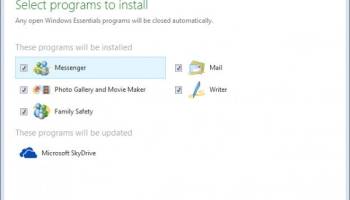Popular x64 Tags
- calculator x64 download
- tool x64 download
- freeware x64 download
- free x64 download
- software x64 download
- download x64 download
- data x64 download
- radio x64 download
- ebook x64 download
- home inventory x64 download
- free numerology software x64 download
- free numerology x64 download
- reg software x64 download
- planner x64 download
- windows x64 download
- numerology software x64 download
- numerology x64 download
- auto repair help x64 download
- chicken coop plans x64 download
- numerology reading x64 download
- blood pressure x64 download
- automobile x64 download
- passwords x64 download
- github x64 download
- automation x64 download
- viewer x64 download
- auto x64 download
- open source x64 download
- 3d modeling x64 download
- open-source x64 download
Windows Live Essentials 2012 16.4.3528
Sponsored links:
Microsoft
So much for free in one simple download, including Photo Gallery, Movie Maker, and Messenger.
Windows Essentials is a suite of products available in one easy download. Get them all at once, or choose just the ones you want.
Mail
Manage multiple email accounts, calendars, and your contacts, even when you're offline.
Family Safety
Help keep your kids safe online.
Writer
Create stunning blog posts in minutes, with photos, videos, maps, and more. Then publish them to any of your favorite blog service providers.
Outlook Connector Pack
Manage Hotmail from within Outlook.
Microsoft SkyDrive
With SkyDrive installed on all your computers, you'll have automatic access to the latest version of your files wherever you are.
Windows Live Mail
You can add all your email accounts to Windows Live Mail. It's as easy as typing in an email address and password, and then following a few steps. Once your email accounts have been added, organize your conversations. Here's how to do all this in Mail.
Add an email account
In your Mail inbox, click Accounts and then click Email. Type your email address, password, and display name, and then click Next. If you want to add more accounts, click Add another email account.
Send lots of photos
Send high-resolution photos to family and friends with Windows Live Mail. They can then easily find, view, and download your photos. Since the photos are stored on Windows Live SkyDrive, nobody's inbox gets overloaded.
In your Windows Live Mail inbox, on the Home tab, click Photo email. Choose the photos you want to add to your email message, and then type a name for your album.
Type the email addresses of the people you want to share your photos with. Click Format, and then click Album privacy to decide who can see your photos. By default, only those people you send the photo email message to will be able to see your pictures. Next, just click Send.
Organize conversations
To turn conversation view on or off in Mail, click the View tab, click Conversations, and then click On or Off.
Family Safety
The kids are online and you're busy—Family Safety is there to help. Use activity reports to monitor your kids' computer activity. Choose the websites, games, and programs they can access. Even set time periods when they can use the computer. So go ahead, be busy. Family Safety can help keep an eye on things.
Setup is a breeze
If you already have Windows user accounts for your kids, you're most of the way there. Just follow a few easy steps to get started, and then choose settings for each child's web access.
Works great with Windows
Family Safety enhances the standard Parental Controls in Windows, adding remote management that you can use to change your child's permissions online. Get session and website visit reports right from the Family Safety website—you don't have to log on to your child's PC. When installed on multiple PCs in the household, Family Safety enforces the same settings and combines reports from all PCs into one.
Monitor activities easily
Use activity reports to easily review your kids' online activities so you can teach them to use the Internet responsibly. Parents who want more control can use Family Safety to block inappropriate content or even limit kids to age-appropriate sites.
Windows Live Writer
Here's how to set up your blog, create blog posts, and add photos, videos, and maps to tell your story. Writer works with many popular blog service providers such as WordPress, Blogger, and TypePad.
Windows Live Essentials allows you to add programs to Windows including Movie Maker, Photo Gallery, OneDrive, Family Safety, Mail, and Writer. Support ended January 2017.
Windows Essentials is a suite of products available in one easy download. Get them all at once, or choose just the ones you want.
Manage multiple email accounts, calendars, and your contacts, even when you're offline.
Family Safety
Help keep your kids safe online.
Writer
Create stunning blog posts in minutes, with photos, videos, maps, and more. Then publish them to any of your favorite blog service providers.
Outlook Connector Pack
Manage Hotmail from within Outlook.
Microsoft SkyDrive
With SkyDrive installed on all your computers, you'll have automatic access to the latest version of your files wherever you are.
Windows Live Mail
You can add all your email accounts to Windows Live Mail. It's as easy as typing in an email address and password, and then following a few steps. Once your email accounts have been added, organize your conversations. Here's how to do all this in Mail.
Add an email account
In your Mail inbox, click Accounts and then click Email. Type your email address, password, and display name, and then click Next. If you want to add more accounts, click Add another email account.
Send lots of photos
Send high-resolution photos to family and friends with Windows Live Mail. They can then easily find, view, and download your photos. Since the photos are stored on Windows Live SkyDrive, nobody's inbox gets overloaded.
In your Windows Live Mail inbox, on the Home tab, click Photo email. Choose the photos you want to add to your email message, and then type a name for your album.
Type the email addresses of the people you want to share your photos with. Click Format, and then click Album privacy to decide who can see your photos. By default, only those people you send the photo email message to will be able to see your pictures. Next, just click Send.
Organize conversations
To turn conversation view on or off in Mail, click the View tab, click Conversations, and then click On or Off.
Family Safety
The kids are online and you're busy—Family Safety is there to help. Use activity reports to monitor your kids' computer activity. Choose the websites, games, and programs they can access. Even set time periods when they can use the computer. So go ahead, be busy. Family Safety can help keep an eye on things.
Setup is a breeze
If you already have Windows user accounts for your kids, you're most of the way there. Just follow a few easy steps to get started, and then choose settings for each child's web access.
Works great with Windows
Family Safety enhances the standard Parental Controls in Windows, adding remote management that you can use to change your child's permissions online. Get session and website visit reports right from the Family Safety website—you don't have to log on to your child's PC. When installed on multiple PCs in the household, Family Safety enforces the same settings and combines reports from all PCs into one.
Monitor activities easily
Use activity reports to easily review your kids' online activities so you can teach them to use the Internet responsibly. Parents who want more control can use Family Safety to block inappropriate content or even limit kids to age-appropriate sites.
Windows Live Writer
Here's how to set up your blog, create blog posts, and add photos, videos, and maps to tell your story. Writer works with many popular blog service providers such as WordPress, Blogger, and TypePad.
Windows Live Essentials allows you to add programs to Windows including Movie Maker, Photo Gallery, OneDrive, Family Safety, Mail, and Writer. Support ended January 2017.
OS: Windows 7, Windows 7 x64, Windows 8, Windows 8 x64, Windows 10, Windows 10 x64
Add Your Review or 64-bit Compatibility Report
Top Other 64-bit downloads
Wootility 4.7.2
Wootility enhances your Wooting keyboard with customizable features and profiles.
Freeware
Laser GRBL 7.12.0
Laser GRBL: Advanced, user-friendly laser engraving software for Windows.
Open Source
DataPro 11.0
DataPro: Streamline data analysis and visualization for chemical engineering.
Trialware
Rocrail 08-10-2024 Revision
Rocrail: Open-source model railroad control software for automation and control.
Open Source
Your Birthday News 6
By HighDesert Software. Personalized newspaper with birthday events.
Shareware | $19.95
Album Surfer 6.0.5231
Subsurface: Comprehensive dive log software for divers, supports multiple platforms.
Open Source
Photo booth cash control system 3.8.1.8
Add a cash system to the Breeze DSLR Remote Pro photo booth software
Demo | $368.00
Members area
Top 64-bit Downloads
-
Parabator 2 1.0
x64 freeware download -
Parabator 2
"perkk"
booster mod 1.0
x64 freeware download -
Parabator 2 -
"perk" booster
mod 1.0
x64 freeware download -
Money Manager Ex x64 1.8.0
x64 freeware download -
Money Manager Ex
Portable x64 1.8.0
x64 freeware download -
MyTourbook 64-bit 19.6.1
x64 open source download -
JAWS 64-bit 14.0.5005
x64 trialware download -
Moneydance x64 2017.8 (1691)
x64 trialware download -
Deeproot Plant Base X64 2.1.15
x64 shareware download -
Fitbit Connect 2.0.2.7066
x64 freeware download
Top Downloads
-
Free Kundli Software 1.2.0.1
freeware download -
Parabator 2 1.0
freeware download -
Do It StendUp 19.06.14.1
freeware download -
Parabator 2
"perkk"
booster mod 1.0
freeware download -
Wootility 4.7.2
freeware download -
Free Tamil Astrology
Software 1.2.0.1
freeware download -
Laser GRBL 7.12.0
open source download -
Book Database Software 9.9
shareware download -
QIF2CSV Convert 10.2.09
shareware download -
eyeblink 3.1.0.3
shareware download -
Rocrail 08-10-2024 Revision
open source download -
DataPro 11.0
trialware download -
Emu28 1.38
open source download -
Album Surfer 6.0.5231
open source download -
KPNoX 2.0.45
freeware download