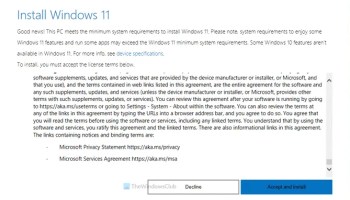Popular x64 Tags
- internet x64 download
- delete x64 download
- cookies x64 download
- password x64 download
- lock x64 download
- hide x64 download
- keylogger x64 download
- shredder x64 download
- wipe x64 download
- history x64 download
- security x64 download
- clean x64 download
- protect x64 download
- cache x64 download
- data x64 download
- files x64 download
- secure x64 download
- erase x64 download
- privacy x64 download
- lost password x64 download
- software x64 download
- file x64 download
- utility x64 download
- recovery x64 download
- forgotten password x64 download
- erase history x64 download
- shred x64 download
- remove x64 download
- registry repair programs x64 download
- evidence x64 download
Windows 11 Installation Assistant 1.4.19041.5003
Sponsored links:
license: Freeware
downloads: 8
size: 4.00 MB
updated: 2024-10-01
tags: Windows 11 Installation Assistant free download, install windows 11, Windows 11, windows, Microsoft, windows 11, Installation Assistant, assistant, windows 11 installer, Windows 11 Installation Assistant, system requirements, upgrade, download Windows 11
Add to Basket
Microsoft
The "Windows 11 Installation Assistant" is a streamlined utility developed by Microsoft, designed to simplify the process of upgrading your PC to the latest Windows 11 operating system. This intuitive tool is tailored for users who prefer a straightforward, guided approach to installing Windows 11, ensuring a seamless transition from previous versions of Windows.
Upon launching the Windows 11 Installation Assistant, users are greeted with a clean, user-friendly interface that walks them through each step of the installation process. The software performs an initial compatibility check to ensure that your hardware meets the system requirements for Windows 11. This preemptive measure helps to avoid any potential issues that could arise during the installation, providing users with peace of mind.
One of the standout features of the Windows 11 Installation Assistant is its ability to handle the entire upgrade process with minimal user intervention. After confirming compatibility, the tool automatically downloads the necessary files and begins the installation. This hands-off approach is ideal for users who may not be tech-savvy or those who simply prefer a hassle-free upgrade experience.
The Installation Assistant also includes robust error-handling capabilities. In the event of an issue, the software provides clear, actionable error messages and suggestions for troubleshooting. This ensures that even if problems arise, users are not left in the dark and can quickly find solutions to continue the installation process.
Performance-wise, the Windows 11 Installation Assistant is optimized for efficiency. It minimizes downtime by performing the upgrade in the background, allowing users to continue using their PC with minimal disruption. The tool also ensures that all personal files and applications are preserved during the upgrade, eliminating the need for manual backups and restoring.
Security is another critical aspect of the Windows 11 Installation Assistant. Microsoft has integrated advanced security protocols to protect users' data throughout the installation process. This includes secure downloading of installation files and safeguarding personal information during the upgrade.
In summary, the Windows 11 Installation Assistant by Microsoft is an essential tool for anyone looking to upgrade to Windows 11 with ease and confidence. Its user-friendly design, automated processes, and robust error-handling make it a standout choice for both novice and experienced users. Whether you're upgrading from Windows 10 or an earlier version, this tool ensures a smooth, efficient, and secure transition to the latest and most advanced Windows operating system.
Upon launching the Windows 11 Installation Assistant, users are greeted with a clean, user-friendly interface that walks them through each step of the installation process. The software performs an initial compatibility check to ensure that your hardware meets the system requirements for Windows 11. This preemptive measure helps to avoid any potential issues that could arise during the installation, providing users with peace of mind.
One of the standout features of the Windows 11 Installation Assistant is its ability to handle the entire upgrade process with minimal user intervention. After confirming compatibility, the tool automatically downloads the necessary files and begins the installation. This hands-off approach is ideal for users who may not be tech-savvy or those who simply prefer a hassle-free upgrade experience.
The Installation Assistant also includes robust error-handling capabilities. In the event of an issue, the software provides clear, actionable error messages and suggestions for troubleshooting. This ensures that even if problems arise, users are not left in the dark and can quickly find solutions to continue the installation process.
Performance-wise, the Windows 11 Installation Assistant is optimized for efficiency. It minimizes downtime by performing the upgrade in the background, allowing users to continue using their PC with minimal disruption. The tool also ensures that all personal files and applications are preserved during the upgrade, eliminating the need for manual backups and restoring.
Security is another critical aspect of the Windows 11 Installation Assistant. Microsoft has integrated advanced security protocols to protect users' data throughout the installation process. This includes secure downloading of installation files and safeguarding personal information during the upgrade.
In summary, the Windows 11 Installation Assistant by Microsoft is an essential tool for anyone looking to upgrade to Windows 11 with ease and confidence. Its user-friendly design, automated processes, and robust error-handling make it a standout choice for both novice and experienced users. Whether you're upgrading from Windows 10 or an earlier version, this tool ensures a smooth, efficient, and secure transition to the latest and most advanced Windows operating system.
OS: Windows 10 64 bit
Add Your Review or 64-bit Compatibility Report
Top Other 64-bit downloads
Privacy Eraser Portable 6.14.2
Clean up all your Internet history and past computer activities with one click.
Freeware
Wifi Credentials Viewer 1.0.0.7
The best tool to enumerate and fetch all stored Wi-Fi credentials., Created by M
Shareware | $29.00
TorGuard 4.8.9
TorGuard VPN Service encrypts your internet access and provides an anonymous IP
Trialware | $9.99
tags: torrent, privacy, protect, secure, data, encryption, VPN client, anonymous browsing, anonymize connection, hider, hide, VPN
Members area
Top 64-bit Downloads
-
OpenVPN x64 2.6.11
x64 open source download -
Система видеонаблюдения
Visec 8.0.1.13
x64 freeware download -
The Enigma Protector x64 7.70
x64 demo download -
NOD32 Antivirus (64 bit) 17.1.11.0
x64 trialware download -
ArmorTools Professional
x64 24.12.1
x64 shareware download -
Secret Disk 304.00
x64 freeware download -
TorGuard 4.8.9
x64 trialware download -
COMODO Internet Security
(64 bit) 12.3.4.8032
x64 freeware download -
Prevent Restore 104.00
x64 freeware download -
Wipe 2414.00
x64 freeware download
Top Downloads
-
NordVPN 7.28.4.0
demo download -
CmosPwd 5.0
freeware download -
Malwarebytes Chameleon 3.1.33.0
freeware download -
OpenVPN x64 2.6.11
open source download -
NordPass 5.23.12
trialware download -
Система видеонаблюдения
Visec 8.0.1.13
freeware download -
DewVPN unlimited free
VPN for Windows 1.2.0.318
freeware download -
Smadav 2023 Rev15.1
freeware download -
Asterisk Password Spy 12.0
freeware download -
Aiseesoft Android
Unlocker 1.0.52
shareware download -
Password Decryptor for
IMVU 4.0
freeware download -
Privacy Eraser Portable 6.14.2
freeware download -
The Enigma Protector x64 7.70
demo download -
BlockSmart 1.0.2.8
freeware download -
NOD32 Antivirus (64 bit) 17.1.11.0
trialware download