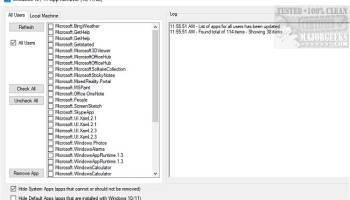Popular x64 Tags
- cpu x64 download
- performance x64 download
- windows x64 download
- driver updates x64 download
- driver update x64 download
- cleaner x64 download
- defrag x64 download
- drivers update x64 download
- system x64 download
- tune x64 download
- registry cleaner x64 download
- video driver update x64 download
- tweak x64 download
- security x64 download
- optimizer x64 download
- registry x64 download
- uninstall x64 download
- speed x64 download
- faster x64 download
- system utilities x64 download
- boost x64 download
- utility x64 download
- optimize x64 download
- driver update software x64 download
- startup x64 download
- disk cleaner x64 download
- clean x64 download
- clean disk x64 download
- vista x64 download
- disk x64 download
Windows 10/11 App Remover 1.6.1
Sponsored links:
license: Freeware
downloads: 11
size: 1.00 MB
updated: 2024-08-17
tags: Windows 10/11 App Remover, download Windows 10/11 App Remover, Windows 10/11 App Remover free download, Bulk Uninstall, Uninstall Tool, Mass Uninstall, uninstall, bulk, mass, program
Add to Basket
PC Assist Software
**Windows 10/11 App Remover by PC Assist Software: Streamline Your System with Ease**
In the ever-evolving landscape of operating systems, Windows 10 and 11 have brought a plethora of pre-installed applications that, while useful to some, can be redundant or unwanted for others. Enter Windows 10/11 App Remover by PC Assist Software, a specialized tool designed to give users the power to declutter their systems with precision and ease.
**User-Centric Design**
Windows 10/11 App Remover boasts a clean, intuitive interface that caters to both tech-savvy users and those less familiar with the intricacies of system management. The software's user-centric design ensures that even beginners can navigate through the application effortlessly, identifying and removing unwanted apps with just a few clicks.
**Comprehensive App Management**
One of the standout features of Windows 10/11 App Remover is its comprehensive app management capabilities. The software provides a detailed list of all pre-installed applications, including those that are typically hidden or difficult to remove through conventional means. This exhaustive inventory allows users to make informed decisions about which apps to keep and which to discard.
**Enhanced Performance and Efficiency**
By removing unnecessary applications, Windows 10/11 App Remover helps to enhance system performance and efficiency. Unwanted apps can consume valuable system resources, slow down performance, and clutter the user interface. This tool ensures that your system runs smoother and faster by freeing up memory and processing power, ultimately leading to a more streamlined and efficient computing experience.
**Safe and Reliable**
Safety is a paramount concern when it comes to modifying system settings and applications. Windows 10/11 App Remover is designed with robust safety features to ensure that the removal process does not inadvertently affect critical system functions. The software includes a backup and restore feature, allowing users to revert any changes if necessary, providing peace of mind and reliability.
**Customizable Removal Options**
Understanding that different users have different needs, Windows 10/11 App Remover offers customizable removal options. Users can choose to remove apps individually or in bulk, and the software provides detailed information about each application, including its purpose and impact on the system. This level of customization ensures that users have complete control over their system's configuration.
**Regular Updates and Support**
PC Assist Software is committed to providing ongoing support and regular updates to ensure compatibility with the latest versions of Windows 10 and 11. This commitment to continuous improvement means that users can rely on Windows 10/11 App Remover to stay current with evolving operating system requirements and new pre-installed applications.
**Conclusion**
Windows 10/11 App Remover by PC Assist Software is an indispensable tool for anyone looking to take control of their Windows environment. Its user-friendly interface, comprehensive app management, and robust safety features make it a top choice for decluttering and optimizing system performance. Whether you're a casual user seeking to streamline your desktop or a power user aiming for peak efficiency, Windows 10/11 App Remover offers the functionality and reliability you need to achieve a cleaner, faster, and more efficient computing experience.
In summary, Windows 10/11 App Remover is not just a utility; it's a gateway to a more personalized and efficient Windows experience. With its blend of simplicity, power, and safety, it stands out as a must-have tool for any Windows user looking to reclaim control over their system.
In the ever-evolving landscape of operating systems, Windows 10 and 11 have brought a plethora of pre-installed applications that, while useful to some, can be redundant or unwanted for others. Enter Windows 10/11 App Remover by PC Assist Software, a specialized tool designed to give users the power to declutter their systems with precision and ease.
**User-Centric Design**
Windows 10/11 App Remover boasts a clean, intuitive interface that caters to both tech-savvy users and those less familiar with the intricacies of system management. The software's user-centric design ensures that even beginners can navigate through the application effortlessly, identifying and removing unwanted apps with just a few clicks.
**Comprehensive App Management**
One of the standout features of Windows 10/11 App Remover is its comprehensive app management capabilities. The software provides a detailed list of all pre-installed applications, including those that are typically hidden or difficult to remove through conventional means. This exhaustive inventory allows users to make informed decisions about which apps to keep and which to discard.
**Enhanced Performance and Efficiency**
By removing unnecessary applications, Windows 10/11 App Remover helps to enhance system performance and efficiency. Unwanted apps can consume valuable system resources, slow down performance, and clutter the user interface. This tool ensures that your system runs smoother and faster by freeing up memory and processing power, ultimately leading to a more streamlined and efficient computing experience.
**Safe and Reliable**
Safety is a paramount concern when it comes to modifying system settings and applications. Windows 10/11 App Remover is designed with robust safety features to ensure that the removal process does not inadvertently affect critical system functions. The software includes a backup and restore feature, allowing users to revert any changes if necessary, providing peace of mind and reliability.
**Customizable Removal Options**
Understanding that different users have different needs, Windows 10/11 App Remover offers customizable removal options. Users can choose to remove apps individually or in bulk, and the software provides detailed information about each application, including its purpose and impact on the system. This level of customization ensures that users have complete control over their system's configuration.
**Regular Updates and Support**
PC Assist Software is committed to providing ongoing support and regular updates to ensure compatibility with the latest versions of Windows 10 and 11. This commitment to continuous improvement means that users can rely on Windows 10/11 App Remover to stay current with evolving operating system requirements and new pre-installed applications.
**Conclusion**
Windows 10/11 App Remover by PC Assist Software is an indispensable tool for anyone looking to take control of their Windows environment. Its user-friendly interface, comprehensive app management, and robust safety features make it a top choice for decluttering and optimizing system performance. Whether you're a casual user seeking to streamline your desktop or a power user aiming for peak efficiency, Windows 10/11 App Remover offers the functionality and reliability you need to achieve a cleaner, faster, and more efficient computing experience.
In summary, Windows 10/11 App Remover is not just a utility; it's a gateway to a more personalized and efficient Windows experience. With its blend of simplicity, power, and safety, it stands out as a must-have tool for any Windows user looking to reclaim control over their system.
OS: Windows 11, Windows 10 32/64 bit
Add Your Review or 64-bit Compatibility Report
Top System Maintenance 64-bit downloads
Outbyte PC Repair 1.1.2.58265
Outbyte PC Repair is an app that is designed to optimize Windows performance
Shareware | $29.95
MoonSols Windows Memory Toolkit 1.0
Designed to deal with Microsoft Windows hibernation file
Freeware
Outbyte Driver Updater 2.0.2.57454
Outbyte Driver Updater will scan your computer for outdated or missing drivers
Shareware | $29.95
PC Win Booster Free 13.0.3.735
PC Win Booster Free lets the user keep up Windows clean and stable.
Freeware
DOSBox Portable 2024.10.01
DOSBox-X: A versatile DOS emulator for retro gaming and software.
Open Source
Mouse Recorder Pro 2 2.0.7.6
Mouse Recorder Pro 2 is a free mouse and keyboard recording application
Freeware
Windows 7 Service Pack 1 7601.17514.1011
SP1 - all previously publicly released updates for Windows 7 and Server 2008 R2
Freeware
MysticThumbs 2024.5.0
Enhance your file browsing with MysticThumbs' stunning thumbnail previews.
Demo
Members area
Top 64-bit Downloads
-
Windows 10 x64 22H2
x64 trialware download -
PKZIP 64-bit 14.40.0028
x64 trialware download -
NiceCopier x64 13.02.03
x64 open source download -
Windows 7 x64
x64 trialware download -
WinReducer 10.0 3.1.0.0
x64 freeware download -
GSview x64 5.0
x64 freeware download -
XtraTools Professional
x64 24.12.1
x64 shareware download -
Portable UltraSearch 4.1.1.910
x64 freeware download -
Windows 8 x64 RTM Build 9200
x64 trialware download -
TranslucentTB 2024.1
x64 freeware download
Top Downloads
-
FreeCommander 2009.02
freeware download -
Windows 10 x64 22H2
trialware download -
FreeCommander XE
Portable 2024 B901
freeware download -
Outbyte PC Repair 1.1.2.58265
shareware download -
DriverIdentifier
Portable 5.2
freeware download -
RAMMap 1.61
freeware download -
Bitwar Dll Fixer 2.0.7.0
shareware download -
MoonSols Windows Memory
Toolkit 1.0
freeware download -
Outbyte Driver Updater 2.0.2.57454
shareware download -
Caffeine 1.97
freeware download -
BreeZip: Rar, Zip &
7z Extractor 1.3.18
freeware download -
MSI Afterburner 4.6.5 B16370
freeware download -
BIOS Agent Plus 2.2019.1.31
demo download -
USB Redirector Client 6.12
freeware download -
BlueStacks 5 5.21.210.1023
freeware download