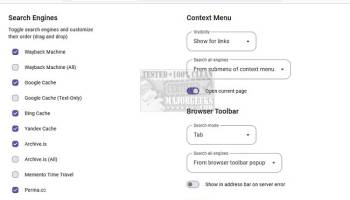Popular x64 Tags
- mozilla x64 download
- internet explorer toolbar x64 download
- browser x64 download
- netscape x64 download
- toolbar x64 download
- firefox x64 download
- ie toolbar x64 download
- favorites organizer x64 download
- free toolbar x64 download
- internet explorer x64 download
- favorites x64 download
- bookmarks x64 download
- internet x64 download
- add ons x64 download
- browser toolbar x64 download
- bookmark manager x64 download
- theme x64 download
- explorer x64 download
- addons x64 download
- cache x64 download
- skin x64 download
- web x64 download
- backup x64 download
- golf x64 download
- anarchy bar anarchy x64 download
- golf pro x64 download
- mhfs rss rss feed reader x64 download
- golf leader x64 download
- womens golf x64 download
- ladies golf x64 download
Web Archives for Firefox 7.0.1
Sponsored links:
license: Open Source
downloads: 10
size: 492 kB
updated: 2024-12-20
tags: Web Archives for Firefox, download Web Archives for Firefox, Web Archives for Firefox free download, View Archived Website, Website Archive, Website Cache, Archive, Cache, Wayback, Website
Add to Basket
Armin Sebastian
"Web Archives for Firefox" is a versatile and efficient browser extension developed by Armin Sebastian, designed to enhance the way users interact with archived web content. This tool is particularly useful for researchers, digital historians, and anyone who frequently needs to access or preserve web pages for future reference.
### Key Features:
1. **Comprehensive Archive Access**: The extension provides seamless access to a wide array of web archives, including popular services like the Wayback Machine, Archive.today, and Google Cache. This ensures that users can retrieve historical versions of web pages from multiple sources, increasing the likelihood of finding the desired content.
2. **User-Friendly Interface**: With its intuitive design, the extension integrates smoothly into the Firefox browser, offering a straightforward user experience. Users can easily access the archive options via a simple right-click context menu or a convenient toolbar button, making it accessible for both novice and experienced users.
3. **Customizable Settings**: "Web Archives for Firefox" allows users to customize their experience by selecting preferred archive services and setting default actions. This personalization ensures that users can tailor the tool to fit their specific needs and workflows.
4. **Quick Page Archiving**: In addition to accessing archived content, the extension also enables users to quickly archive current web pages. This feature is invaluable for preserving content that may change or disappear over time, ensuring that important information is not lost.
5. **Privacy-Conscious Design**: The extension is designed with user privacy in mind, minimizing data collection and ensuring that users' browsing habits remain confidential. This focus on privacy is a significant advantage for users concerned about data security.
### Performance and Reliability:
"Web Archives for Firefox" is praised for its reliability and speed. The extension efficiently connects to various archive services without significant delays, providing users with quick access to historical content. Its lightweight design ensures that it does not slow down the browser, maintaining optimal performance even when multiple tabs are open.
### Use Cases:
- **Academic Research**: Scholars and students can benefit from the ability to access and cite historical web content, supporting their research with credible sources.
- **Digital Preservation**: Archivists and librarians can use the tool to preserve digital content, ensuring that important information remains accessible for future generations.
- **Content Verification**: Journalists and fact-checkers can verify the authenticity of web content by comparing current pages with their archived versions.
### Conclusion:
"Web Archives for Firefox" is an essential tool for anyone who needs reliable access to archived web content. Its combination of comprehensive archive access, user-friendly interface, and privacy-conscious design makes it a standout choice in the realm of web archiving tools. Whether you're a researcher, journalist, or digital preservationist, this extension offers the functionality and reliability needed to navigate the ever-changing landscape of the internet.
### Key Features:
1. **Comprehensive Archive Access**: The extension provides seamless access to a wide array of web archives, including popular services like the Wayback Machine, Archive.today, and Google Cache. This ensures that users can retrieve historical versions of web pages from multiple sources, increasing the likelihood of finding the desired content.
2. **User-Friendly Interface**: With its intuitive design, the extension integrates smoothly into the Firefox browser, offering a straightforward user experience. Users can easily access the archive options via a simple right-click context menu or a convenient toolbar button, making it accessible for both novice and experienced users.
3. **Customizable Settings**: "Web Archives for Firefox" allows users to customize their experience by selecting preferred archive services and setting default actions. This personalization ensures that users can tailor the tool to fit their specific needs and workflows.
4. **Quick Page Archiving**: In addition to accessing archived content, the extension also enables users to quickly archive current web pages. This feature is invaluable for preserving content that may change or disappear over time, ensuring that important information is not lost.
5. **Privacy-Conscious Design**: The extension is designed with user privacy in mind, minimizing data collection and ensuring that users' browsing habits remain confidential. This focus on privacy is a significant advantage for users concerned about data security.
### Performance and Reliability:
"Web Archives for Firefox" is praised for its reliability and speed. The extension efficiently connects to various archive services without significant delays, providing users with quick access to historical content. Its lightweight design ensures that it does not slow down the browser, maintaining optimal performance even when multiple tabs are open.
### Use Cases:
- **Academic Research**: Scholars and students can benefit from the ability to access and cite historical web content, supporting their research with credible sources.
- **Digital Preservation**: Archivists and librarians can use the tool to preserve digital content, ensuring that important information remains accessible for future generations.
- **Content Verification**: Journalists and fact-checkers can verify the authenticity of web content by comparing current pages with their archived versions.
### Conclusion:
"Web Archives for Firefox" is an essential tool for anyone who needs reliable access to archived web content. Its combination of comprehensive archive access, user-friendly interface, and privacy-conscious design makes it a standout choice in the realm of web archiving tools. Whether you're a researcher, journalist, or digital preservationist, this extension offers the functionality and reliability needed to navigate the ever-changing landscape of the internet.
OS: Windows 11, Windows 10 32/64 bit, Windows 8 32/64 bit, Windows 7 32/64 bit
Add Your Review or 64-bit Compatibility Report
Top Browser Tools 64-bit downloads
Adblock for Chrome 6.16.0
AdBlock for Chrome: Block ads, improve browsing speed, and enhance privacy.
Open Source
StayFocusd for Chrome 3.0.2
Boost productivity with StayFocusd for Chrome—limit distractions effortlessly.
Freeware
Calendly for Firefox 4.9.1.0

Seamlessly schedule meetings and appointments with Calendly for Firefox.
Shareware
Browsec for Chrome 3.90.1
Browsec for Chrome: Secure, fast VPN for private browsing and unrestricted access.
Demo
Selection Search 1.0
Selection Search. Get Google Search Results By Selecting Text In Websites & Apps
Freeware
Members area
Top 64-bit Downloads
-
Adobe Flash Player 10
for 64-bit Windows Preview 2
x64 freeware download -
SSuite NetSurfer Extreme
x64 1.6.14.6
x64 freeware download -
Firefox 64bit x64 127.0.2
x64 open source download -
POPBeamer 64-bit 3.60
x64 trialware download -
Strong DC++ x64 2.42
x64 freeware download -
Arctic Torrent 64bit 1.2.3
x64 open source download -
Syncdocs Portable x64 5.55
x64 demo download -
cFos IPv6 Link Windows
(x64 bit) 2.52 B1120
x64 trialware download -
ApexDC++ x64 1.6.5
x64 freeware download -
Creepy x64 1.4.1
x64 open source download
Top Downloads
-
Thorium Browser 126.0.6478.231 Win 1
open source download -
Adobe Flash Player 10
for 64-bit Windows Preview 2
freeware download -
SSuite NetSurfer Extreme
x64 1.6.14.6
freeware download -
qBittorrent portable 4.6.5
open source download -
Free IP Scanner 3.5
freeware download -
Allavsoft 3.27.9.9194
shareware download -
FileZilla Portable 3.67.0
open source download -
Net-SNMP 5.9.1
freeware download -
Adblock for Chrome 6.16.0
open source download -
Firefox 64bit x64 127.0.2
open source download -
Rapid-Emailer 2.0.22
freeware download -
Freegate Professional 7.90
freeware download -
Internet Explorer 10 10.0.9200.16521
freeware download -
Waterfox G6.5.5
open source download -
SSDownloader 2.1
freeware download