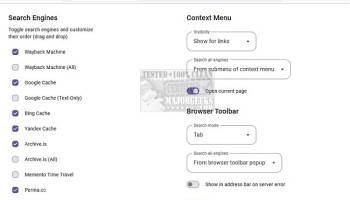Popular x64 Tags
- mozilla x64 download
- internet explorer toolbar x64 download
- browser x64 download
- netscape x64 download
- toolbar x64 download
- firefox x64 download
- ie toolbar x64 download
- favorites organizer x64 download
- internet explorer x64 download
- favorites x64 download
- free toolbar x64 download
- bookmarks x64 download
- internet x64 download
- add ons x64 download
- browser toolbar x64 download
- bookmark manager x64 download
- theme x64 download
- explorer x64 download
- addons x64 download
- cache x64 download
- skin x64 download
- web x64 download
- backup x64 download
- golf x64 download
- anarchy bar anarchy x64 download
- golf pro x64 download
- mhfs rss rss feed reader x64 download
- golf leader x64 download
- womens golf x64 download
- ladies golf x64 download
Web Archives for Chrome 7.0.0
Sponsored links:
license: Open Source
downloads: 7
size: 512 kB
updated: 2024-09-29
tags: browser extension, Web Archives for Chrome, Web Archives, View Archived Website, Web Archives for Chrome free download, download Web Archives for Chrome, Archive, Webpage, GitHub, Cache, Website Cache, save pages, Website, Website Archive, Chrome, Armin S
Add to Basket
Armin Sebastian
**Web Archives for Chrome: A Comprehensive Tool for Seamless Web Archiving**
Web Archives for Chrome, developed by Armin Sebastian, is a robust and intuitive browser extension designed to enhance your web browsing experience by providing easy access to a variety of web archiving services. This tool is an invaluable asset for researchers, digital archivists, and anyone keen on preserving web content for future reference.
**Key Features:**
1. **Multi-Service Integration:** Web Archives for Chrome seamlessly integrates with a plethora of web archiving services including the Wayback Machine, archive.today, and perma.cc. This ensures that users have multiple options for accessing archived versions of web pages, enhancing reliability and comprehensiveness.
2. **User-Friendly Interface:** The extension boasts a clean, intuitive interface that makes it incredibly easy to use. With just a few clicks, users can archive a page or retrieve its archived versions, making the process swift and hassle-free.
3. **Context Menu Accessibility:** One of the standout features is the context menu integration. Users can right-click on any link or page and instantly access archiving options, streamlining the workflow and saving valuable time.
4. **Customizable Settings:** Web Archives for Chrome offers a range of customizable settings, allowing users to tailor the extension to their specific needs. Whether you want to prioritize certain archiving services or adjust the interface, the flexibility is at your fingertips.
5. **Privacy-Focused:** The extension is designed with user privacy in mind. It does not collect personal data, ensuring that your browsing habits remain confidential. This commitment to privacy makes it a trustworthy tool for sensitive research and archiving tasks.
6. **Open Source and Actively Maintained:** As an open-source project, Web Archives for Chrome benefits from community contributions and regular updates. This ensures that the extension remains up-to-date with the latest web archiving technologies and user needs.
**Performance and Reliability:**
Web Archives for Chrome is lightweight and performs efficiently without slowing down your browser. It reliably connects to various archiving services, ensuring that you can always find an archived version of the web page you need. The extension's ability to handle multiple services also adds a layer of redundancy, ensuring that even if one service is down, others can fill the gap.
**Use Cases:**
- **Research and Academia:** Ideal for researchers who need to cite web pages and ensure that the content remains accessible over time.
- **Digital Preservation:** Essential for digital archivists who are tasked with preserving web content for historical records.
- **General Browsing:** Useful for everyday users who want to save web pages for future reference or access content that might be taken down.
**Conclusion:**
Web Archives for Chrome by Armin Sebastian is a powerful, user-friendly extension that significantly enhances the web archiving process. Its integration with multiple services, customizable settings, and privacy-focused design make it an indispensable tool for anyone looking to preserve web content. Whether you are a researcher, archivist, or casual user, this extension offers a reliable and efficient solution for all your web archiving needs.
Web Archives for Chrome, developed by Armin Sebastian, is a robust and intuitive browser extension designed to enhance your web browsing experience by providing easy access to a variety of web archiving services. This tool is an invaluable asset for researchers, digital archivists, and anyone keen on preserving web content for future reference.
**Key Features:**
1. **Multi-Service Integration:** Web Archives for Chrome seamlessly integrates with a plethora of web archiving services including the Wayback Machine, archive.today, and perma.cc. This ensures that users have multiple options for accessing archived versions of web pages, enhancing reliability and comprehensiveness.
2. **User-Friendly Interface:** The extension boasts a clean, intuitive interface that makes it incredibly easy to use. With just a few clicks, users can archive a page or retrieve its archived versions, making the process swift and hassle-free.
3. **Context Menu Accessibility:** One of the standout features is the context menu integration. Users can right-click on any link or page and instantly access archiving options, streamlining the workflow and saving valuable time.
4. **Customizable Settings:** Web Archives for Chrome offers a range of customizable settings, allowing users to tailor the extension to their specific needs. Whether you want to prioritize certain archiving services or adjust the interface, the flexibility is at your fingertips.
5. **Privacy-Focused:** The extension is designed with user privacy in mind. It does not collect personal data, ensuring that your browsing habits remain confidential. This commitment to privacy makes it a trustworthy tool for sensitive research and archiving tasks.
6. **Open Source and Actively Maintained:** As an open-source project, Web Archives for Chrome benefits from community contributions and regular updates. This ensures that the extension remains up-to-date with the latest web archiving technologies and user needs.
**Performance and Reliability:**
Web Archives for Chrome is lightweight and performs efficiently without slowing down your browser. It reliably connects to various archiving services, ensuring that you can always find an archived version of the web page you need. The extension's ability to handle multiple services also adds a layer of redundancy, ensuring that even if one service is down, others can fill the gap.
**Use Cases:**
- **Research and Academia:** Ideal for researchers who need to cite web pages and ensure that the content remains accessible over time.
- **Digital Preservation:** Essential for digital archivists who are tasked with preserving web content for historical records.
- **General Browsing:** Useful for everyday users who want to save web pages for future reference or access content that might be taken down.
**Conclusion:**
Web Archives for Chrome by Armin Sebastian is a powerful, user-friendly extension that significantly enhances the web archiving process. Its integration with multiple services, customizable settings, and privacy-focused design make it an indispensable tool for anyone looking to preserve web content. Whether you are a researcher, archivist, or casual user, this extension offers a reliable and efficient solution for all your web archiving needs.
OS: Windows 11, Windows 10 32/64 bit
Add Your Review or 64-bit Compatibility Report
Top Browser Tools 64-bit downloads
Copy URL To Clipboard for Chrome 14.1.1
Easily copy URLs to your clipboard with this simple Chrome extension.
Open Source
SafetyBrowser 1.3
Choose websites your children can visit and block unsafe websites.
Shareware | $4.99
Adblock for Chrome 6.9.3
AdBlock for Chrome: Block ads, improve browsing speed, and enhance privacy.
Open Source
Adblock Plus for Opera 4.7.1
Adblock Plus for Opera: Effortlessly block ads and enhance your browsing experience.
Open Source
Planyway for Mac OS X 2.3.6.3
Planyway: Streamline project management with seamless calendar integration.
Shareware
SEO Minion for Firefox 3.12
Optimize your website effortlessly with SEO Minion's powerful tools.
Open Source
Quero Toolbar 8
Enhanced Navigation Bar and Ad Blocker for Internet Explorer
Freeware
tags: Internet Explorer, IE6, IE7, IE8, IE9, IE10, IE11, Toolbar, Ad Blocker, Address Bar, Navigation Bar, AdBlock, Tracking Protection List
Members area
Top 64-bit Downloads
-
Adobe Flash Player 10
for 64-bit Windows Preview 2
x64 freeware download -
SSuite NetSurfer Extreme
x64 1.6.14.4
x64 freeware download -
Arctic Torrent 64bit 1.2.3
x64 open source download -
SSuite NetSurfer Browser
x64 2.26.12.10
x64 freeware download -
cFosSpeed (64 bit) 13.00
x64 trialware download -
Firefox 64bit x64 127.0.2
x64 open source download -
Strong DC++ x64 2.42
x64 freeware download -
Google Chrome x64 bit 126.0.6478.127
x64 freeware download -
BitComet (x64bit) 2.07
x64 freeware download -
SSuite NetSurfer E-Gamer
x64 1.6.12.4
x64 freeware download
Top Downloads
-
Thorium Browser 126.0.6478.231 Win 1
open source download -
Adobe Flash Player 10
for 64-bit Windows Preview 2
freeware download -
SSuite NetSurfer Extreme
x64 1.6.14.4
freeware download -
BitTorrent 7.11.0 B47117
freeware download -
TeamViewer Host 15.58.5
freeware download -
MASS Gmail Account
Creator 2.1.97
demo download -
Drag 16.5.1
shareware download -
Copy URL To Clipboard
for Chrome 14.1.1
open source download -
Portable Firefox 130.0.1
open source download -
SSuite NetSurfer
Prometheus 1.1.1.1
freeware download -
InternetDownload Manager 6.42.27
shareware download -
FrostWire 6.13.3 Build 322
freeware download -
Arctic Torrent 64bit 1.2.3
open source download -
SHAREit 5.1.0.7
freeware download -
HyperV Backup Community
Edition 1.0.0
freeware download