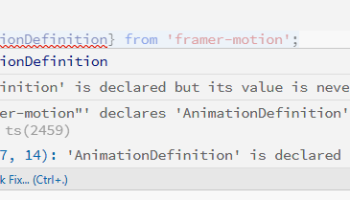Popular x64 Tags
- calculator x64 download
- tool x64 download
- freeware x64 download
- free x64 download
- software x64 download
- download x64 download
- data x64 download
- radio x64 download
- ebook x64 download
- home inventory x64 download
- free numerology software x64 download
- free numerology x64 download
- reg software x64 download
- planner x64 download
- windows x64 download
- numerology software x64 download
- numerology x64 download
- auto repair help x64 download
- chicken coop plans x64 download
- numerology reading x64 download
- blood pressure x64 download
- automobile x64 download
- passwords x64 download
- github x64 download
- viewer x64 download
- automation x64 download
- auto x64 download
- 3d modeling x64 download
- open source x64 download
- open-source x64 download
VSCode Font Patch 3.0.0
Sponsored links:
license: Open Source
downloads: 15
size: 614 kB
updated: 2024-07-29
tags: characters, Font, rodrigocfd, rendering, Patch, font rendering, smooth, GitHub, customization, VSCode Font Patch free download, VSCode, font, download VSCode Font Patch, accessibility enhancement, VSCode Font Patch, smooth characters
Add to Basket
rodrigocfd
"VSCode Font Patch" by rodrigocfd is a meticulously crafted extension designed to enhance the visual experience of developers using Visual Studio Code. This innovative tool addresses a common pain point among coders: the inconsistent rendering of fonts, especially when dealing with ligatures and special characters.
At its core, VSCode Font Patch seamlessly integrates with your existing VSCode setup, providing a straightforward solution to ensure that your chosen fonts display as intended. Whether you're a fan of Fira Code, JetBrains Mono, or any other programming font with ligature support, this extension ensures that every character is rendered crisply and consistently.
One of the standout features of VSCode Font Patch is its ease of use. Installation is a breeze, requiring minimal configuration. Once installed, the extension automatically detects and applies the necessary patches to your fonts, eliminating the need for manual adjustments or complex settings. This user-friendly approach makes it accessible to developers of all skill levels, from novices to seasoned professionals.
The extension's performance is another highlight. It operates efficiently in the background, ensuring that your coding environment remains responsive and lag-free. This is particularly important for developers who work on large projects or use multiple extensions simultaneously. VSCode Font Patch is designed to be lightweight, ensuring that it doesn't add unnecessary overhead to your development workflow.
In addition to its core functionality, VSCode Font Patch offers a range of customization options. Users can fine-tune the appearance of their fonts, adjusting parameters such as weight, style, and spacing to suit their preferences. This level of customization ensures that every developer can create a personalized and comfortable coding environment.
Furthermore, rodrigocfd has demonstrated a strong commitment to maintaining and improving the extension. Regular updates ensure compatibility with the latest versions of VSCode and address any emerging issues. The active community and responsive support provided by the developer are additional assurances that users can rely on this tool for the long term.
In summary, VSCode Font Patch by rodrigocfd is an essential extension for any developer looking to enhance their Visual Studio Code experience. Its ease of use, performance efficiency, and customization options make it a standout choice for improving font rendering and ensuring a visually pleasing coding environment. Whether you're working on a small script or a large-scale project, this extension is a valuable addition to your toolkit, ensuring that your fonts look as good as your code.
At its core, VSCode Font Patch seamlessly integrates with your existing VSCode setup, providing a straightforward solution to ensure that your chosen fonts display as intended. Whether you're a fan of Fira Code, JetBrains Mono, or any other programming font with ligature support, this extension ensures that every character is rendered crisply and consistently.
One of the standout features of VSCode Font Patch is its ease of use. Installation is a breeze, requiring minimal configuration. Once installed, the extension automatically detects and applies the necessary patches to your fonts, eliminating the need for manual adjustments or complex settings. This user-friendly approach makes it accessible to developers of all skill levels, from novices to seasoned professionals.
The extension's performance is another highlight. It operates efficiently in the background, ensuring that your coding environment remains responsive and lag-free. This is particularly important for developers who work on large projects or use multiple extensions simultaneously. VSCode Font Patch is designed to be lightweight, ensuring that it doesn't add unnecessary overhead to your development workflow.
In addition to its core functionality, VSCode Font Patch offers a range of customization options. Users can fine-tune the appearance of their fonts, adjusting parameters such as weight, style, and spacing to suit their preferences. This level of customization ensures that every developer can create a personalized and comfortable coding environment.
Furthermore, rodrigocfd has demonstrated a strong commitment to maintaining and improving the extension. Regular updates ensure compatibility with the latest versions of VSCode and address any emerging issues. The active community and responsive support provided by the developer are additional assurances that users can rely on this tool for the long term.
In summary, VSCode Font Patch by rodrigocfd is an essential extension for any developer looking to enhance their Visual Studio Code experience. Its ease of use, performance efficiency, and customization options make it a standout choice for improving font rendering and ensuring a visually pleasing coding environment. Whether you're working on a small script or a large-scale project, this extension is a valuable addition to your toolkit, ensuring that your fonts look as good as your code.
OS: Windows 11, Windows 10 32/64 bit
Add Your Review or 64-bit Compatibility Report
Top Other 64-bit downloads
CwType morse terminal 2.20
The terminal program for CW-operators. It works with a keyboard and a paddle.
Freeware
Sudoku Solver Software 7.0
Solve Sudoku puzzles by entering the partially completed grid.
Shareware | $19.99
A VIP Simple To Do List 2.9.67
Easy tool for planning of everyday tasks of your life with help of to-do list.
Shareware | $14.95
Current Weather 1.6.0
The program provides the actual weather condition in a system tray
Trialware | $23.25
IP Video System Design Tool 2024.0.0.2273
IP Video System Design Tool: Optimize and visualize your video surveillance setup.
Trialware
Members area
Top 64-bit Downloads
-
Fitbit Connect 2.0.2.7066
x64 freeware download -
Parabator 2 1.0
x64 freeware download -
MyTourbook 64-bit 19.6.1
x64 open source download -
JAWS 64-bit 14.0.5005
x64 trialware download -
Parabator 2 -
"perk" booster
mod 1.0
x64 freeware download -
Money Manager Ex x64 1.8.0
x64 freeware download -
Moneydance x64 2017.8 (1691)
x64 trialware download -
Money Manager Ex
Portable x64 1.8.0
x64 freeware download -
Deeproot Plant Base X64 2.1.15
x64 shareware download -
Parabator 2
"perkk"
booster mod 1.0
x64 freeware download
Top Downloads
-
Tennis Organizer Deluxe 3.0
shareware download -
Parabator 2 1.0
freeware download -
Piggy 2.7.3
freeware download -
Freeplane 1.12.6
open source download -
Free Kundli Software 1.2.0.1
freeware download -
Home Bookkeeping 8.1.0.45
shareware download -
Optimik 4.24
demo download -
recipe2cooking for
Windows 1.3.0.4
shareware download -
Fitbit Connect 2.0.2.7066
freeware download -
ModusDoc Cloud 7.4.338
shareware download -
GeoGebra 6.0.861.0
freeware download -
Reverso Context for
Chrome 2.14.0.871
shareware download -
Infinite Calculus 2.80.01
trialware download -
BIM Beaver 2.5.2
freeware download -
Infinite Precalculus 2.80.01
trialware download