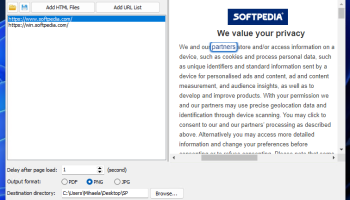Popular x64 Tags
- snapshot x64 download
- video screen capture x64 download
- print screen x64 download
- software x64 download
- screen capture tool x64 download
- video capture x64 download
- capture x64 download
- free screen capture x64 download
- desktop x64 download
- screen capture x64 download
- video x64 download
- picture x64 download
- screen recorder x64 download
- print x64 download
- screen capture software x64 download
- screen x64 download
- image x64 download
- wmv x64 download
- clipboard x64 download
- screenshot x64 download
- screen capture program x64 download
- record x64 download
- screen shot x64 download
- screencapture x64 download
- avi x64 download
- flash x64 download
- recorder x64 download
- printscreen x64 download
- window x64 download
- screen recording x64 download
You are here: X-64-bit Download
\ Graphic Apps
\ Screen Capture \ VOVSOFT - Website Screenshot Generator
VOVSOFT - Website Screenshot Generator 1.7
Sponsored links:
license: Shareware
downloads: 16
size: 87.40 MB
updated: 2024-09-23
tags: snapshot, screenshot generator, screenshot, take screenshot, VOVSOFT, VOVSOFT - Website Screenshot Generator, image tool, software utility, download VOVSOFT - Website Screenshot Generator, website screenshot, print, generator, page screenshot, web capture
Add to Basket
VOVSOFT
VOVSOFT - Website Screenshot Generator is a streamlined and intuitive software solution developed by VOVSOFT, designed to simplify the process of capturing high-quality screenshots of entire web pages. Ideal for web developers, designers, digital marketers, and content creators, this tool offers a hassle-free way to document and share web content.
One of the standout features of VOVSOFT - Website Screenshot Generator is its user-friendly interface. The software is designed with simplicity in mind, allowing users to generate screenshots with just a few clicks. Simply enter the URL of the desired webpage, and the software will handle the rest, capturing the entire page from top to bottom, regardless of its length.
The software supports multiple output formats, including PNG, JPEG, BMP, and TIFF, providing flexibility depending on your specific needs. This versatility ensures that the screenshots can be easily integrated into presentations, reports, or shared across various platforms without any compatibility issues.
Performance-wise, VOVSOFT - Website Screenshot Generator is efficient and reliable. It quickly processes URLs and generates high-resolution screenshots without compromising on quality. This makes it an excellent tool for those who need to capture web content regularly and efficiently.
Another noteworthy feature is the software's ability to handle complex web pages with dynamic content. Whether the page includes JavaScript elements, animations, or interactive components, VOVSOFT - Website Screenshot Generator captures them accurately, ensuring that the screenshots are true representations of the live web pages.
In addition, the software offers customization options, allowing users to adjust settings such as image quality and dimensions. This level of control ensures that the output meets specific requirements, whether for professional documentation or creative projects.
Security and privacy are also prioritized. VOVSOFT - Website Screenshot Generator operates entirely offline, meaning no data is transmitted over the internet during the screenshot process. This feature is particularly beneficial for users concerned about the confidentiality of their web content.
Overall, VOVSOFT - Website Screenshot Generator is a robust and versatile tool that excels in delivering high-quality web page screenshots with minimal effort. Its ease of use, combined with powerful features and reliable performance, makes it a valuable addition to any digital toolkit. Whether you are capturing web pages for archival purposes, design inspiration, or content sharing, this software offers a practical and efficient solution.
One of the standout features of VOVSOFT - Website Screenshot Generator is its user-friendly interface. The software is designed with simplicity in mind, allowing users to generate screenshots with just a few clicks. Simply enter the URL of the desired webpage, and the software will handle the rest, capturing the entire page from top to bottom, regardless of its length.
The software supports multiple output formats, including PNG, JPEG, BMP, and TIFF, providing flexibility depending on your specific needs. This versatility ensures that the screenshots can be easily integrated into presentations, reports, or shared across various platforms without any compatibility issues.
Performance-wise, VOVSOFT - Website Screenshot Generator is efficient and reliable. It quickly processes URLs and generates high-resolution screenshots without compromising on quality. This makes it an excellent tool for those who need to capture web content regularly and efficiently.
Another noteworthy feature is the software's ability to handle complex web pages with dynamic content. Whether the page includes JavaScript elements, animations, or interactive components, VOVSOFT - Website Screenshot Generator captures them accurately, ensuring that the screenshots are true representations of the live web pages.
In addition, the software offers customization options, allowing users to adjust settings such as image quality and dimensions. This level of control ensures that the output meets specific requirements, whether for professional documentation or creative projects.
Security and privacy are also prioritized. VOVSOFT - Website Screenshot Generator operates entirely offline, meaning no data is transmitted over the internet during the screenshot process. This feature is particularly beneficial for users concerned about the confidentiality of their web content.
Overall, VOVSOFT - Website Screenshot Generator is a robust and versatile tool that excels in delivering high-quality web page screenshots with minimal effort. Its ease of use, combined with powerful features and reliable performance, makes it a valuable addition to any digital toolkit. Whether you are capturing web pages for archival purposes, design inspiration, or content sharing, this software offers a practical and efficient solution.
OS: Windows 11, Windows 10 32/64 bit, Windows 8 32/64 bit, Windows 7 64 bit
Add Your Review or 64-bit Compatibility Report
Top Screen Capture 64-bit downloads
Aqua Demo 1.1.30
Capture your entire screen activity along with the audio simultaneously.
Shareware | $42.95
iuVCS Standard x64 0.14.0.63
The next generation of the iuVCR video capture utility
Trialware | $7.00
Aiseesoft Screen Recorder 3.1.10

A good tool to capture any video or audio on your computer/mobile phone.
Shareware | $12.50
ThunderSoft Screen Recorder Free Edition 10.7
Free Screen Recorder is an easy to use screen recording software for windows.
Freeware
Members area
Top 64-bit Downloads
-
CorelDRAW X7 (x64 bit) 17.4.0.887
x64 trialware download -
CorelDRAW 2024 25.0.0.230
x64 trialware download -
Embird x64 2023 B10.86
x64 trialware download -
Box Shot 3D x64 5.7.2
x64 demo download -
PDF Creator for Windows
11 11.0
x64 shareware download -
AstroTortilla x64 0.7.0.0
x64 open source download -
Neat Image plug-in for
Photoshop x64 9.2.0
x64 demo download -
SILKYPIX Developer
Studio 11.1.14.0
x64 trialware download -
Portable PhotoFiltre 11.6.1
x64 freeware download -
iuVCS Standard x64 0.14.0.63
x64 trialware download
Top Downloads
-
CorelDRAW X6 16.4.0.1280
trialware download -
CorelDRAW X5 2024 25.2.0.72
trialware download -
TinyPDF 3.00
freeware download -
JBatch It 7.16
trialware download -
CorelDRAW X7 (x64 bit) 17.4.0.887
trialware download -
MAGIX FunPix Maker 1.0
freeware download -
Photo Pos Pro photo
editor 4.12
freeware download -
Morpheus Photo Animation
Suite 3.17
shareware download -
CorelDRAW 2024 25.0.0.230
trialware download -
InstaMonitr 18.1
shareware download -
WinScan2PDF 9.25
freeware download -
CorelDRAW X4
trialware download -
Unbelievable Image
Optimizer 2.1.1
freeware download -
PhotoPad Photo Editor
Free 14.05
freeware download -
AdvancedHMI 3.99x Patch 3
open source download