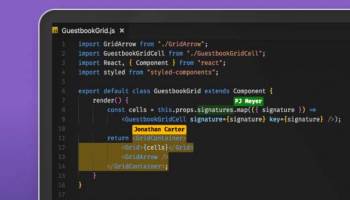Popular x64 Tags
- windows x64 download
- tool x64 download
- software x64 download
- editor x64 download
- view x64 download
- python x64 download
- xml x64 download
- sql x64 download
- dll x64 download
- resource x64 download
- compare x64 download
- dotnet x64 download
- csv x64 download
- uml x64 download
- table x64 download
- delphi x64 download
- xls x64 download
- query x64 download
- diff x64 download
- perl x64 download
- html x64 download
- database x64 download
- convert x64 download
- sql tools x64 download
- ide x64 download
- sql tool x64 download
- activestate x64 download
- doc x64 download
- txt x64 download
- mssql x64 download
Visual Studio Live Share 1.0.5940.0
Sponsored links:
license: Freeware
downloads: 14
size: 35.40 MB
updated: 2024-08-16
tags: remote, Visual Studio Live Share, VS Code, collaborative programming, collaboration, share Visual Studio solution, Visual Studio Live Share free download, real-time, Visual Studio, coding, Microsoft, share, share terminal, download Visual Studio Live Shar
Add to Basket
Microsoft
Visual Studio Live Share, developed by Microsoft, is a revolutionary collaboration tool designed to transform the way developers work together. This innovative extension for Visual Studio and Visual Studio Code allows multiple developers to collaboratively edit and debug code in real-time, regardless of their physical location.
At its core, Visual Studio Live Share provides a seamless and interactive experience that mirrors the productivity of in-person collaboration. With just a few clicks, you can share your codebase, terminal, and even debugging sessions with your peers. This eliminates the need for cumbersome screen sharing tools and allows each participant to navigate and interact with the code independently, yet collaboratively.
One of the standout features of Live Share is its ability to maintain the individual developer's personalized environment. Participants can use their own key bindings, themes, and extensions, ensuring that they remain comfortable and productive. Furthermore, the tool supports a wide range of programming languages and frameworks, making it versatile for various development needs.
Live Share also excels in its debugging capabilities. It allows multiple developers to set breakpoints, step through code, and inspect variables simultaneously. This collective debugging approach not only speeds up the troubleshooting process but also fosters a deeper understanding of the code among team members.
Security is a top priority for Microsoft, and Live Share reflects this with robust security features. Sessions are encrypted, and access controls ensure that only invited participants can join. This gives teams the confidence to collaborate on sensitive projects without compromising their code's integrity.
Another noteworthy aspect is the tool's integration with popular communication platforms. Live Share works seamlessly with tools like Microsoft Teams and Slack, enabling developers to initiate sessions directly from their chat applications. This tight integration streamlines the workflow and keeps the focus on coding rather than switching between multiple apps.
For educators and mentors, Visual Studio Live Share is a game-changer. It provides an interactive platform for conducting code reviews, pair programming, and remote tutoring. Instructors can guide students through complex codebases in real-time, offering immediate feedback and support.
In summary, Visual Studio Live Share is a powerful, versatile, and secure collaboration tool that enhances the way developers work together. Its real-time sharing capabilities, personalized environments, robust debugging features, and seamless integrations make it an indispensable tool for modern software development teams. Whether you're working on a small project or a large-scale enterprise application, Live Share brings the collaborative spirit of a physical workspace to the digital realm, fostering innovation and productivity.
At its core, Visual Studio Live Share provides a seamless and interactive experience that mirrors the productivity of in-person collaboration. With just a few clicks, you can share your codebase, terminal, and even debugging sessions with your peers. This eliminates the need for cumbersome screen sharing tools and allows each participant to navigate and interact with the code independently, yet collaboratively.
One of the standout features of Live Share is its ability to maintain the individual developer's personalized environment. Participants can use their own key bindings, themes, and extensions, ensuring that they remain comfortable and productive. Furthermore, the tool supports a wide range of programming languages and frameworks, making it versatile for various development needs.
Live Share also excels in its debugging capabilities. It allows multiple developers to set breakpoints, step through code, and inspect variables simultaneously. This collective debugging approach not only speeds up the troubleshooting process but also fosters a deeper understanding of the code among team members.
Security is a top priority for Microsoft, and Live Share reflects this with robust security features. Sessions are encrypted, and access controls ensure that only invited participants can join. This gives teams the confidence to collaborate on sensitive projects without compromising their code's integrity.
Another noteworthy aspect is the tool's integration with popular communication platforms. Live Share works seamlessly with tools like Microsoft Teams and Slack, enabling developers to initiate sessions directly from their chat applications. This tight integration streamlines the workflow and keeps the focus on coding rather than switching between multiple apps.
For educators and mentors, Visual Studio Live Share is a game-changer. It provides an interactive platform for conducting code reviews, pair programming, and remote tutoring. Instructors can guide students through complex codebases in real-time, offering immediate feedback and support.
In summary, Visual Studio Live Share is a powerful, versatile, and secure collaboration tool that enhances the way developers work together. Its real-time sharing capabilities, personalized environments, robust debugging features, and seamless integrations make it an indispensable tool for modern software development teams. Whether you're working on a small project or a large-scale enterprise application, Live Share brings the collaborative spirit of a physical workspace to the digital realm, fostering innovation and productivity.
OS: Windows 11, Windows 10 32/64 bit, Windows 8 32/64 bit, Windows 7 32/64 bit
Add Your Review or 64-bit Compatibility Report
Top Other 64-bit downloads
Agilian Enterprise x64 15.1 B20181102
A powerful diagram creator designed for the software developers
Trialware | $999.00
DotNET Nuclear C# Compiler 1.0.3983.17298
Designed to help you edit and compile your source code fast and easy
Freeware
Members area
Top 64-bit Downloads
-
DotNetBrowser 3.1.1
x64 commercial download -
dirtyJOE x64 1.7 (c529)
x64 freeware download -
Agilian Enterprise x64 15.1 B20181102
x64 trialware download -
QPDF x64 10.1.0
x64 freeware download -
jScripter. 1.03.1591
x64 freeware download -
Image Viewer SDK ActiveX
x64 16.0
x64 shareware download -
psutil for Windows Vista
(x64 bit) 5.6.5
x64 open source download -
Scanner Pro SDK ActiveX
x64 1.0
x64 shareware download -
Software Ideas Modeler
Portable x64 14.55
x64 freeware download -
MyEclipse 2023.1.1
x64 trialware download
Top Downloads
-
Tundra 2.3.2
open source download -
Swapy 0.5.4
open source download -
NASM 2.16.01
open source download -
Md5deep 4.4
freeware download -
DotNetBrowser 3.1.1
commercial download -
HelpNDoc 9.7.0.541
freeware download -
HxD 2.5.0.0
freeware download -
Actual Installer 10.2
shareware download -
License Activation
Manager 4.0.0.0
demo download -
dirtyJOE x64 1.7 (c529)
freeware download -
ScalaLabLight 2.11
open source download -
jScripter. 1.03.1591
freeware download -
dotConnect for Oracle 10.4.190
shareware download -
GeoDLL 25.08
shareware download -
Bracer 0.6.0
open source download