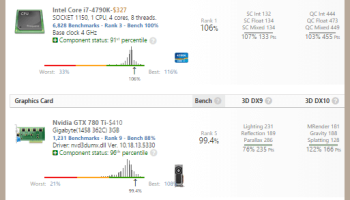Popular x64 Tags
- pc benchmark x64 download
- cpu benchmark x64 download
- benchmark x64 download
- memory x64 download
- cpu x64 download
- hardware detection x64 download
- performance x64 download
- test x64 download
- hardware x64 download
- memory monitor x64 download
- tester x64 download
- bandwidth x64 download
- log analysis x64 download
- data recovery x64 download
- office x64 download
- client server x64 download
UserBenchmark 5.3.8.0
Sponsored links:
license: Freeware
downloads: 88
size: 20.20 MB
updated: 2025-11-25
tags: UserBenchmark, download UserBenchmark, UserBenchmark free download, computer benchmark, CPU benchmark, hard drive benchmark, benchmark, performance, test, processor
Add to Basket
UserBenchmark
UserBenchmark, developed by the team at UserBenchmark, is a comprehensive benchmarking tool designed to provide users with an in-depth analysis of their computer's performance. This software stands out for its user-friendly interface, detailed reporting, and the breadth of components it can evaluate. Whether you're a casual user curious about your system's capabilities or a tech enthusiast looking to optimize your setup, UserBenchmark offers valuable insights.
One of the key features of UserBenchmark is its ability to test a wide range of hardware components, including CPUs, GPUs, SSDs, HDDs, RAM, and USB drives. The software runs a series of benchmarks that simulate real-world tasks, providing a clear picture of how each component performs under various conditions. This makes it easier for users to identify bottlenecks and areas for potential upgrades.
The results are presented in a straightforward manner, with scores that are easy to interpret. Each component is given a percentile ranking, showing how it compares to similar hardware in other systems. This comparative analysis is particularly useful for users looking to see how their setup stacks up against others or to make informed decisions when purchasing new hardware.
UserBenchmark also excels in its community-driven approach. The software aggregates data from millions of tests conducted by users worldwide, creating a vast database of performance metrics. This collective data is used to generate performance averages and identify trends, providing a robust benchmark against which individual systems can be measured.
Another notable aspect of UserBenchmark is its portability. The software is lightweight and does not require installation, making it easy to run on any system. This is particularly useful for IT professionals and technicians who need a quick and reliable tool for assessing multiple machines.
In addition to its core benchmarking capabilities, UserBenchmark offers a suite of tools for advanced users. These include detailed component breakdowns, performance charts, and the ability to compare different hardware configurations side-by-side. This level of detail is invaluable for users looking to fine-tune their systems or troubleshoot performance issues.
UserBenchmark is also regularly updated to support the latest hardware and incorporate new testing methodologies. This ensures that the software remains relevant and accurate in an ever-evolving tech landscape. The development team is responsive to user feedback, continually refining the software to meet the needs of its diverse user base.
In summary, UserBenchmark is a powerful and versatile tool for anyone looking to gain a deeper understanding of their computer's performance. Its ease of use, comprehensive testing capabilities, and community-driven data make it an indispensable resource for both casual users and tech enthusiasts. Whether you're diagnosing a slow system, planning an upgrade, or simply curious about your hardware's capabilities, UserBenchmark provides the insights you need to make informed decisions.
One of the key features of UserBenchmark is its ability to test a wide range of hardware components, including CPUs, GPUs, SSDs, HDDs, RAM, and USB drives. The software runs a series of benchmarks that simulate real-world tasks, providing a clear picture of how each component performs under various conditions. This makes it easier for users to identify bottlenecks and areas for potential upgrades.
The results are presented in a straightforward manner, with scores that are easy to interpret. Each component is given a percentile ranking, showing how it compares to similar hardware in other systems. This comparative analysis is particularly useful for users looking to see how their setup stacks up against others or to make informed decisions when purchasing new hardware.
UserBenchmark also excels in its community-driven approach. The software aggregates data from millions of tests conducted by users worldwide, creating a vast database of performance metrics. This collective data is used to generate performance averages and identify trends, providing a robust benchmark against which individual systems can be measured.
Another notable aspect of UserBenchmark is its portability. The software is lightweight and does not require installation, making it easy to run on any system. This is particularly useful for IT professionals and technicians who need a quick and reliable tool for assessing multiple machines.
In addition to its core benchmarking capabilities, UserBenchmark offers a suite of tools for advanced users. These include detailed component breakdowns, performance charts, and the ability to compare different hardware configurations side-by-side. This level of detail is invaluable for users looking to fine-tune their systems or troubleshoot performance issues.
UserBenchmark is also regularly updated to support the latest hardware and incorporate new testing methodologies. This ensures that the software remains relevant and accurate in an ever-evolving tech landscape. The development team is responsive to user feedback, continually refining the software to meet the needs of its diverse user base.
In summary, UserBenchmark is a powerful and versatile tool for anyone looking to gain a deeper understanding of their computer's performance. Its ease of use, comprehensive testing capabilities, and community-driven data make it an indispensable resource for both casual users and tech enthusiasts. Whether you're diagnosing a slow system, planning an upgrade, or simply curious about your hardware's capabilities, UserBenchmark provides the insights you need to make informed decisions.
OS: Windows 11, Windows 10 32/64 bit
Add Your Review or 64-bit Compatibility Report
Top Benchmarking 64-bit downloads
ExperienceIndexOK 4.58
Effective solution to read and show your Windows Experience Index and recalculat
Freeware
Heaven Benchmark 4.0
The first DirectX 11 benchmark released on the basis of Unigine engine
Freeware
PCMark Vantage 1.2.0.0
The first objective hardware performance benchmark for PCs running Windows Vista
Shareware | $19.95
Geekbench for Windows 6.3.0
Geekbench is a completely awesome cross-platform benchmark
Trialware | $9.99
List Computer Hardware Information Software 7.0
List details for hardware components.
Shareware | $19.99
Members area
Top 64-bit Downloads
-
WinRAR (x64) 7.01
x64 trialware download -
GSview x64 5.0
x64 freeware download -
eM Client Converter 2.0
x64 shareware download -
XtraTools Home x64 25.11.1
x64 shareware download -
HWMonitor (64-bit) 1.53
x64 freeware download -
Windows 7 x64
x64 trialware download -
ASUS Fan Xpert 4.0
x64 freeware download -
WCD for Windows (x64
bit) 6.0.5
x64 open source download -
ConsoleZ x64 1.17.1
x64 freeware download -
O&O Defrag Free
Edition x64 14.1 B431
x64 freeware download
Top Downloads
-
Outbyte Driver Updater 2.0.2.57454
shareware download -
Speccy 1.32.740
freeware download -
Stellar Repair for
Access 7.3.0.4
demo download -
Drive Snapshot 1.50 - Jul 17 2024
trialware download -
Syncios WhatsApp
Transfer 2.4.9
shareware download -
Leawo iPhone Transfer 1.9.1.0
shareware download -
Android Data Recovery
Software 8.1.3.5
shareware download -
Photos Undelete Program 5.2
shareware download -
Cok Wechat Recovery 4.5
shareware download -
Norton Ghost 15.0.0.35659
trialware download -
AceThinker iOS Data
Backup & Restore 1.0.6
shareware download -
DirPrintOK 7.48
freeware download -
WinBin2Iso 6.55
freeware download -
BlueStacks 5 5.21.210.1023
freeware download -
Automize 11.16
shareware download