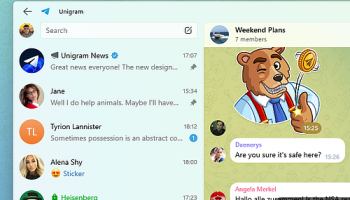Popular x64 Tags
- yahoo messenger x64 download
- free x64 download
- msn messenger x64 download
- video chat software x64 download
- instant x64 download
- lan x64 download
- live chat x64 download
- icq x64 download
- live messager x64 download
- messenger x64 download
- chat x64 download
- webcam x64 download
- instant messenger x64 download
- messaging x64 download
- live support x64 download
- instant messaging x64 download
- yahoo x64 download
- msn x64 download
- network x64 download
- chat software x64 download
- funny pictures x64 download
- aim x64 download
- freeware x64 download
- live help x64 download
- record webcam x64 download
- flash chat x64 download
- webcam recorder x64 download
- funny pictures game x64 download
- funny game x64 download
- funny captions x64 download
Unigram 11.2.1
Sponsored links:
license: Freeware
downloads: 18
size: 91.10 MB
updated: 2024-10-08
tags: Unigram, download Unigram, Unigram free download, Telegram Chat, Telegram IM, IM Client, Telegram, Messaging, Client
Add to Basket
Unigram, Inc.
Unigram, developed by Unigram, Inc., is a versatile and robust messaging application designed to bring the full Telegram experience to the Windows ecosystem. Tailored specifically for Windows 10 and Windows 11 users, Unigram combines the powerful features of Telegram with the seamless integration and performance optimizations expected from a native Windows app.
### Key Features:
**1. Comprehensive Messaging Platform:**
Unigram offers all the core functionalities that Telegram users have come to love. From instant messaging and voice calls to video calls and multimedia sharing, Unigram ensures that users can stay connected with their contacts effortlessly.
**2. Enhanced Security:**
Security is a cornerstone of Unigram, inheriting Telegram's end-to-end encryption for private chats and secret chats. This ensures that your conversations remain confidential and secure from unauthorized access.
**3. Customizable Interface:**
Unigram stands out with its highly customizable interface. Users can personalize their chat experience with various themes, color schemes, and adjustable chat backgrounds, making it easy to create a visually appealing and comfortable messaging environment.
**4. Multi-Device Synchronization:**
One of Unigram's standout features is its ability to synchronize across multiple devices. Whether you're using a PC, tablet, or smartphone, your messages and media are seamlessly synced, allowing for a cohesive and uninterrupted communication experience.
**5. Advanced Media Sharing:**
Unigram supports a wide range of media types, including photos, videos, documents, and even large files up to 2GB. The app also includes a built-in media editor, enabling users to make quick edits before sharing.
**6. Group Chats and Channels:**
The app excels in managing group chats and channels, supporting large communities with features like polls, quizzes, and bots. This makes Unigram an excellent choice for both casual users and professional teams looking to collaborate and communicate efficiently.
**7. Performance Optimizations:**
As a native Windows application, Unigram is optimized for performance. It leverages the capabilities of the Windows platform to deliver a smooth and responsive user experience, even on lower-end hardware.
**8. Regular Updates:**
Unigram, Inc. is committed to continuous improvement, regularly updating the app with new features, bug fixes, and performance enhancements. This dedication ensures that users always have access to the latest advancements in messaging technology.
### User Experience:
Unigram's user interface is intuitive and user-friendly, making it easy for both new and experienced users to navigate. The app's design is clean and modern, adhering to Windows design principles while incorporating Telegram's familiar elements. Notifications are timely and customizable, ensuring that users stay informed without being overwhelmed.
### Conclusion:
Unigram is a stellar example of how a messaging app should be adapted for a specific platform. It successfully marries the rich feature set of Telegram with the unique strengths of the Windows operating system. Whether you're looking for a secure and reliable messaging app for personal use or a powerful communication tool for professional purposes, Unigram is a top-notch choice that delivers on all fronts.
### Key Features:
**1. Comprehensive Messaging Platform:**
Unigram offers all the core functionalities that Telegram users have come to love. From instant messaging and voice calls to video calls and multimedia sharing, Unigram ensures that users can stay connected with their contacts effortlessly.
**2. Enhanced Security:**
Security is a cornerstone of Unigram, inheriting Telegram's end-to-end encryption for private chats and secret chats. This ensures that your conversations remain confidential and secure from unauthorized access.
**3. Customizable Interface:**
Unigram stands out with its highly customizable interface. Users can personalize their chat experience with various themes, color schemes, and adjustable chat backgrounds, making it easy to create a visually appealing and comfortable messaging environment.
**4. Multi-Device Synchronization:**
One of Unigram's standout features is its ability to synchronize across multiple devices. Whether you're using a PC, tablet, or smartphone, your messages and media are seamlessly synced, allowing for a cohesive and uninterrupted communication experience.
**5. Advanced Media Sharing:**
Unigram supports a wide range of media types, including photos, videos, documents, and even large files up to 2GB. The app also includes a built-in media editor, enabling users to make quick edits before sharing.
**6. Group Chats and Channels:**
The app excels in managing group chats and channels, supporting large communities with features like polls, quizzes, and bots. This makes Unigram an excellent choice for both casual users and professional teams looking to collaborate and communicate efficiently.
**7. Performance Optimizations:**
As a native Windows application, Unigram is optimized for performance. It leverages the capabilities of the Windows platform to deliver a smooth and responsive user experience, even on lower-end hardware.
**8. Regular Updates:**
Unigram, Inc. is committed to continuous improvement, regularly updating the app with new features, bug fixes, and performance enhancements. This dedication ensures that users always have access to the latest advancements in messaging technology.
### User Experience:
Unigram's user interface is intuitive and user-friendly, making it easy for both new and experienced users to navigate. The app's design is clean and modern, adhering to Windows design principles while incorporating Telegram's familiar elements. Notifications are timely and customizable, ensuring that users stay informed without being overwhelmed.
### Conclusion:
Unigram is a stellar example of how a messaging app should be adapted for a specific platform. It successfully marries the rich feature set of Telegram with the unique strengths of the Windows operating system. Whether you're looking for a secure and reliable messaging app for personal use or a powerful communication tool for professional purposes, Unigram is a top-notch choice that delivers on all fronts.
OS: Windows 11, Windows 10 64 bit
Add Your Review or 64-bit Compatibility Report
Top Chat & Instant Messaging 64-bit downloads
Messenger Plus! Live Beta 4.79.353
The most famous add-on for MSN Messenger, now for Live Messenger!
Freeware
SMS Software 8.0.1.3
SMS Software tool dispatches group text messages to all mobile networks globally
Shareware | $49.00
Cell Phones Text SMS Software 10.0.1.2
Interactive Cell Phones Text SMS Software broadcasts notification messages
Shareware | $49.00
Mass Messaging GSM Mobile 4.9.0.6
Mass Messaging GSM Mobile software broadcast sms from pc to group of cell phone
Shareware | $49.00
Miranda IM (x64 bit) 0.10.80.0
Miranda IM is an open-source multi protocol instant messenger client
Open Source
Blackberry Mobile SMS Software 4.6.5.3
To forward multiple standard messages use Blackberry Mobile SMS Software
Shareware | $45.00
IMVU 548.12
IMVU: A 3D avatar-based social experience with chat and virtual goods.
Freeware
tags: IMVU, download IMVU, IMVU free download, 3D chat, 3D messenger, 3D avatar, messenger, chat, communication, avatar
Members area
Top 64-bit Downloads
-
MOBILedit Forensic
Express 7.4.1.21502
x64 demo download -
SysInfoTools PST Split
x64 3.0
x64 shareware download -
NK2Edit x64 3.46
x64 freeware download -
CodeTwo Exchange Rules
2010 3.16.0.0
x64 trialware download -
Miranda IM (x64 bit) 0.10.80.0
x64 open source download -
Linphone 5.0.8
x64 freeware download -
SysInfoTools PST Merge
x64 2.0
x64 shareware download -
Tweetings x64 1.4.5.0
x64 freeware download -
Netcam Studio x64 1.9.5.0
x64 freeware download -
Xeoma x64 23.12.7
x64 freeware download
Top Downloads
-
MOBILedit Forensic
Express 7.4.1.21502
demo download -
FonesGo Android Unlocker 7.8.0
demo download -
32bit Fax 16.08.01
shareware download -
Samsung Kies 3 3.2.16084_2
freeware download -
Diafaan SMS Server -
full edition 4.0.0.0
shareware download -
PBePro 2025
shareware download -
PPoPro 2025
shareware download -
PAPro 2025
shareware download -
Messenger Plus! Live
Beta 4.79.353
freeware download -
SMS Software 8.0.1.3
shareware download -
Cell Phones Text SMS
Software 10.0.1.2
shareware download -
Mass Messaging GSM
Mobile 4.9.0.6
shareware download -
EasyDesktopIP 2025
shareware download -
Turbo Mailer 2.7.10
shareware download -
gSyncit 5 5.7.9
demo download