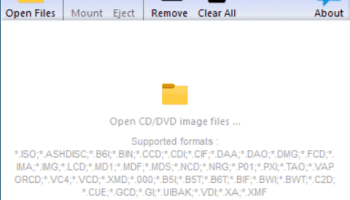Popular x64 Tags
- files x64 download
- file manager x64 download
- zip x64 download
- software x64 download
- tool x64 download
- ntfs x64 download
- remove x64 download
- disk x64 download
- free x64 download
- duplicate x64 download
- copy x64 download
- folder x64 download
- utility x64 download
- data recovery software x64 download
- undelete x64 download
- erase x64 download
- directory x64 download
- backup x64 download
- hard x64 download
- file x64 download
- data recovery x64 download
- delete x64 download
- recovery x64 download
- find x64 download
- file recovery x64 download
- unerase x64 download
- recover x64 download
- mp3 x64 download
- search x64 download
- space x64 download
uDiscMounter 24.7
Sponsored links:
license: Freeware
downloads: 10
size: 2.40 MB
updated: 2024-09-18
tags: uDiscMounter free download, mounter, mount, download uDiscMounter, virtual drive, uDiscMounter, image mounter, emulate, disk management, software, ISO, Ari Sohandri Putra, mount image, USB
Add to Basket
Ari Sohandri Putra
**uDiscMounter: Seamless Disk Management by Ari Sohandri Putra**
uDiscMounter, developed by the innovative software engineer Ari Sohandri Putra, is a cutting-edge utility designed to simplify and enhance disk management for users across various operating systems. This software stands out for its intuitive interface, robust functionality, and seamless integration, making it an essential tool for both novice and advanced users.
**Key Features:**
1. **User-Friendly Interface:**
uDiscMounter boasts a clean, intuitive interface that allows users to mount and unmount disks with just a few clicks. The straightforward design ensures that even those with minimal technical knowledge can navigate and utilize the software effectively.
2. **Cross-Platform Compatibility:**
One of the standout features of uDiscMounter is its compatibility with multiple operating systems, including Windows, macOS, and Linux. This cross-platform support ensures that users can manage their disks regardless of the system they are using.
3. **Advanced Disk Management:**
uDiscMounter provides a comprehensive suite of tools for advanced disk management. Users can easily create, delete, format, and partition disks. The software also supports a wide range of file systems, ensuring flexibility and adaptability to various user needs.
4. **Automated Mounting:**
The software includes an automated mounting feature that detects and mounts disks as soon as they are connected to the system. This feature saves time and effort, especially for users who frequently connect external storage devices.
5. **Security and Encryption:**
Security is a top priority for uDiscMounter. The software includes robust encryption options to protect sensitive data. Users can encrypt entire disks or specific partitions, ensuring that their data remains secure from unauthorized access.
6. **Performance Optimization:**
uDiscMounter is designed to optimize disk performance. The software includes tools for monitoring disk health, performing defragmentation, and managing disk space efficiently. These features help maintain optimal performance and extend the lifespan of storage devices.
7. **Comprehensive Support:**
Ari Sohandri Putra has ensured that uDiscMounter comes with extensive documentation and customer support. Users have access to detailed guides, FAQs, and a responsive support team to assist with any issues or questions.
**Conclusion:**
uDiscMounter by Ari Sohandri Putra is a powerful, versatile, and user-friendly disk management tool that caters to a wide range of users. Its blend of advanced features, cross-platform compatibility, and emphasis on security makes it a standout choice in the realm of disk management software. Whether you are a casual user looking to manage your external drives or a professional in need of robust disk management solutions, uDiscMounter is equipped to meet your needs with efficiency and reliability.
uDiscMounter, developed by the innovative software engineer Ari Sohandri Putra, is a cutting-edge utility designed to simplify and enhance disk management for users across various operating systems. This software stands out for its intuitive interface, robust functionality, and seamless integration, making it an essential tool for both novice and advanced users.
**Key Features:**
1. **User-Friendly Interface:**
uDiscMounter boasts a clean, intuitive interface that allows users to mount and unmount disks with just a few clicks. The straightforward design ensures that even those with minimal technical knowledge can navigate and utilize the software effectively.
2. **Cross-Platform Compatibility:**
One of the standout features of uDiscMounter is its compatibility with multiple operating systems, including Windows, macOS, and Linux. This cross-platform support ensures that users can manage their disks regardless of the system they are using.
3. **Advanced Disk Management:**
uDiscMounter provides a comprehensive suite of tools for advanced disk management. Users can easily create, delete, format, and partition disks. The software also supports a wide range of file systems, ensuring flexibility and adaptability to various user needs.
4. **Automated Mounting:**
The software includes an automated mounting feature that detects and mounts disks as soon as they are connected to the system. This feature saves time and effort, especially for users who frequently connect external storage devices.
5. **Security and Encryption:**
Security is a top priority for uDiscMounter. The software includes robust encryption options to protect sensitive data. Users can encrypt entire disks or specific partitions, ensuring that their data remains secure from unauthorized access.
6. **Performance Optimization:**
uDiscMounter is designed to optimize disk performance. The software includes tools for monitoring disk health, performing defragmentation, and managing disk space efficiently. These features help maintain optimal performance and extend the lifespan of storage devices.
7. **Comprehensive Support:**
Ari Sohandri Putra has ensured that uDiscMounter comes with extensive documentation and customer support. Users have access to detailed guides, FAQs, and a responsive support team to assist with any issues or questions.
**Conclusion:**
uDiscMounter by Ari Sohandri Putra is a powerful, versatile, and user-friendly disk management tool that caters to a wide range of users. Its blend of advanced features, cross-platform compatibility, and emphasis on security makes it a standout choice in the realm of disk management software. Whether you are a casual user looking to manage your external drives or a professional in need of robust disk management solutions, uDiscMounter is equipped to meet your needs with efficiency and reliability.
OS: Windows 11, Windows 10 32/64 bit, Windows 8 32/64 bit, Windows 7 32/64 bit
Add Your Review or 64-bit Compatibility Report
Top File & Disk Management 64-bit downloads
FreeCommander XE Portable 2024 B901
An easy-to-use alternative to the shareware file managers
Freeware
Softaken EDB to PST Converter 1.0
Softaken EDB to PST Converter to convert Exchange EDB file to PST file
Shareware | $199.00
DiskInternals VMFS Recovery 1.0
Recover information from VMFS disks created in VMware desktop and ESX Server
Demo | $699.00
TransMac 12.2
Open Mac HFS/APFS format disks, flash drives, dmg and CD/DVD from a Windows PC.
Shareware | $59.00
tags: dmg, APFS, forensic, converter, HFS, HFS+, HFSX, Macintosh, OSX, crossplatform, sparseimage, sparsebundle
Yodot DOC Repair software 1.0.0.28
Most trusted Yodot DOC Repair software to repair and fix Word document
Demo | $29.95
DOC to PDF Adobe Acrobat 2.5
Convert DOC to PDF Adobe Acrobat by the Word DOC to PDF Converter software
Shareware | $29.00
Export PST File to PDF 7.0
The software allows simply to export pst file to pdf format
Shareware | $69.00
Members area
Top 64-bit Downloads
-
Windows 10 x64 22H2
x64 trialware download -
PKZIP 64-bit 14.40.0028
x64 trialware download -
WinReducer 10.0 3.1.0.0
x64 freeware download -
NiceCopier x64 13.02.03
x64 open source download -
Windows 7 x64
x64 trialware download -
GSview x64 5.0
x64 freeware download -
Windows 8 x64 RTM Build 9200
x64 trialware download -
Portable UltraSearch 4.1.1.910
x64 freeware download -
TranslucentTB 2024.1
x64 freeware download -
XtraTools Professional
x64 24.12.1
x64 shareware download
Top Downloads
-
FreeCommander 2009.02
freeware download -
Windows 10 x64 22H2
trialware download -
DriverIdentifier
Portable 5.2
freeware download -
FreeCommander XE
Portable 2024 B901
freeware download -
Outbyte PC Repair 1.1.2.58265
shareware download -
Bitwar Dll Fixer 2.0.7.0
shareware download -
MoonSols Windows Memory
Toolkit 1.0
freeware download -
RAMMap 1.61
freeware download -
BreeZip: Rar, Zip &
7z Extractor 1.3.18
freeware download -
BIOS Agent Plus 2.2019.1.31
demo download -
Outbyte Driver Updater 2.0.2.57454
shareware download -
MSI Afterburner 4.6.5 B16370
freeware download -
Caffeine 1.97
freeware download -
Softaken EDB to PST
Converter 1.0
shareware download -
PKZIP 64-bit 14.40.0028
trialware download