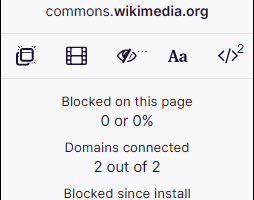Popular x64 Tags
- mozilla x64 download
- internet explorer toolbar x64 download
- browser x64 download
- netscape x64 download
- toolbar x64 download
- firefox x64 download
- ie toolbar x64 download
- favorites organizer x64 download
- internet explorer x64 download
- favorites x64 download
- free toolbar x64 download
- bookmarks x64 download
- internet x64 download
- add ons x64 download
- browser toolbar x64 download
- bookmark manager x64 download
- theme x64 download
- explorer x64 download
- addons x64 download
- cache x64 download
- skin x64 download
- web x64 download
- backup x64 download
- golf x64 download
- anarchy bar anarchy x64 download
- golf pro x64 download
- mhfs rss rss feed reader x64 download
- golf leader x64 download
- womens golf x64 download
- ladies golf x64 download
uBlock Origin for Chrome 1.60.0
Add to Basket
uBlock Origin is often thought to be among those essential browser extensions you have to get to surf the web smoothly. Given that the general experience is often damaged by an abundance of ads, it’s only natural for users to want to dispose of them in any way possible.
uBlock Origin for Chrome thus needs no introduction. If the number of downloads is anything to go by, it’s by and large the most popular ad-blocker out there. I’d say that’s not without reason, because if I were limited to using only one extension for my browser, it would be this one.
It’s no news that the web is veering toward a future where ad-revenue is becoming increasingly important, regardless if it is detrimental to the user experience. uBlock Origin has a special status in the community: it’s an ad-blocker that is efficient, lightweight, and endlessly configurable.
If you’re a casual user, then you’ll be happy with the default configuration. Even if you’re a power user, you’re not going to outgrow this one anytime soon: delving into the Filter lists menu lets you fine-tune your browsing experience in a granular manner, which is further expanded upon through support for dynamic filtering rules.
It’s never a bad idea to take a look at your filter lists. The extension comes with some presets that may be of interest, some of which are even region-specific. Aside from the default ones, I found myself also toggling the EasyList Annoyances selection and AdGuard tracking protections, even if they would be overkill in some instances.
Describing uBlock Origin as an endlessly configurable add-on isn’t hyperbole: advanced users are accounted for via the Settings menu in a fashion that doesn’t disregard those less knowledgeable. With the available documentation, configuring uBlock now looks far less daunting, even if some trial-and-error is inevitable.
Besides its industrious ad-blocking capabilities, the tool also lets you completely block certain elements from showing. Simply highlight and right-click them with your cursor, then select Block element in the ensuing context menu. Such changes can be either temporary or permanent, so it is up to you to decide.
It’s perhaps unfortunate that outfitting your browser with an ad-blocker is something essential, but uBlock Origin for Chrome is thankfully more than an achiever. The recent YouTube ad-blocking woes show that we’re in good hands with uBlock, whose community and development team have been hard at work to patch any irregularities.
Add Your Review or 64-bit Compatibility Report
Top Browser Tools 64-bit downloads
Members area
Top 64-bit Downloads
-
Adobe Flash Player 10
for 64-bit Windows Preview 2
x64 freeware download -
Arctic Torrent 64bit 1.2.3
x64 open source download -
SSuite NetSurfer Extreme
x64 1.6.14.4
x64 freeware download -
Firefox 64bit x64 127.0.2
x64 open source download -
Google Chrome x64 bit 126.0.6478.127
x64 freeware download -
SSuite NetSurfer Browser
x64 2.26.12.12
x64 freeware download -
cFosSpeed (64 bit) 13.00
x64 trialware download -
Strong DC++ x64 2.42
x64 freeware download -
BitComet (x64bit) 2.07
x64 freeware download -
SSuite NetSurfer E-Gamer
x64 1.6.12.4
x64 freeware download
Top Downloads
-
Thorium Browser 126.0.6478.231 Win 1
open source download -
Adobe Flash Player 10
for 64-bit Windows Preview 2
freeware download -
SSuite NetSurfer
Prometheus 2.1.1.1
freeware download -
BitTorrent 7.11.0 B47117
freeware download -
Arctic Torrent 64bit 1.2.3
open source download -
Portable Firefox 130.0.1
open source download -
SSuite NetSurfer Extreme
x64 1.6.14.4
freeware download -
FrostWire 6.13.3 Build 322
freeware download -
SHAREit 5.1.0.7
freeware download -
TeamViewer Host 15.58.5
freeware download -
MASS Gmail Account
Creator 2.1.97
demo download -
Drag 16.5.1
shareware download -
Copy URL To Clipboard
for Chrome 14.1.1
open source download -
Internet Explorer 10 10.0.9200.16521
freeware download -
InternetDownload Manager 6.42.27
shareware download