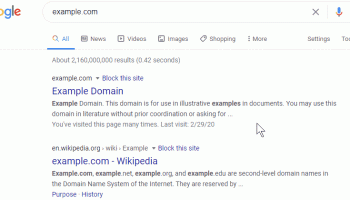Popular x64 Tags
- mozilla x64 download
- internet explorer toolbar x64 download
- browser x64 download
- netscape x64 download
- toolbar x64 download
- firefox x64 download
- ie toolbar x64 download
- favorites organizer x64 download
- internet explorer x64 download
- free toolbar x64 download
- favorites x64 download
- bookmarks x64 download
- internet x64 download
- add ons x64 download
- browser toolbar x64 download
- bookmark manager x64 download
- theme x64 download
- explorer x64 download
- addons x64 download
- cache x64 download
- skin x64 download
- web x64 download
- backup x64 download
- golf x64 download
- anarchy bar anarchy x64 download
- golf pro x64 download
- mhfs rss rss feed reader x64 download
- golf leader x64 download
- womens golf x64 download
- ladies golf x64 download
uBlacklist for Chrome 8.9.2
Sponsored links:
license: Open Source
downloads: 14
size: 1.20 MB
updated: 2024-07-28
tags: uBlacklist for Chrome, download uBlacklist for Chrome, uBlacklist for Chrome free download, Block Site, Site Blocker, Search Blocker, Block, Website, Search, Google
Add to Basket
iorate
"uBlacklist for Chrome" by iorate is a powerful browser extension designed to enhance your web browsing experience by allowing you to curate your own search results. This innovative tool empowers users to block unwanted websites from appearing in their Google search results, providing a cleaner, more relevant search experience tailored to individual preferences.
At its core, uBlacklist is incredibly user-friendly. Once installed, the extension integrates seamlessly with your Chrome browser, adding a straightforward interface that lets you easily manage your blacklist. By simply clicking on the extension icon, you can add or remove websites from your personalized blacklist, ensuring that sites you find unhelpful, misleading, or irrelevant are filtered out of your search results.
One of the standout features of uBlacklist is its flexibility. Users can block entire domains or specific URLs, giving them granular control over their search environment. This is particularly useful for professionals and researchers who need to sift through vast amounts of information and want to avoid low-quality or repetitive content. Additionally, the extension supports synchronization with Google Drive, allowing you to back up and sync your blacklist across multiple devices effortlessly.
Performance-wise, uBlacklist is lightweight and efficient. It operates quietly in the background without impacting your browser's speed or performance. The extension is also open-source, which means it benefits from community contributions and transparency, ensuring that it remains secure and up-to-date with the latest web standards.
Moreover, uBlacklist respects user privacy. It does not collect any personal data or track your browsing habits, providing peace of mind for those concerned about online privacy. This commitment to privacy, combined with its practical functionality, makes uBlacklist a trustworthy tool for anyone looking to take control of their web search experience.
In summary, "uBlacklist for Chrome" by iorate is an indispensable extension for users who want to optimize their search results by filtering out unwanted content. Its ease of use, customization options, and commitment to privacy make it a standout choice for enhancing productivity and ensuring a more focused and relevant web browsing experience. Whether you're a student, professional, or casual user, uBlacklist offers a simple yet effective solution to streamline your online searches.
At its core, uBlacklist is incredibly user-friendly. Once installed, the extension integrates seamlessly with your Chrome browser, adding a straightforward interface that lets you easily manage your blacklist. By simply clicking on the extension icon, you can add or remove websites from your personalized blacklist, ensuring that sites you find unhelpful, misleading, or irrelevant are filtered out of your search results.
One of the standout features of uBlacklist is its flexibility. Users can block entire domains or specific URLs, giving them granular control over their search environment. This is particularly useful for professionals and researchers who need to sift through vast amounts of information and want to avoid low-quality or repetitive content. Additionally, the extension supports synchronization with Google Drive, allowing you to back up and sync your blacklist across multiple devices effortlessly.
Performance-wise, uBlacklist is lightweight and efficient. It operates quietly in the background without impacting your browser's speed or performance. The extension is also open-source, which means it benefits from community contributions and transparency, ensuring that it remains secure and up-to-date with the latest web standards.
Moreover, uBlacklist respects user privacy. It does not collect any personal data or track your browsing habits, providing peace of mind for those concerned about online privacy. This commitment to privacy, combined with its practical functionality, makes uBlacklist a trustworthy tool for anyone looking to take control of their web search experience.
In summary, "uBlacklist for Chrome" by iorate is an indispensable extension for users who want to optimize their search results by filtering out unwanted content. Its ease of use, customization options, and commitment to privacy make it a standout choice for enhancing productivity and ensuring a more focused and relevant web browsing experience. Whether you're a student, professional, or casual user, uBlacklist offers a simple yet effective solution to streamline your online searches.
OS: Windows 11, Windows 10 32/64 bit
Add Your Review or 64-bit Compatibility Report
Top Browser Tools 64-bit downloads
Adblock for Chrome 6.9.3
AdBlock for Chrome: Block ads, improve browsing speed, and enhance privacy.
Open Source
Advanced URL Catalog 2.39
A powerful bookmark manager that will help you to manage and organize your urls.
Shareware | $35.00
Inquiry Professional Edition 1.12
Fast and easy way to browse, save and analyze the information on the Internet
Shareware | $59.95
Capital One Shopping 0.1.1230
Capital One Shopping: Save money with automatic coupon codes and price comparisons.
Freeware
Web Translator 8.31
Translate Website, Webpages, Text up to 53 languages worldwide.
Shareware | $39.00
Browsec for Chrome 3.86.6
Browsec for Chrome: Secure, fast VPN for private browsing and unrestricted access.
Demo
Members area
Top 64-bit Downloads
-
Adobe Flash Player 10
for 64-bit Windows Preview 2
x64 freeware download -
DameWare Mini Remote
Control 64bit 12.3.0.12
x64 trialware download -
cFosBroadbandConnect
(64bit) 1.06
x64 trialware download -
Blisk 22.0.217.104
x64 freeware download -
Arctic Torrent 64bit 1.2.3
x64 open source download -
cFosSpeed (64 bit) 13.00
x64 trialware download -
Strong DC++ x64 2.42
x64 freeware download -
Radio Downloader 64-bit 0.32
x64 open source download -
UltraVNC 64 bit 1.4.3.6
x64 freeware download -
cFos for Windows (x64
bit) 8.01 3134
x64 trialware download
Top Downloads
-
Adobe Flash Player 10
for 64-bit Windows Preview 2
freeware download -
Thorium Browser 126.0.6478.231 Win 1
open source download -
Network LookOut
Administrator Pro 5.3.2
shareware download -
ZOC8 Terminal (SSH
Client and Telnet) 8.10.1
shareware download -
AnalogX POW! 1.59
freeware download -
Firefox 25 25.0.1
freeware download -
Firefox 23 23.0.1
freeware download -
SSuite NetSurfer
Prometheus 2.1.2.1
freeware download -
TOWeb 12.1.2.971
demo download -
TrayHostChecker 1.0.3.1
freeware download -
Adblock for Chrome 6.9.3
open source download -
Blisk 22.0.217.104
freeware download -
Internet Explorer 10 10.0.9200.16521
freeware download -
Arctic Torrent 64bit 1.2.3
open source download -
SoftPerfect Network
Scanner 8.2.3
shareware download