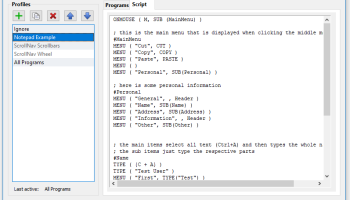Popular x64 Tags
- clipboard x64 download
- clip x64 download
- paste x64 download
- windows clipboard x64 download
- text x64 download
- email x64 download
- utility x64 download
- clipboard utility x64 download
- multi clipboard x64 download
- cut x64 download
- clipboard extender x64 download
- copy x64 download
- insert x64 download
- screen capture x64 download
- multiclipboard x64 download
- screenshot x64 download
- clipmate x64 download
- screeen shot x64 download
- organizer x64 download
- pim x64 download
- copy text x64 download
- capture text x64 download
- word x64 download
- outlook x64 download
- messaging x64 download
- multi-clipboard x64 download
TypeButler 1.12.2
Sponsored links:
license: Trialware
downloads: 9
size: 1.20 MB
updated: 2024-10-03
tags: TypeButler, download TypeButler, TypeButler free download, Paste Text, Paste Phrase, Enhance Clipboard, Paste, Clipboard, Text, Scroll
Add to Basket
DeskSoft
TypeButler by DeskSoft is a versatile and intuitive text expander and clipboard manager designed to streamline your typing tasks and boost productivity. This software is a powerful ally for anyone who frequently engages in repetitive typing or needs to manage multiple clipboard entries efficiently.
At its core, TypeButler offers a robust text expansion feature that allows users to create custom abbreviations for frequently used phrases, sentences, or even entire paragraphs. By simply typing a short abbreviation, the software automatically expands it into the full text, saving valuable time and reducing the risk of repetitive strain injuries. This feature is particularly beneficial for professionals who deal with standard responses, coding snippets, or lengthy documentation.
Complementing its text expansion capabilities, TypeButler also excels as a clipboard manager. It keeps a history of all copied items, enabling users to easily retrieve and paste previous clipboard entries without the need to re-copy them. This functionality is a game-changer for multitaskers who often juggle multiple pieces of information simultaneously.
TypeButler's user interface is clean and user-friendly, making it accessible for both tech-savvy individuals and those less familiar with such tools. The software integrates seamlessly with various applications, ensuring a smooth and uninterrupted workflow. Customization options abound, allowing users to tailor the software to their specific needs, including setting up hotkeys, organizing snippets into categories, and configuring the clipboard history settings.
Security is also a priority for DeskSoft, and TypeButler includes features to protect sensitive information. Users can encrypt their text snippets and clipboard entries, ensuring that confidential data remains secure.
In summary, TypeButler by DeskSoft is a comprehensive solution for anyone looking to enhance their typing efficiency and clipboard management. Its combination of powerful text expansion, efficient clipboard history, and user-friendly interface makes it an indispensable tool for professionals across various fields. Whether you're a writer, programmer, customer support agent, or just someone who values productivity, TypeButler is well worth considering.
At its core, TypeButler offers a robust text expansion feature that allows users to create custom abbreviations for frequently used phrases, sentences, or even entire paragraphs. By simply typing a short abbreviation, the software automatically expands it into the full text, saving valuable time and reducing the risk of repetitive strain injuries. This feature is particularly beneficial for professionals who deal with standard responses, coding snippets, or lengthy documentation.
Complementing its text expansion capabilities, TypeButler also excels as a clipboard manager. It keeps a history of all copied items, enabling users to easily retrieve and paste previous clipboard entries without the need to re-copy them. This functionality is a game-changer for multitaskers who often juggle multiple pieces of information simultaneously.
TypeButler's user interface is clean and user-friendly, making it accessible for both tech-savvy individuals and those less familiar with such tools. The software integrates seamlessly with various applications, ensuring a smooth and uninterrupted workflow. Customization options abound, allowing users to tailor the software to their specific needs, including setting up hotkeys, organizing snippets into categories, and configuring the clipboard history settings.
Security is also a priority for DeskSoft, and TypeButler includes features to protect sensitive information. Users can encrypt their text snippets and clipboard entries, ensuring that confidential data remains secure.
In summary, TypeButler by DeskSoft is a comprehensive solution for anyone looking to enhance their typing efficiency and clipboard management. Its combination of powerful text expansion, efficient clipboard history, and user-friendly interface makes it an indispensable tool for professionals across various fields. Whether you're a writer, programmer, customer support agent, or just someone who values productivity, TypeButler is well worth considering.
OS: Windows Server 2025, Windows 11, Windows Server 2022, Windows Server 2019, Windows Server 2016, Windows 10 32/64 bit, Windows Server 2012 R2, Windows Server 2012, Windows 8 32/64 bit, Windows 7 32/64 bit, Windows Vista
Add Your Review or 64-bit Compatibility Report
Top Clipboard Tools 64-bit downloads
PhraseExpress Portable 17.0.99
Streamline your typing with PhraseExpress Portable's powerful text expansion.
Trialware
TwinkiePaste 3.68
TwinkiePaste helps to type text quickly almost in any application.
Shareware | $24.00
Multi Clipboard 16.08.01
Copy any of 1000s of pre-saved text fields into Tech-Support emails or Forms
Shareware | $29.99
Clipboard History Pro 3.40
Windows clipboard manager with optional cloud synchronization and AES encryption
Shareware | $24.95
Click.to 1.0.0.1522
Click.to - the real copy and paste. Click.to saves you hundreds of clicks a day
Shareware | $19.99
tags: Copy & paste, right click, copy, paste, images, text, CTRL + C, Ctrl + C, CTRL + C shortcut, smart phone, app, apps, instant links, hyperlinks, click
Shapeshifter 6.2018.513.2675
Allows you to copy multiple things without changing your existing habits.
Freeware
Members area
Top 64-bit Downloads
-
Windows 10 x64 22H2
x64 trialware download -
PKZIP 64-bit 14.40.0028
x64 trialware download -
Windows 8 x64 RTM Build 9200
x64 trialware download -
Portable UltraSearch 4.1.1.910
x64 freeware download -
Windows 7 x64
x64 trialware download -
NiceCopier x64 13.02.03
x64 open source download -
WinReducer 10.0 3.1.0.0
x64 freeware download -
Hexinator 1.8
x64 demo download -
GSview x64 5.0
x64 freeware download -
XtraTools Professional
x64 24.10.1
x64 shareware download
Top Downloads
-
FreeCommander 2009.02
freeware download -
Windows 10 x64 22H2
trialware download -
BreeZip: Rar, Zip &
7z Extractor 1.3.18
freeware download -
Outbyte PC Repair 1.1.2.58265
shareware download -
FreeCommander XE
Portable 2024 B901
freeware download -
PKZIP 64-bit 14.40.0028
trialware download -
USB Redirector Client 6.12
freeware download -
BlueStacks 5 5.21.210.1023
freeware download -
DriverIdentifier
Portable 5.2
freeware download -
Caffeine 1.97
freeware download -
Speccy 1.32.740
freeware download -
PC Wizard 2015 2.14
freeware download -
Softaken PST to PDF
Converter 1.0
shareware download -
Mem Reduct 3.4
open source download -
Windows 8 x64 RTM Build 9200
trialware download