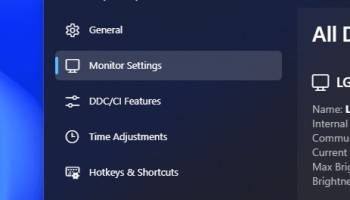Popular x64 Tags
- cpu x64 download
- performance x64 download
- windows x64 download
- driver updates x64 download
- driver update x64 download
- cleaner x64 download
- defrag x64 download
- system x64 download
- drivers update x64 download
- tune x64 download
- registry cleaner x64 download
- tweak x64 download
- video driver update x64 download
- security x64 download
- optimizer x64 download
- registry x64 download
- speed x64 download
- uninstall x64 download
- faster x64 download
- system utilities x64 download
- boost x64 download
- utility x64 download
- optimize x64 download
- driver update software x64 download
- startup x64 download
- disk cleaner x64 download
- clean x64 download
- clean disk x64 download
- vista x64 download
- disk x64 download
Twinkle Tray 1.16.1
Sponsored links:
license: Open Source
downloads: 17
size: 77.90 MB
updated: 2024-10-03
tags: Twinkle Tray, download Twinkle Tray, Twinkle Tray free download, Adjust Brightness, Backlight Adjustment, Control Monitor, Brightness, Backlight, Monitor, Adjust
Add to Basket
Xander Frangos
Twinkle Tray, developed by Xander Frangos, is an innovative software solution designed to enhance your control over external monitor brightness settings directly from your Windows taskbar. This lightweight utility seamlessly integrates with your system, offering a user-friendly interface that simplifies the often cumbersome process of adjusting monitor brightness.
One of Twinkle Tray's standout features is its ability to manage multiple monitors simultaneously. Whether you're using a dual or triple monitor setup, this software allows you to tweak the brightness of each display independently or synchronize them for a uniform visual experience. This level of control is particularly beneficial for professionals who require precise screen calibration for tasks such as photo editing, video production, or even just reducing eye strain during prolonged use.
The software's intuitive design ensures that even novice users can navigate its features with ease. Upon installation, Twinkle Tray adds an unobtrusive icon to your system tray. A simple click reveals a sleek, minimalist interface where you can adjust brightness levels using a slider. For those who prefer keyboard shortcuts, Twinkle Tray supports customizable hotkeys, enabling quick adjustments without interrupting your workflow.
Twinkle Tray also boasts advanced features that cater to more specific needs. For instance, it includes options for setting up automatic brightness adjustments based on the time of day, which can help reduce eye strain during evening hours. Additionally, the software supports DDC/CI (Display Data Channel Command Interface), ensuring compatibility with a wide range of modern monitors.
Performance-wise, Twinkle Tray is impressively efficient. It runs quietly in the background, consuming minimal system resources. This ensures that your computer's performance remains unaffected, even when managing multiple high-resolution displays.
Another noteworthy aspect of Twinkle Tray is its open-source nature. Xander Frangos has made the source code available to the public, encouraging community contributions and transparency. This not only fosters trust but also allows for continuous improvements and feature additions driven by user feedback.
In summary, Twinkle Tray is a must-have utility for anyone looking to gain finer control over their external monitor brightness settings. Its blend of simplicity, functionality, and efficiency makes it a standout choice in a market where such tools are often either overly complex or lacking in essential features. Whether you're a professional seeking precise display adjustments or a casual user aiming for better screen management, Twinkle Tray offers a robust solution that enhances your overall computing experience.
One of Twinkle Tray's standout features is its ability to manage multiple monitors simultaneously. Whether you're using a dual or triple monitor setup, this software allows you to tweak the brightness of each display independently or synchronize them for a uniform visual experience. This level of control is particularly beneficial for professionals who require precise screen calibration for tasks such as photo editing, video production, or even just reducing eye strain during prolonged use.
The software's intuitive design ensures that even novice users can navigate its features with ease. Upon installation, Twinkle Tray adds an unobtrusive icon to your system tray. A simple click reveals a sleek, minimalist interface where you can adjust brightness levels using a slider. For those who prefer keyboard shortcuts, Twinkle Tray supports customizable hotkeys, enabling quick adjustments without interrupting your workflow.
Twinkle Tray also boasts advanced features that cater to more specific needs. For instance, it includes options for setting up automatic brightness adjustments based on the time of day, which can help reduce eye strain during evening hours. Additionally, the software supports DDC/CI (Display Data Channel Command Interface), ensuring compatibility with a wide range of modern monitors.
Performance-wise, Twinkle Tray is impressively efficient. It runs quietly in the background, consuming minimal system resources. This ensures that your computer's performance remains unaffected, even when managing multiple high-resolution displays.
Another noteworthy aspect of Twinkle Tray is its open-source nature. Xander Frangos has made the source code available to the public, encouraging community contributions and transparency. This not only fosters trust but also allows for continuous improvements and feature additions driven by user feedback.
In summary, Twinkle Tray is a must-have utility for anyone looking to gain finer control over their external monitor brightness settings. Its blend of simplicity, functionality, and efficiency makes it a standout choice in a market where such tools are often either overly complex or lacking in essential features. Whether you're a professional seeking precise display adjustments or a casual user aiming for better screen management, Twinkle Tray offers a robust solution that enhances your overall computing experience.
OS: Windows 11, Windows 10 32/64 bit
Add Your Review or 64-bit Compatibility Report
Top System Maintenance 64-bit downloads
MysticThumbs 2024.5.0
Enhance your file browsing with MysticThumbs' stunning thumbnail previews.
Demo
Windows 7 Service Pack 1 7601.17514.1011
SP1 - all previously publicly released updates for Windows 7 and Server 2008 R2
Freeware
WinTools.net Classic 25.2.1
Suite of tools for increasing MS Windows operating system performance.
Shareware | $29.99
Outbyte PC Repair 1.1.2.58265
Outbyte PC Repair is an app that is designed to optimize Windows performance
Shareware | $29.95
Advanced Serial Data Logger Enterprise 4.7.8 B527
An unique serial port data logging and communication spying solution
Trialware | $168.98
Mouse Recorder Pro 2 2.0.7.6
Mouse Recorder Pro 2 is a free mouse and keyboard recording application
Freeware
Wise Memory Optimizer 4.2.0
Wise Memory Optimizer helps you free up and tune up memory for free.
Freeware
Members area
Top 64-bit Downloads
-
Remix OS x64 3.0.207
x64 freeware download -
Windows 10 x64 22H2
x64 trialware download -
GSview x64 5.0
x64 freeware download -
PKZIP 64-bit 14.40.0028
x64 trialware download -
BestSync Portable x64 2024 (19.0.1.5)
x64 trialware download -
HWMonitor Pro (64-bit) 1.53
x64 trialware download -
O&O Defrag
Workstation x64 23.0 B3094
x64 trialware download -
FileBox eXtender (x64
bit) 2.01.00
x64 open source download -
ExtraDisks x64 25.1.1
x64 shareware download -
Explorer++ x64 1.4.0
x64 open source download
Top Downloads
-
Nucleus Kernel Password
Unmask 1.0
freeware download -
Remix OS x64 3.0.207
freeware download -
DriverIdentifier
Portable 5.2
freeware download -
FreeCommander 2009.02
freeware download -
Windows 10 x64 22H2
trialware download -
PrimoCache 4.3.0
trialware download -
FreeCommander XE
Portable 2024 B901
freeware download -
FURY CTRL 2.0.56.0
freeware download -
Cudo Miner 0.9.3
freeware download -
Convert EML Emails to
PDF 8.0.5
shareware download -
Sysinfo VMDK Recovery
Software 20
shareware download -
FreeCommander XE 2024 B901
freeware download -
AuroGrep 1.2
shareware download -
BIOS Agent Plus 2.2019.1.31
demo download -
Thaiphoon Burner 17.4.1.2
freeware download