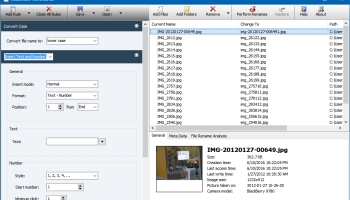Popular x64 Tags
- files x64 download
- file manager x64 download
- zip x64 download
- software x64 download
- tool x64 download
- ntfs x64 download
- remove x64 download
- disk x64 download
- free x64 download
- duplicate x64 download
- copy x64 download
- folder x64 download
- utility x64 download
- data recovery software x64 download
- undelete x64 download
- erase x64 download
- directory x64 download
- backup x64 download
- hard x64 download
- file x64 download
- data recovery x64 download
- delete x64 download
- recovery x64 download
- find x64 download
- file recovery x64 download
- unerase x64 download
- recover x64 download
- mp3 x64 download
- search x64 download
- space x64 download
TweakNow FileRenamer 24.8.29
Sponsored links:
license: Freeware
downloads: 19
size: 2.20 MB
updated: 2024-08-29
tags: FileRenamer, download FileRenamer, FileRenamer free download, rename files, files renamer, file management, rename, renamer, adjust, customize
Add to Basket
Stefan Trost
FileRenamer by Stefan Trost is a versatile and robust software tool designed to streamline the often tedious task of renaming multiple files. Whether you're a photographer needing to organize thousands of images, a developer managing code files, or just someone looking to tidy up your digital library, FileRenamer offers a comprehensive solution that caters to a wide array of renaming needs.
At its core, FileRenamer stands out for its simplicity and efficiency. The user interface is clean and intuitive, making it accessible for both novice users and seasoned professionals. The software supports a variety of renaming options, including the ability to add prefixes or suffixes, replace text within filenames, and even apply complex renaming rules using regular expressions. This flexibility ensures that users can tailor the renaming process to their specific requirements with minimal effort.
One of the standout features of FileRenamer is its preview functionality. Before committing to any changes, users can see a real-time preview of how the new filenames will look. This reduces the risk of errors and provides peace of mind, especially when dealing with large batches of files. Additionally, the software supports undo operations, allowing users to revert changes if needed, further enhancing its reliability.
FileRenamer also excels in performance. It can handle large volumes of files with ease, making it suitable for both small-scale and enterprise-level tasks. The software is optimized for speed, ensuring that even extensive renaming operations are completed swiftly without compromising system performance.
Another notable aspect is the software's compatibility. FileRenamer supports a wide range of file types and works seamlessly across different operating systems. This cross-platform functionality ensures that users can rely on the software regardless of their preferred OS environment.
Customization is another key strength of FileRenamer. Users can save their renaming settings as profiles, allowing for quick and easy application of frequently used renaming rules. This feature is particularly useful for repetitive tasks, saving time and effort in the long run.
Moreover, FileRenamer includes advanced options for power users. These include the ability to use metadata from files (such as EXIF data from photos or ID3 tags from music files) in the renaming process, providing an additional layer of precision and control.
In summary, FileRenamer by Stefan Trost is a powerful, user-friendly, and highly customizable tool that simplifies the process of renaming files. Its combination of intuitive design, robust functionality, and performance efficiency makes it an indispensable tool for anyone looking to manage and organize their digital files effectively. Whether you're dealing with a handful of documents or an extensive media library, FileRenamer is equipped to handle the task with ease and precision.
At its core, FileRenamer stands out for its simplicity and efficiency. The user interface is clean and intuitive, making it accessible for both novice users and seasoned professionals. The software supports a variety of renaming options, including the ability to add prefixes or suffixes, replace text within filenames, and even apply complex renaming rules using regular expressions. This flexibility ensures that users can tailor the renaming process to their specific requirements with minimal effort.
One of the standout features of FileRenamer is its preview functionality. Before committing to any changes, users can see a real-time preview of how the new filenames will look. This reduces the risk of errors and provides peace of mind, especially when dealing with large batches of files. Additionally, the software supports undo operations, allowing users to revert changes if needed, further enhancing its reliability.
FileRenamer also excels in performance. It can handle large volumes of files with ease, making it suitable for both small-scale and enterprise-level tasks. The software is optimized for speed, ensuring that even extensive renaming operations are completed swiftly without compromising system performance.
Another notable aspect is the software's compatibility. FileRenamer supports a wide range of file types and works seamlessly across different operating systems. This cross-platform functionality ensures that users can rely on the software regardless of their preferred OS environment.
Customization is another key strength of FileRenamer. Users can save their renaming settings as profiles, allowing for quick and easy application of frequently used renaming rules. This feature is particularly useful for repetitive tasks, saving time and effort in the long run.
Moreover, FileRenamer includes advanced options for power users. These include the ability to use metadata from files (such as EXIF data from photos or ID3 tags from music files) in the renaming process, providing an additional layer of precision and control.
In summary, FileRenamer by Stefan Trost is a powerful, user-friendly, and highly customizable tool that simplifies the process of renaming files. Its combination of intuitive design, robust functionality, and performance efficiency makes it an indispensable tool for anyone looking to manage and organize their digital files effectively. Whether you're dealing with a handful of documents or an extensive media library, FileRenamer is equipped to handle the task with ease and precision.
OS: Windows 11, Windows 10 32/64 bit, Windows 8 32/64 bit, Windows 7 32/64 bit
Add Your Review or 64-bit Compatibility Report
Top File & Disk Management 64-bit downloads
FreeCommander XE Portable 2024 B901
An easy-to-use alternative to the shareware file managers
Freeware
Softaken EDB to PST Converter 1.0
Softaken EDB to PST Converter to convert Exchange EDB file to PST file
Shareware | $199.00
DiskInternals VMFS Recovery 1.0
Recover information from VMFS disks created in VMware desktop and ESX Server
Demo | $699.00
TransMac 12.2
Open Mac HFS/APFS format disks, flash drives, dmg and CD/DVD from a Windows PC.
Shareware | $59.00
tags: dmg, APFS, forensic, converter, HFS, HFS+, HFSX, Macintosh, OSX, crossplatform, sparseimage, sparsebundle
DOC to PDF Adobe Acrobat 2.5
Convert DOC to PDF Adobe Acrobat by the Word DOC to PDF Converter software
Shareware | $29.00
Yodot DOC Repair software 1.0.0.28
Most trusted Yodot DOC Repair software to repair and fix Word document
Demo | $29.95
Export PST File to PDF 7.0
The software allows simply to export pst file to pdf format
Shareware | $69.00
Members area
Top 64-bit Downloads
-
Windows 10 x64 22H2
x64 trialware download -
PKZIP 64-bit 14.40.0028
x64 trialware download -
WinReducer 10.0 3.1.0.0
x64 freeware download -
GSview x64 5.0
x64 freeware download -
NiceCopier x64 13.02.03
x64 open source download -
Windows 7 x64
x64 trialware download -
XtraTools Professional
x64 24.12.1
x64 shareware download -
Portable UltraSearch 4.1.1.910
x64 freeware download -
Windows 8 x64 RTM Build 9200
x64 trialware download -
TranslucentTB 2024.1
x64 freeware download
Top Downloads
-
FreeCommander 2009.02
freeware download -
Windows 10 x64 22H2
trialware download -
FreeCommander XE
Portable 2024 B901
freeware download -
Outbyte PC Repair 1.1.2.58265
shareware download -
DriverIdentifier
Portable 5.2
freeware download -
RAMMap 1.61
freeware download -
Bitwar Dll Fixer 2.0.7.0
shareware download -
MoonSols Windows Memory
Toolkit 1.0
freeware download -
BreeZip: Rar, Zip &
7z Extractor 1.3.18
freeware download -
Caffeine 1.97
freeware download -
PrimoCache 4.3.0
trialware download -
Outbyte Driver Updater 2.0.2.57454
shareware download -
BIOS Agent Plus 2.2019.1.31
demo download -
MSI Afterburner 4.6.5 B16370
freeware download -
USB Redirector Client 6.12
freeware download