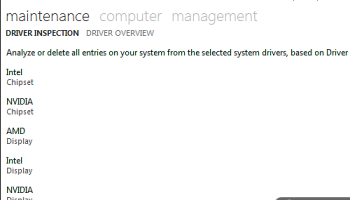Popular x64 Tags
- cpu x64 download
- performance x64 download
- windows x64 download
- driver updates x64 download
- driver update x64 download
- cleaner x64 download
- defrag x64 download
- system x64 download
- drivers update x64 download
- tune x64 download
- registry cleaner x64 download
- tweak x64 download
- video driver update x64 download
- security x64 download
- optimizer x64 download
- registry x64 download
- speed x64 download
- uninstall x64 download
- faster x64 download
- system utilities x64 download
- boost x64 download
- utility x64 download
- optimize x64 download
- driver update software x64 download
- startup x64 download
- disk cleaner x64 download
- clean x64 download
- clean disk x64 download
- vista x64 download
- disk x64 download
Treexy Driver Fusion 12.0
Sponsored links:
license: Demo
downloads: 11
size: 25.00 MB
updated: 2024-09-05
tags: driver removal, device drivers, driver uninstaller, uninstall driver, driver uninstallation, removal, Treexy.com, driver, Treexy Driver Fusion free download, uninstall, driver management, system optimization, download Treexy Driver Fusion, uninstaller
Add to Basket
Treexy.com
Treexy Driver Fusion: Elevate Your PC Performance with Seamless Driver Management
Treexy Driver Fusion, developed by Treexy.com, is a comprehensive driver management tool designed to optimize and maintain your PC's performance. This software stands out in the crowded field of driver utilities by offering a blend of advanced features, user-friendly interface, and robust performance enhancements.
### Key Features
**1. Driver Maintenance and Updates:**
Driver Fusion excels in keeping your system's drivers up-to-date. It scans your computer for outdated or missing drivers and provides a streamlined process for downloading and installing the latest versions. This ensures that your hardware components function at their best, reducing the risk of system crashes and enhancing overall stability.
**2. Driver Backup and Restore:**
One of the standout features of Driver Fusion is its ability to create backups of your current drivers. This is particularly useful before performing updates or system changes, as it allows you to restore previous versions if something goes wrong. The backup and restore functionality provides peace of mind and an added layer of security.
**3. Driver Removal:**
Driver Fusion offers a powerful driver removal tool that can completely uninstall old or unnecessary drivers from your system. This helps in preventing conflicts and freeing up system resources, contributing to a smoother and more efficient PC experience.
**4. Health Check:**
The Health Check feature is a diagnostic tool that assesses the overall health of your system. It identifies potential issues with drivers and other critical components, offering recommendations for improvements. This proactive approach helps in maintaining optimal system performance.
**5. Device Control:**
Driver Fusion provides detailed information about your hardware components and allows you to manage them effectively. You can view device properties, update drivers, and even disable or enable devices directly from the software. This level of control is invaluable for advanced users who want to fine-tune their system.
**6. User-Friendly Interface:**
The software boasts an intuitive and clean interface that makes it accessible to users of all skill levels. The dashboard provides a clear overview of your system's status, and the navigation is straightforward, ensuring that you can easily access the tools and features you need.
**7. Cloud Integration:**
Driver Fusion integrates with cloud services to store driver backups and settings. This ensures that your data is safe and accessible from any device, adding an extra layer of convenience and security.
### Performance and Reliability
Treexy Driver Fusion is known for its reliability and efficiency. The software performs scans quickly and accurately, and the driver update process is smooth and hassle-free. The driver removal tool is thorough, ensuring that no remnants are left behind. Users have reported significant improvements in system performance and stability after using Driver Fusion.
### Conclusion
Treexy Driver Fusion is a must-have tool for anyone looking to maintain and optimize their PC's performance. Its comprehensive feature set, combined with an easy-to-use interface, makes it suitable for both novice and advanced users. Whether you need to update drivers, create backups, or manage hardware components, Driver Fusion provides a reliable and effective solution. Elevate your PC experience with Treexy Driver Fusion and enjoy a smoother, more efficient computing environment.
Treexy Driver Fusion, developed by Treexy.com, is a comprehensive driver management tool designed to optimize and maintain your PC's performance. This software stands out in the crowded field of driver utilities by offering a blend of advanced features, user-friendly interface, and robust performance enhancements.
### Key Features
**1. Driver Maintenance and Updates:**
Driver Fusion excels in keeping your system's drivers up-to-date. It scans your computer for outdated or missing drivers and provides a streamlined process for downloading and installing the latest versions. This ensures that your hardware components function at their best, reducing the risk of system crashes and enhancing overall stability.
**2. Driver Backup and Restore:**
One of the standout features of Driver Fusion is its ability to create backups of your current drivers. This is particularly useful before performing updates or system changes, as it allows you to restore previous versions if something goes wrong. The backup and restore functionality provides peace of mind and an added layer of security.
**3. Driver Removal:**
Driver Fusion offers a powerful driver removal tool that can completely uninstall old or unnecessary drivers from your system. This helps in preventing conflicts and freeing up system resources, contributing to a smoother and more efficient PC experience.
**4. Health Check:**
The Health Check feature is a diagnostic tool that assesses the overall health of your system. It identifies potential issues with drivers and other critical components, offering recommendations for improvements. This proactive approach helps in maintaining optimal system performance.
**5. Device Control:**
Driver Fusion provides detailed information about your hardware components and allows you to manage them effectively. You can view device properties, update drivers, and even disable or enable devices directly from the software. This level of control is invaluable for advanced users who want to fine-tune their system.
**6. User-Friendly Interface:**
The software boasts an intuitive and clean interface that makes it accessible to users of all skill levels. The dashboard provides a clear overview of your system's status, and the navigation is straightforward, ensuring that you can easily access the tools and features you need.
**7. Cloud Integration:**
Driver Fusion integrates with cloud services to store driver backups and settings. This ensures that your data is safe and accessible from any device, adding an extra layer of convenience and security.
### Performance and Reliability
Treexy Driver Fusion is known for its reliability and efficiency. The software performs scans quickly and accurately, and the driver update process is smooth and hassle-free. The driver removal tool is thorough, ensuring that no remnants are left behind. Users have reported significant improvements in system performance and stability after using Driver Fusion.
### Conclusion
Treexy Driver Fusion is a must-have tool for anyone looking to maintain and optimize their PC's performance. Its comprehensive feature set, combined with an easy-to-use interface, makes it suitable for both novice and advanced users. Whether you need to update drivers, create backups, or manage hardware components, Driver Fusion provides a reliable and effective solution. Elevate your PC experience with Treexy Driver Fusion and enjoy a smoother, more efficient computing environment.
OS: Windows 11, Windows 10 32/64 bit, Windows 8 32/64 bit, Windows 7 32/64 bit
Add Your Review or 64-bit Compatibility Report
Top System Maintenance 64-bit downloads
MysticThumbs 2024.5.0
Enhance your file browsing with MysticThumbs' stunning thumbnail previews.
Demo
Windows 7 Service Pack 1 7601.17514.1011
SP1 - all previously publicly released updates for Windows 7 and Server 2008 R2
Freeware
Advanced Serial Data Logger Enterprise 4.7.8 B527
An unique serial port data logging and communication spying solution
Trialware | $168.98
Mouse Recorder Pro 2 2.0.7.6
Mouse Recorder Pro 2 is a free mouse and keyboard recording application
Freeware
WinTools.net Classic 25.2.1

Suite of tools for increasing MS Windows operating system performance.
Shareware | $29.99
Revo Uninstaller Pro 2.5.0
Powerful uninstaller that removes unwanted programs and leftover files.
Shareware
Members area
Top 64-bit Downloads
-
Remix OS x64 3.0.207
x64 freeware download -
Windows 10 x64 22H2
x64 trialware download -
BestSync Portable x64 2024 (19.0.1.5)
x64 trialware download -
HWMonitor Pro (64-bit) 1.53
x64 trialware download -
GSview x64 5.0
x64 freeware download -
O&O Defrag
Workstation x64 23.0 B3094
x64 trialware download -
FileBox eXtender (x64
bit) 2.01.00
x64 open source download -
PKZIP 64-bit 14.40.0028
x64 trialware download -
3DMark 2.29.8282
x64 freeware download -
CommitMonitor x64 1.12.1
x64 open source download
Top Downloads
-
DriverIdentifier
Portable 5.2
freeware download -
Nucleus Kernel Password
Unmask 1.0
freeware download -
Remix OS x64 3.0.207
freeware download -
FreeCommander 2009.02
freeware download -
Windows 10 x64 22H2
trialware download -
PrimoCache 4.3.0
trialware download -
FreeCommander XE
Portable 2024 B901
freeware download -
FreeCommander XE 2024 B901
freeware download -
Convert EML Emails to
PDF 8.0.5
shareware download -
AuroGrep 1.2
shareware download -
Cudo Miner 0.9.3
freeware download -
Q-Dir 11.99
freeware download -
HDClone Free Edition 15.0.1
freeware download -
Advanced Task Scheduler 10.0.0.2407
shareware download -
PCMark Vantage 1.2.0.0
shareware download