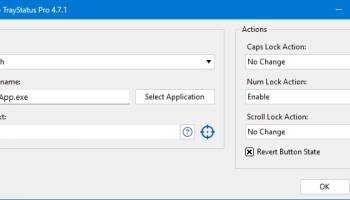Popular x64 Tags
- cpu x64 download
- performance x64 download
- windows x64 download
- driver updates x64 download
- driver update x64 download
- cleaner x64 download
- defrag x64 download
- system x64 download
- drivers update x64 download
- tune x64 download
- registry cleaner x64 download
- tweak x64 download
- video driver update x64 download
- security x64 download
- optimizer x64 download
- registry x64 download
- speed x64 download
- uninstall x64 download
- faster x64 download
- system utilities x64 download
- boost x64 download
- utility x64 download
- optimize x64 download
- driver update software x64 download
- startup x64 download
- disk cleaner x64 download
- clean x64 download
- clean disk x64 download
- vista x64 download
- disk x64 download
TrayStatus Pro 4.8
Sponsored links:
license: Trialware
downloads: 13
size: 7.40 MB
updated: 2024-09-21
tags: Caps Lock, TrayStatus Pro free download, TrayStatus Pro, Scroll Lock status, Binary Fortress Software, Num Lock, mouse status, keyboard status, productivity tool, download TrayStatus Pro, status, system tray, Scroll Lock, Num Lock status, Caps Lock status
Add to Basket
Binary Fortress Software
TrayStatus Pro by Binary Fortress Software is a robust utility designed to streamline and enhance your computing experience by providing real-time status indicators directly in your system tray. This powerful tool caters to both casual users and IT professionals who require precise control and monitoring of their keyboard and system status.
At its core, TrayStatus Pro offers a suite of indicators that display the status of various keyboard keys, such as Caps Lock, Num Lock, and Scroll Lock, ensuring you never have to second-guess whether these functions are active. Additionally, it extends its functionality to include indicators for more advanced keys like Alt, Ctrl, and Shift, making it an invaluable tool for users who frequently engage in complex keyboard shortcuts.
One of the standout features of TrayStatus Pro is its ability to monitor hard drive activity. With this feature, users can keep an eye on read and write operations, which is particularly useful for diagnosing system performance issues or simply keeping tabs on your computer's workload. The software also supports monitoring of CPU and memory usage, providing a comprehensive overview of your system's health at a glance.
Customization is a key strength of TrayStatus Pro. Users can tailor the appearance and behavior of the tray icons to suit their preferences, including adjusting the update frequency and choosing from a variety of icon styles. This level of personalization ensures that the software integrates seamlessly into any workflow, without being intrusive or distracting.
For those who work in multi-monitor setups or require additional flexibility, TrayStatus Pro offers support for multiple instances, allowing you to monitor different aspects of your system on each screen. This feature is particularly beneficial for power users who need to keep track of various system metrics simultaneously.
Security-conscious users will appreciate the software's ability to display the status of the Windows key, helping to prevent accidental presses that could disrupt workflows or trigger unwanted actions. This is especially useful in gaming or remote desktop environments where inadvertent key presses can have significant consequences.
TrayStatus Pro is designed with efficiency in mind, consuming minimal system resources while delivering maximum utility. Its lightweight footprint ensures that it won't bog down your system, even when monitoring multiple indicators simultaneously.
In summary, TrayStatus Pro by Binary Fortress Software is a versatile and highly customizable tool that enhances your ability to monitor and manage your system's status with ease. Whether you're a casual user looking to keep tabs on your keyboard keys or an IT professional needing comprehensive system monitoring, TrayStatus Pro offers a reliable and efficient solution that integrates seamlessly into your daily workflow.
At its core, TrayStatus Pro offers a suite of indicators that display the status of various keyboard keys, such as Caps Lock, Num Lock, and Scroll Lock, ensuring you never have to second-guess whether these functions are active. Additionally, it extends its functionality to include indicators for more advanced keys like Alt, Ctrl, and Shift, making it an invaluable tool for users who frequently engage in complex keyboard shortcuts.
One of the standout features of TrayStatus Pro is its ability to monitor hard drive activity. With this feature, users can keep an eye on read and write operations, which is particularly useful for diagnosing system performance issues or simply keeping tabs on your computer's workload. The software also supports monitoring of CPU and memory usage, providing a comprehensive overview of your system's health at a glance.
Customization is a key strength of TrayStatus Pro. Users can tailor the appearance and behavior of the tray icons to suit their preferences, including adjusting the update frequency and choosing from a variety of icon styles. This level of personalization ensures that the software integrates seamlessly into any workflow, without being intrusive or distracting.
For those who work in multi-monitor setups or require additional flexibility, TrayStatus Pro offers support for multiple instances, allowing you to monitor different aspects of your system on each screen. This feature is particularly beneficial for power users who need to keep track of various system metrics simultaneously.
Security-conscious users will appreciate the software's ability to display the status of the Windows key, helping to prevent accidental presses that could disrupt workflows or trigger unwanted actions. This is especially useful in gaming or remote desktop environments where inadvertent key presses can have significant consequences.
TrayStatus Pro is designed with efficiency in mind, consuming minimal system resources while delivering maximum utility. Its lightweight footprint ensures that it won't bog down your system, even when monitoring multiple indicators simultaneously.
In summary, TrayStatus Pro by Binary Fortress Software is a versatile and highly customizable tool that enhances your ability to monitor and manage your system's status with ease. Whether you're a casual user looking to keep tabs on your keyboard keys or an IT professional needing comprehensive system monitoring, TrayStatus Pro offers a reliable and efficient solution that integrates seamlessly into your daily workflow.
OS: Windows 11, Windows 10 64 bit
Add Your Review or 64-bit Compatibility Report
Top System Maintenance 64-bit downloads
Windows 7 Service Pack 1 7601.17514.1011
SP1 - all previously publicly released updates for Windows 7 and Server 2008 R2
Freeware
Sysinternals Suite Build 23.07.2024
Powerful suite of utilities for system monitoring and troubleshooting.
Freeware
DOSBox Portable 2024.10.01
DOSBox-X: A versatile DOS emulator for retro gaming and software.
Open Source
MysticThumbs 2024.5.0
Enhance your file browsing with MysticThumbs' stunning thumbnail previews.
Demo
Canon Digital Photo Professional 3.18.11.4
Streamline your photography workflow with EOS Utility's powerful features.
Freeware
Glary Disk Cleaner 5.0.1.49
Glary Disk Cleaner is a free disk utility to keep your disk clean.
Freeware
iFreeUp 1.0.9.685
Free tool on PC to clean up storage space and manage files of your iOS devices.
Freeware
RegCool Portable 2.014
RegCool Portable: Advanced registry editor with powerful features and portability.
Freeware
Members area
Top 64-bit Downloads
-
Windows 10 x64 22H2
x64 trialware download -
AkelPad (x64 bit) 4.9.8
x64 open source download -
HWiNFO64 6.28 B4200
x64 freeware download -
Explorer++ x64 1.4.0
x64 open source download -
ServiceTray 5.1.0.37
x64 freeware download -
HardLink ShellExtension
x64 3.9.3.5
x64 freeware download -
Error Lookup Portable 2.6
x64 open source download -
Personal Backup x64 6.3.17.1
x64 freeware download -
UltraDefrag x64 7.1.4
x64 freeware download -
GSview x64 5.0
x64 freeware download
Top Downloads
-
PrimoCache 4.3.0
trialware download -
DriverIdentifier
Portable 5.2
freeware download -
Windows 10 x64 22H2
trialware download -
VCF To PDF Converter
Software 7.0
shareware download -
Kickass Undelete 1.5.3
freeware download -
Softaken AOL Backup 1.0
shareware download -
Videonizer 23.0.0.2
demo download -
CommanDOS 1.5.0.0
freeware download -
Qemu Simple Boot 1.3
freeware download -
Acronis True Image Echo
Workstation Echo
commercial download -
Yodot Hard Drive
Recovery 3.0.0.112
demo download -
PST Reader 5.0
freeware download -
Cudo Miner 0.9.3
freeware download -
PPT to PPTX 2.1
shareware download -
EassosRecovery Free 4.4.0.435
freeware download