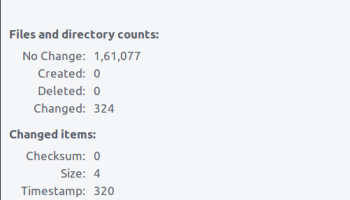Popular x64 Tags
- files x64 download
- file manager x64 download
- zip x64 download
- software x64 download
- tool x64 download
- ntfs x64 download
- remove x64 download
- disk x64 download
- free x64 download
- duplicate x64 download
- copy x64 download
- folder x64 download
- utility x64 download
- data recovery software x64 download
- undelete x64 download
- erase x64 download
- directory x64 download
- backup x64 download
- hard x64 download
- file x64 download
- data recovery x64 download
- delete x64 download
- recovery x64 download
- find x64 download
- file recovery x64 download
- unerase x64 download
- recover x64 download
- mp3 x64 download
- search x64 download
- space x64 download
TouchPro x64 1.03
Sponsored links:
license: Freeware
downloads: 22
size: 133 kB
updated: 2024-09-20
tags: Change Timestamp, download Change Timestamp, Change Timestamp free download, modify timestamp, change creation date, attribute changer, timestamp, attribute, change, modify
Add to Basket
OGA
"Change Timestamp" by OGA is a specialized utility designed to give users precise control over file and folder timestamps on Windows systems. This software offers a straightforward yet powerful interface that allows users to modify the creation, modification, and last access dates of files and directories with ease.
One of the standout features of Change Timestamp is its simplicity. The user interface is clean and intuitive, making it accessible even for those who may not be tech-savvy. Users can easily navigate through the options and quickly apply the desired timestamp changes without any hassle. This makes it an excellent tool for both casual users and professionals who need to manage file metadata efficiently.
The software supports batch processing, which is a significant time-saver for users who need to update timestamps on multiple files or folders simultaneously. This feature is particularly useful for organizing large collections of files, such as photos, documents, or software projects, where consistent timestamp information is crucial.
Change Timestamp also provides a high level of accuracy. Users can set timestamps down to the second, ensuring that the metadata reflects the exact time desired. This precision is beneficial for various applications, including digital forensics, data recovery, and archival purposes, where accurate time records are essential.
Another notable aspect of Change Timestamp is its compatibility. The software works seamlessly with various Windows versions, ensuring that users can rely on it regardless of their operating system. Additionally, it supports a wide range of file formats, making it versatile for different types of data.
Security is also a key consideration in Change Timestamp. The software operates without altering the actual content of the files, ensuring that only the metadata is modified. This non-intrusive approach guarantees that the integrity of the files remains intact, which is crucial for maintaining data authenticity.
In summary, Change Timestamp by OGA is a robust and user-friendly tool for managing file and folder timestamps. Its ease of use, batch processing capabilities, precision, compatibility, and security make it an invaluable asset for anyone needing to adjust file metadata. Whether you're a professional dealing with large datasets or a casual user looking to organize your files, Change Timestamp offers a reliable and efficient solution.
One of the standout features of Change Timestamp is its simplicity. The user interface is clean and intuitive, making it accessible even for those who may not be tech-savvy. Users can easily navigate through the options and quickly apply the desired timestamp changes without any hassle. This makes it an excellent tool for both casual users and professionals who need to manage file metadata efficiently.
The software supports batch processing, which is a significant time-saver for users who need to update timestamps on multiple files or folders simultaneously. This feature is particularly useful for organizing large collections of files, such as photos, documents, or software projects, where consistent timestamp information is crucial.
Change Timestamp also provides a high level of accuracy. Users can set timestamps down to the second, ensuring that the metadata reflects the exact time desired. This precision is beneficial for various applications, including digital forensics, data recovery, and archival purposes, where accurate time records are essential.
Another notable aspect of Change Timestamp is its compatibility. The software works seamlessly with various Windows versions, ensuring that users can rely on it regardless of their operating system. Additionally, it supports a wide range of file formats, making it versatile for different types of data.
Security is also a key consideration in Change Timestamp. The software operates without altering the actual content of the files, ensuring that only the metadata is modified. This non-intrusive approach guarantees that the integrity of the files remains intact, which is crucial for maintaining data authenticity.
In summary, Change Timestamp by OGA is a robust and user-friendly tool for managing file and folder timestamps. Its ease of use, batch processing capabilities, precision, compatibility, and security make it an invaluable asset for anyone needing to adjust file metadata. Whether you're a professional dealing with large datasets or a casual user looking to organize your files, Change Timestamp offers a reliable and efficient solution.
OS: Windows 11, Windows 10 32/64 bit, Windows 8 32/64 bit, Windows 7 32/64 bit, Windows Vista, Windows XP 32/64 bit, Windows 2K
Add Your Review or 64-bit Compatibility Report
Top File & Disk Management 64-bit downloads
DBX Export PST 1.0
DBX to PST converter software to recover Outlook express file and DBX Export PST
Shareware | $39.00
Kernel for Lotus Notes to Outlook 17.1
Kernel for Lotus Notes to Outlook is the answer to NSF to PST migration issues.
Shareware | $250.00
Kernel for PST to NSF 12.01.01
Convert PST of Outlook to Notes NSF with Kernel for PST to NSF
Shareware | $129.00
tail for Windows 2.1
tail for Windows is a UNIX/Linux like tail DOS Command for Windows.
Shareware | $29.99
Exchange Recovery 3.5
Exchange Recovery recovers single & several emails to import to various formats
Shareware | $199.00
EaseText Image to Text Converter 3.1
The easiest way to copy text from image files
Shareware | $23.40
FreeCommander XE Portable 2024 B901
An easy-to-use alternative to the shareware file managers
Freeware
Members area
Top 64-bit Downloads
-
Syncrify x64 3.9 B884
x64 freeware download -
Windows 8 x64 RTM Build 9200
x64 trialware download -
SoftPerfect RAM Disk 4.4.2
x64 shareware download -
O&O DriveLED
Workstation Edition x64 4.1.57
x64 trialware download -
Application Mover x64 4.5
x64 trialware download -
xplorer² x64 5.1.0.1
x64 trialware download -
HWMonitor Pro (64-bit) 1.53
x64 trialware download -
FixWin for Win 10 10.2.2.0
x64 freeware download -
Windows 10 x64 22H2
x64 trialware download -
O&O Defrag
Workstation x64 23.0 B3094
x64 trialware download
Top Downloads
-
Cudo Miner 0.9.3
freeware download -
FreeCommander 2009.02
freeware download -
Outbyte PC Repair 1.1.2.58265
shareware download -
SpaceSniffer 1.3.0.2
freeware download -
Syncrify x64 3.9 B884
freeware download -
DBX Export PST 1.0
shareware download -
Recover Digital Camera
Pictures 5.3.2.4
shareware download -
EaseText Image to Text
Converter 3.1
shareware download -
Xerox Mobile Express
Driver 5.645.5.0
freeware download -
FreeCommander XE
Portable 2024 B901
freeware download -
Maildir Viewer 3.0
freeware download -
MailsDaddy NSF to PST
Converter 9.2
shareware download -
tail for Windows 2.1
shareware download -
BatteryCat 1.6
open source download -
Datarecovery 4.3.2.6
shareware download