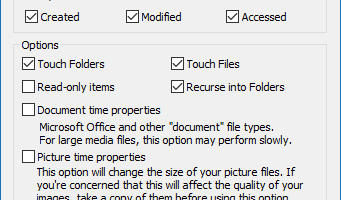Popular x64 Tags
- windows x64 download
- tool x64 download
- software x64 download
- editor x64 download
- view x64 download
- python x64 download
- xml x64 download
- sql x64 download
- dll x64 download
- resource x64 download
- compare x64 download
- dotnet x64 download
- csv x64 download
- uml x64 download
- table x64 download
- delphi x64 download
- xls x64 download
- query x64 download
- diff x64 download
- perl x64 download
- html x64 download
- database x64 download
- convert x64 download
- sql tools x64 download
- ide x64 download
- sql tool x64 download
- doc x64 download
- activestate x64 download
- txt x64 download
- mssql x64 download
TouchPro 6.6.1.0
Sponsored links:
license: Demo
downloads: 24
size: 6.30 MB
updated: 2024-08-07
tags: date, timestamp modifier, TouchPro, download TouchPro, modify timestamp, JD Design, modifier, user-friendly, TouchPro free download, timestamp, software, modify, change timestamp, productivity, customizable
Add to Basket
JD Design
**TouchPro by JD Design: A Comprehensive File Management Enhancement Tool**
TouchPro, developed by JD Design, is a robust utility designed to streamline and enhance file management tasks on Windows systems. This software stands out by providing users with the ability to modify file and folder timestamps with precision and ease, a feature that proves invaluable for both casual users and IT professionals alike.
**Key Features:**
1. **Intuitive User Interface:**
TouchPro boasts a user-friendly interface that integrates seamlessly with Windows Explorer. This integration allows users to access TouchPro’s functionalities directly from the context menu, making it incredibly convenient to update timestamps without navigating through multiple windows.
2. **Comprehensive Timestamp Modification:**
The software enables users to modify all three primary timestamps associated with files and folders: creation, modification, and last access times. This level of control is particularly useful for maintaining accurate records, organizing files, or preparing data for archival purposes.
3. **Batch Processing:**
One of TouchPro’s standout features is its ability to handle batch processing. Users can select multiple files and folders and apply timestamp changes simultaneously, significantly reducing the time and effort required for large-scale file management tasks.
4. **Precision and Customization:**
TouchPro allows for precise timestamp adjustments down to the second. Users can set specific dates and times or choose to synchronize timestamps across selected files and folders. This precision ensures that users can meet exact requirements for file organization and compliance.
5. **Command Line Support:**
For advanced users and IT professionals, TouchPro offers command line support, enabling the automation of timestamp modifications through scripts. This feature is particularly beneficial for integrating TouchPro into larger workflows or system maintenance routines.
6. **Compatibility and Performance:**
TouchPro is compatible with a wide range of Windows operating systems, ensuring that it can be utilized across different environments. The software is optimized for performance, ensuring that even large batches of files are processed quickly and efficiently.
**Use Cases:**
- **Data Archiving:** Ensure that archived files have accurate timestamps for future reference.
- **File Organization:** Maintain a consistent and organized file system by aligning timestamps.
- **Compliance:** Meet regulatory requirements by accurately timestamping files.
- **Backup Management:** Synchronize timestamps to reflect the actual backup times.
**Conclusion:**
TouchPro by JD Design is an essential tool for anyone needing precise control over file and folder timestamps. Its integration with Windows Explorer, combined with powerful batch processing and command line support, makes it a versatile and efficient solution for a wide range of file management tasks. Whether you are an IT professional managing large datasets or a casual user looking to organize personal files, TouchPro provides the functionality and ease of use to meet your needs effectively.
TouchPro, developed by JD Design, is a robust utility designed to streamline and enhance file management tasks on Windows systems. This software stands out by providing users with the ability to modify file and folder timestamps with precision and ease, a feature that proves invaluable for both casual users and IT professionals alike.
**Key Features:**
1. **Intuitive User Interface:**
TouchPro boasts a user-friendly interface that integrates seamlessly with Windows Explorer. This integration allows users to access TouchPro’s functionalities directly from the context menu, making it incredibly convenient to update timestamps without navigating through multiple windows.
2. **Comprehensive Timestamp Modification:**
The software enables users to modify all three primary timestamps associated with files and folders: creation, modification, and last access times. This level of control is particularly useful for maintaining accurate records, organizing files, or preparing data for archival purposes.
3. **Batch Processing:**
One of TouchPro’s standout features is its ability to handle batch processing. Users can select multiple files and folders and apply timestamp changes simultaneously, significantly reducing the time and effort required for large-scale file management tasks.
4. **Precision and Customization:**
TouchPro allows for precise timestamp adjustments down to the second. Users can set specific dates and times or choose to synchronize timestamps across selected files and folders. This precision ensures that users can meet exact requirements for file organization and compliance.
5. **Command Line Support:**
For advanced users and IT professionals, TouchPro offers command line support, enabling the automation of timestamp modifications through scripts. This feature is particularly beneficial for integrating TouchPro into larger workflows or system maintenance routines.
6. **Compatibility and Performance:**
TouchPro is compatible with a wide range of Windows operating systems, ensuring that it can be utilized across different environments. The software is optimized for performance, ensuring that even large batches of files are processed quickly and efficiently.
**Use Cases:**
- **Data Archiving:** Ensure that archived files have accurate timestamps for future reference.
- **File Organization:** Maintain a consistent and organized file system by aligning timestamps.
- **Compliance:** Meet regulatory requirements by accurately timestamping files.
- **Backup Management:** Synchronize timestamps to reflect the actual backup times.
**Conclusion:**
TouchPro by JD Design is an essential tool for anyone needing precise control over file and folder timestamps. Its integration with Windows Explorer, combined with powerful batch processing and command line support, makes it a versatile and efficient solution for a wide range of file management tasks. Whether you are an IT professional managing large datasets or a casual user looking to organize personal files, TouchPro provides the functionality and ease of use to meet your needs effectively.
OS: Windows 11, Windows Server 2022, Windows Server 2019, Windows Server 2016, Windows 10 32/64 bit, Windows Server 2012 R2, Windows Server 2012, Windows 2008 R2, Windows 2008 32/64 bit, Windows 2003, Windows 8 32/64 bit, Windows 7 32/64 bit
Add Your Review or 64-bit Compatibility Report
Top Other 64-bit downloads
Android NDK x64 Revision 26d
Lets you build performance-critical portions of your apps in native code
Freeware
SQLServerFind 64bit 3.4.3.2
SQL Server Find is a search tool for use with Microsoft SQL Server.
Shareware | $14.00
ILMerge 3.0.29
A small tool for merging multiple .NET assemblies into a single .NET assembly
Freeware
Firebird Code Factory 17.4
The application is a GUI tool aimed at the SQL queries development
Trialware | $99.00
Members area
Top 64-bit Downloads
-
Android NDK x64 Revision 26d
x64 freeware download -
IDA PRO 8.1
x64 demo download -
SQLServerFind 64bit 3.4.3.2
x64 shareware download -
FreeBasic for Windows
(x64 bit) 1.10.1
x64 open source download -
TeamTalk SDK x64
Professional Edition 5.11a
x64 trialware download -
SlickEdit x64 2023 28.0.0.6
x64 trialware download -
PyScripter x64 4.3.4
x64 open source download -
EverEdit Portable x64 4.5.0.4500
x64 shareware download -
Java Runtime Environment
64bit 10.0.2
x64 freeware download -
ooRexx x64 4.2.0
x64 freeware download
Top Downloads
-
NASM 2.16.01
open source download -
AdFind 1.62.00
freeware download -
HxD 2.5.0.0
freeware download -
Md5deep 4.4
freeware download -
Swapy 0.5.4
open source download -
Turbo C++ 3.0
freeware download -
OllyDbg 2.01
freeware download -
novaPDF OEM 11.9.491
shareware download -
AzSDK PDF To Word
ActiveX DLL 2.00
shareware download -
IDA PRO 8.1
demo download -
Android NDK x64 Revision 26d
freeware download -
Turbo Pascal 7.0
freeware download -
Easy Code for MASM 1.07.0.0009
freeware download -
Devart PgDAC 8.3.0
shareware download -
Zoho CRM ODBC Driver by
Devart 2.9.0
shareware download