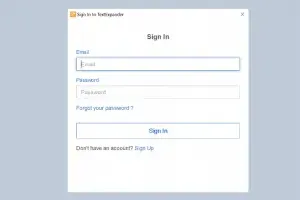Popular x64 Tags
- office x64 download
- microsoft x64 download
- importing x64 download
- exporting x64 download
- acrobat x64 download
- xls x64 download
- printer x64 download
- pdf x64 download
- pdf converter x64 download
- software x64 download
- outlook x64 download
- word x64 download
- powerpoint x64 download
- excel x64 download
- tool x64 download
- ppt x64 download
- adobe x64 download
- convert x64 download
- spreadsheet x64 download
- text x64 download
- doc x64 download
- create x64 download
- printing x64 download
- files x64 download
- open x64 download
- add in x64 download
- document x64 download
- data x64 download
- export x64 download
- saving x64 download
TextExpander 7.8.0 (780.22)
Sponsored links:
license: Trialware ($3.33)
downloads: 40
size: 696 kB
updated: 2024-08-01
tags: TextExpander, typing, TextExpander free download, snippet, snippets, clipboard, paste, SmileOnMyMac, automation, productivity, download TextExpander, insert, insert text, text snippet, paste shortcut
Add to Basket
SmileOnMyMac, LLC dba Smile
TextExpander, developed by SmileOnMyMac, LLC dba Smile, is a powerful productivity tool designed to streamline your typing tasks and enhance your efficiency across various platforms. This innovative software allows users to create custom keyboard shortcuts, known as snippets, that automatically expand into frequently-used text, phrases, or even entire paragraphs. Whether you're a busy professional, a writer, or someone who spends a significant amount of time typing, TextExpander can revolutionize the way you work.
One of the standout features of TextExpander is its cross-platform compatibility. Available for macOS, Windows, iOS, and even Chrome, this software ensures that your snippets are always accessible, no matter which device you're using. The seamless synchronization across devices means you can maintain a consistent workflow, whether you're at your desk or on the go.
Creating snippets in TextExpander is intuitive and straightforward. The software provides an easy-to-use interface where you can define your shortcuts and the corresponding expanded text. You can also organize your snippets into groups, making it simple to manage and locate them when needed. For those who require more advanced functionality, TextExpander supports dynamic snippets that can include fill-in fields, date and time stamps, and even custom scripts.
TextExpander's ability to integrate with a wide range of applications is another major advantage. From email clients and word processors to web browsers and project management tools, TextExpander works seamlessly with virtually any software you use. This versatility ensures that you can boost your productivity across all aspects of your digital life.
For teams and businesses, TextExpander offers robust collaboration features. Shared snippet groups allow team members to access and use a common set of snippets, ensuring consistency in communication and reducing repetitive typing tasks. The software also includes analytics and reporting tools, enabling managers to track usage and identify opportunities for further efficiency improvements.
Security is a top priority for TextExpander. The software employs end-to-end encryption to protect your data, ensuring that your snippets and personal information remain secure. Additionally, TextExpander's privacy policy is transparent, giving users peace of mind regarding how their data is handled.
In summary, TextExpander by SmileOnMyMac, LLC dba Smile is an indispensable tool for anyone looking to enhance their typing efficiency and streamline their workflow. Its user-friendly interface, cross-platform compatibility, and robust feature set make it a standout choice in the productivity software market. Whether you're an individual user or part of a team, TextExpander can help you save time, reduce errors, and improve your overall productivity.
One of the standout features of TextExpander is its cross-platform compatibility. Available for macOS, Windows, iOS, and even Chrome, this software ensures that your snippets are always accessible, no matter which device you're using. The seamless synchronization across devices means you can maintain a consistent workflow, whether you're at your desk or on the go.
Creating snippets in TextExpander is intuitive and straightforward. The software provides an easy-to-use interface where you can define your shortcuts and the corresponding expanded text. You can also organize your snippets into groups, making it simple to manage and locate them when needed. For those who require more advanced functionality, TextExpander supports dynamic snippets that can include fill-in fields, date and time stamps, and even custom scripts.
TextExpander's ability to integrate with a wide range of applications is another major advantage. From email clients and word processors to web browsers and project management tools, TextExpander works seamlessly with virtually any software you use. This versatility ensures that you can boost your productivity across all aspects of your digital life.
For teams and businesses, TextExpander offers robust collaboration features. Shared snippet groups allow team members to access and use a common set of snippets, ensuring consistency in communication and reducing repetitive typing tasks. The software also includes analytics and reporting tools, enabling managers to track usage and identify opportunities for further efficiency improvements.
Security is a top priority for TextExpander. The software employs end-to-end encryption to protect your data, ensuring that your snippets and personal information remain secure. Additionally, TextExpander's privacy policy is transparent, giving users peace of mind regarding how their data is handled.
In summary, TextExpander by SmileOnMyMac, LLC dba Smile is an indispensable tool for anyone looking to enhance their typing efficiency and streamline their workflow. Its user-friendly interface, cross-platform compatibility, and robust feature set make it a standout choice in the productivity software market. Whether you're an individual user or part of a team, TextExpander can help you save time, reduce errors, and improve your overall productivity.
OS: Windows 11, Windows 10 32/64 bit
Add Your Review or 64-bit Compatibility Report
Top Office Suites & Tools 64-bit downloads
Microsoft Office 2016 x64 2405 B17628.20164
Powerful new tools to express your ideas and connect with people
Trialware | $149.99
Excel Convert Files From English To Indonesian and Indonesian To English Software 7.0
Convert MS Excel files from English to Indonesian and vice versa.
Shareware | $19.99
SSuite OmegaOffice HD+ 2.40.4.4
A professional office suite for Full HD and large widescreen monitors
Freeware
Microsoft Office 2010 x64 14.0.6023.1000
Powerful new tools to express your ideas and connect with people
Trialware | $499.99
SharePoint Document Auto Title 1.5.517.3
Auto set a boostsolutions document title with its file name.
Shareware | $549.00
PDF-XChange PRO 10.5.1.394
Everything needed to Create, View & Modify PDF Files - SDK available
Shareware | $121.00
tags: PDF, PDF Convertor, Word to PDF, PDF Reader, PDF Editor, PDF-Tools, Acrobat, Foxit, PDF Driver, Print Driver, Document Management, File Management, API, SDK, Scan2PDF, XFA form, EDM, EDMS, Workflow, Merge, Split, Extract, Image Conversion
novaPDF Standard 11.9.491

novaPDF Std allows you to easily create PDF files from any printable document.
Shareware | $39.99
PDF to Flippingbook3D 3.8.8
Convert PDF to 3D Flipping book and give PDF a new way to present!
Shareware | $99.00
Members area
Top 64-bit Downloads
-
Microsoft Deployment
Toolkit x64 6.3.8456.1000
x64 freeware download -
Microsoft Office 2016
x64 2405 B17628.20164
x64 trialware download -
Microsoft Office 2010
x64 14.0.6023.1000
x64 trialware download -
Rons Data Stream 2024.12.17.1707
x64 freeware download -
clrmamepro x64 4.048d
x64 freeware download -
GS-Base x64 20.3
x64 trialware download -
Microsoft Office 2013
x64 15.0.4420.1017 RTM
x64 trialware download -
Swift-E-Logbook x64 2.0.2
x64 trialware download -
Microsoft Office 2021 v2311
x64 demo download -
DES 1.2
x64 freeware download
Top Downloads
-
Quite Imposing Plus 5.3n
demo download -
Microsoft Deployment
Toolkit x64 6.3.8456.1000
freeware download -
Paperless Printer 6.0.0.1
demo download -
Salesforce ODBC Driver
by Devart 3.4.2
shareware download -
Microsoft Office 2016
x64 2405 B17628.20164
trialware download -
Excel Convert Files From
English To Indonesian
and Indonesian To
English Software 7.0
shareware download -
SSuite OmegaOffice HD+ 2.40.4.4
freeware download -
EQMS Basic Edition 2009.1.15.0
trialware download -
Hotel Management - Full
Board Version 7.119
shareware download -
Advanced ETL Processor
32 Bit 3.9.6.23
shareware download -
Microsoft Office 2010
x64 14.0.6023.1000
trialware download -
Remove Lines In Multiple
Text Files Software 7.0
shareware download -
PDF Watermark 1.1.0
freeware download -
PDF-XChange PRO 10.5.1.394
shareware download -
Rons Data Stream 2024.12.17.1707
freeware download