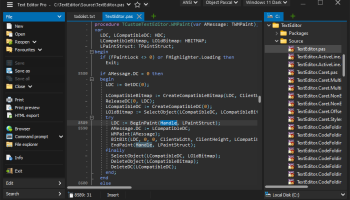Popular x64 Tags
- docx to pdf x64 download
- to pdf x64 download
- pdf converter x64 download
- xlsx to pdf x64 download
- pdf to word x64 download
- doc to pdf x64 download
- excel to pdf x64 download
- pdf to text x64 download
- word to jpg x64 download
- powerpoint converter x64 download
- convert office x64 download
- image converter x64 download
- excel converter x64 download
- pdf conversion x64 download
- word to pdf x64 download
- rtf to pdf x64 download
- editor x64 download
- pdf to doc x64 download
- txt converter x64 download
- word converter x64 download
- text x64 download
- convert word to pdf x64 download
- jpg converter x64 download
- office converter x64 download
- txt to pdf x64 download
- htm html converter x64 download
- docm to pdf x64 download
- powerpoint to pdf x64 download
- rtf converter x64 download
- xlsm to pdf x64 download
Text Editor Pro 1.35
Sponsored links:
license: Trialware
downloads: 12
size: 17.20 MB
updated: 2024-09-09
tags: editor, productivity, Text editor, contact manager, letter, download Text editor, download, text, Text editor free download, edit, write letter, edit text, software, editing, Sven Brinkmann
Add to Basket
Sven Brinkmann
**Text Editor by Sven Brinkmann: A Comprehensive Review**
Text Editor, developed by Sven Brinkmann, is a versatile and user-friendly software designed to cater to a wide range of text editing needs. Whether you're a professional writer, a student, or someone who frequently works with text documents, this software offers a robust set of features that enhance productivity and streamline your workflow.
**User Interface and Experience**
The first thing you'll notice about Text Editor is its clean and intuitive interface. The layout is thoughtfully designed, making it easy for users of all skill levels to navigate. The toolbar is customizable, allowing you to tailor the workspace to your specific needs. This flexibility ensures that all essential tools are readily accessible, reducing the time spent searching through menus.
**Key Features**
1. **Rich Text Formatting**: Text Editor supports a wide range of formatting options, including bold, italics, underline, and various font styles and sizes. This makes it easy to create professional-looking documents without the need for additional software.
2. **Spell Check and Grammar**: Integrated spell check and grammar tools help you maintain high standards of writing. The software provides real-time suggestions and corrections, ensuring your documents are error-free.
3. **Auto-Save and Backup**: One of the standout features is the auto-save functionality, which ensures that your work is never lost. Additionally, the software offers backup options, giving you peace of mind that your documents are secure.
4. **Multi-Language Support**: Text Editor supports multiple languages, making it a valuable tool for users who work in multilingual environments. This feature is particularly useful for international businesses and academic institutions.
5. **Collaboration Tools**: The software includes collaboration features that allow multiple users to work on a document simultaneously. This is ideal for team projects, as it facilitates real-time feedback and edits.
6. **Advanced Search and Replace**: The advanced search and replace functionality allows you to quickly find and modify text within your documents. This feature is particularly useful for large documents and coding projects.
7. **Export Options**: Text Editor supports various export formats, including PDF, HTML, and DOCX. This flexibility ensures that your documents are compatible with other software and platforms.
**Performance**
Text Editor is lightweight and performs efficiently even on older hardware. The software is optimized to handle large documents without lag, ensuring a smooth user experience. Regular updates from Sven Brinkmann ensure that the software remains compatible with the latest operating systems and incorporates user feedback for continuous improvement.
**Conclusion**
In summary, Text Editor by Sven Brinkmann is a powerful and reliable tool that meets the needs of a diverse user base. Its rich feature set, combined with an intuitive interface and robust performance, makes it an excellent choice for anyone in need of a high-quality text editing solution. Whether you're drafting a simple memo or working on a complex project, Text Editor provides the tools you need to produce polished, professional documents with ease.
Text Editor, developed by Sven Brinkmann, is a versatile and user-friendly software designed to cater to a wide range of text editing needs. Whether you're a professional writer, a student, or someone who frequently works with text documents, this software offers a robust set of features that enhance productivity and streamline your workflow.
**User Interface and Experience**
The first thing you'll notice about Text Editor is its clean and intuitive interface. The layout is thoughtfully designed, making it easy for users of all skill levels to navigate. The toolbar is customizable, allowing you to tailor the workspace to your specific needs. This flexibility ensures that all essential tools are readily accessible, reducing the time spent searching through menus.
**Key Features**
1. **Rich Text Formatting**: Text Editor supports a wide range of formatting options, including bold, italics, underline, and various font styles and sizes. This makes it easy to create professional-looking documents without the need for additional software.
2. **Spell Check and Grammar**: Integrated spell check and grammar tools help you maintain high standards of writing. The software provides real-time suggestions and corrections, ensuring your documents are error-free.
3. **Auto-Save and Backup**: One of the standout features is the auto-save functionality, which ensures that your work is never lost. Additionally, the software offers backup options, giving you peace of mind that your documents are secure.
4. **Multi-Language Support**: Text Editor supports multiple languages, making it a valuable tool for users who work in multilingual environments. This feature is particularly useful for international businesses and academic institutions.
5. **Collaboration Tools**: The software includes collaboration features that allow multiple users to work on a document simultaneously. This is ideal for team projects, as it facilitates real-time feedback and edits.
6. **Advanced Search and Replace**: The advanced search and replace functionality allows you to quickly find and modify text within your documents. This feature is particularly useful for large documents and coding projects.
7. **Export Options**: Text Editor supports various export formats, including PDF, HTML, and DOCX. This flexibility ensures that your documents are compatible with other software and platforms.
**Performance**
Text Editor is lightweight and performs efficiently even on older hardware. The software is optimized to handle large documents without lag, ensuring a smooth user experience. Regular updates from Sven Brinkmann ensure that the software remains compatible with the latest operating systems and incorporates user feedback for continuous improvement.
**Conclusion**
In summary, Text Editor by Sven Brinkmann is a powerful and reliable tool that meets the needs of a diverse user base. Its rich feature set, combined with an intuitive interface and robust performance, makes it an excellent choice for anyone in need of a high-quality text editing solution. Whether you're drafting a simple memo or working on a complex project, Text Editor provides the tools you need to produce polished, professional documents with ease.
OS: Windows 11, Windows 10 32/64 bit
Add Your Review or 64-bit Compatibility Report
Top Text / Document Editors 64-bit downloads
Atlantis Word Processor 4.4.4
Powerful, feature-rich and user-friendly word processor.
Shareware | $35.00
tags: word processor, word processing, text editor, text processor, text format, editor, editing, document, text, RTF format, RTF, DOCX, TXT, DOC, document format, letter writing, spelling, encryption, Atlantis, ebook, epub, mobi
DjVu To PDF Converter Software 7.0
Convert multiple DjVus to PDFs.
Shareware | $19.99
tags: djvus to pdfs, djvu to pdf, batch, multiple, many, several, all at once, folder, conversion, converting, changer, bulk, mass, massive, collection, large amount, number, multitude, format
VOVSOFT - HTML Stripper 2.3
Effortlessly clean HTML code and extract plain text with HTML Stripper.
Shareware
FavoText 1.2.0
FavoText is a text editor based on "Scintilla" component.
Shareware | $38.00
tags: scintilla, text editor, html editor, php editor, java editor, python editor, log viewer, notepad, hex editor, syntax highlighting, c++, sftp, ftp, ftps, function list, file explorer, project, auto completion, bookmark, perl, css, asp, javascript, vbs
Create List Of Folders and Subfolders Software 7.0
Create a text file which contains the entire layout of folders on hard drives.
Shareware | $19.99
Members area
Top 64-bit Downloads
-
Remix OS x64 3.0.207
x64 freeware download -
Windows 10 x64 22H2
x64 trialware download -
BestSync Portable x64 2024 (19.0.1.5)
x64 trialware download -
HWMonitor Pro (64-bit) 1.53
x64 trialware download -
GSview x64 5.0
x64 freeware download -
O&O Defrag
Workstation x64 23.0 B3094
x64 trialware download -
FileBox eXtender (x64
bit) 2.01.00
x64 open source download -
PKZIP 64-bit 14.40.0028
x64 trialware download -
3DMark 2.29.8282
x64 freeware download -
Explorer++ x64 1.4.0
x64 open source download
Top Downloads
-
DriverIdentifier
Portable 5.2
freeware download -
Nucleus Kernel Password
Unmask 1.0
freeware download -
Remix OS x64 3.0.207
freeware download -
FreeCommander 2009.02
freeware download -
Windows 10 x64 22H2
trialware download -
PrimoCache 4.3.0
trialware download -
FreeCommander XE
Portable 2024 B901
freeware download -
Convert EML Emails to
PDF 8.0.5
shareware download -
FreeCommander XE 2024 B901
freeware download -
AuroGrep 1.2
shareware download -
Cudo Miner 0.9.3
freeware download -
Advanced Task Scheduler 10.0.0.2407
shareware download -
PCMark Vantage 1.2.0.0
shareware download -
Q-Dir 11.99
freeware download -
HDClone Free Edition 15.0.1
freeware download