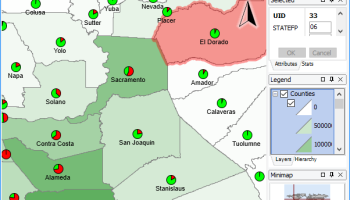Popular x64 Tags
- photo editor x64 download
- software x64 download
- image editing x64 download
- image editor x64 download
- photos x64 download
- photoshop x64 download
- color x64 download
- design x64 download
- jpeg x64 download
- editor x64 download
- plugin x64 download
- image enhancement x64 download
- exif x64 download
- watermark x64 download
- batch x64 download
- pictures x64 download
- rotate x64 download
- graphics x64 download
- image x64 download
- digital camera x64 download
- photo x64 download
- graphic x64 download
- images x64 download
- camera x64 download
- paint x64 download
- resize x64 download
- digital x64 download
- digital imaging x64 download
- picture x64 download
- jpg x64 download
TatukGIS Editor 5.76.1.3137
Sponsored links:
license: Trialware
downloads: 15
size: 223.00 MB
updated: 2024-09-03
tags: TatukGIS Editor, download TatukGIS Editor, TatukGIS Editor free download, GIS Editor, Map Creator, Add Layer, GIS, Map, Layer, Coordinate
Add to Basket
TatukGIS
TatukGIS Editor, developed by TatukGIS, is a robust and versatile GIS (Geographic Information System) software designed to meet the diverse needs of geospatial professionals. This powerful tool is tailored for those who require advanced GIS editing capabilities without compromising on ease of use or performance.
At its core, TatukGIS Editor is built to handle a wide array of GIS data formats, making it an ideal choice for professionals who work with various types of spatial data. The software supports numerous vector, raster, and database formats, ensuring seamless integration with existing workflows and data sources. This extensive compatibility is one of the key strengths of TatukGIS Editor, allowing users to import, edit, and export data with remarkable flexibility.
One of the standout features of TatukGIS Editor is its comprehensive set of editing tools. Users can perform a multitude of tasks, from basic map creation and data visualization to complex spatial analysis and geoprocessing. The software offers advanced editing capabilities such as topology correction, attribute editing, and spatial querying, empowering users to manipulate and refine their geospatial data with precision.
The intuitive user interface of TatukGIS Editor is designed to enhance productivity and streamline the GIS editing process. The layout is clean and well-organized, with customizable toolbars and panels that allow users to tailor the workspace to their specific needs. This user-centric design ensures that both novice and experienced GIS professionals can navigate the software with ease and efficiency.
TatukGIS Editor also boasts impressive performance, capable of handling large datasets and complex operations without lag or crashes. This reliability is crucial for professionals who rely on the software for critical projects and decision-making processes. Additionally, the software includes powerful scripting capabilities, enabling users to automate repetitive tasks and extend the functionality of the application through custom scripts.
Collaboration and data sharing are made simple with TatukGIS Editor. The software supports various file formats and web services, allowing users to share their work with colleagues and stakeholders effortlessly. Whether it's exporting maps to popular formats like PDF and JPEG or publishing data to web services, TatukGIS Editor ensures that your geospatial information is accessible and shareable.
In summary, TatukGIS Editor by TatukGIS is a comprehensive and reliable GIS software solution that excels in data compatibility, editing capabilities, and user experience. Its powerful features, combined with an intuitive interface and robust performance, make it an indispensable tool for geospatial professionals seeking to manage, analyze, and visualize their spatial data effectively. Whether you're a seasoned GIS expert or a newcomer to the field, TatukGIS Editor provides the tools and flexibility needed to achieve your geospatial objectives with confidence.
At its core, TatukGIS Editor is built to handle a wide array of GIS data formats, making it an ideal choice for professionals who work with various types of spatial data. The software supports numerous vector, raster, and database formats, ensuring seamless integration with existing workflows and data sources. This extensive compatibility is one of the key strengths of TatukGIS Editor, allowing users to import, edit, and export data with remarkable flexibility.
One of the standout features of TatukGIS Editor is its comprehensive set of editing tools. Users can perform a multitude of tasks, from basic map creation and data visualization to complex spatial analysis and geoprocessing. The software offers advanced editing capabilities such as topology correction, attribute editing, and spatial querying, empowering users to manipulate and refine their geospatial data with precision.
The intuitive user interface of TatukGIS Editor is designed to enhance productivity and streamline the GIS editing process. The layout is clean and well-organized, with customizable toolbars and panels that allow users to tailor the workspace to their specific needs. This user-centric design ensures that both novice and experienced GIS professionals can navigate the software with ease and efficiency.
TatukGIS Editor also boasts impressive performance, capable of handling large datasets and complex operations without lag or crashes. This reliability is crucial for professionals who rely on the software for critical projects and decision-making processes. Additionally, the software includes powerful scripting capabilities, enabling users to automate repetitive tasks and extend the functionality of the application through custom scripts.
Collaboration and data sharing are made simple with TatukGIS Editor. The software supports various file formats and web services, allowing users to share their work with colleagues and stakeholders effortlessly. Whether it's exporting maps to popular formats like PDF and JPEG or publishing data to web services, TatukGIS Editor ensures that your geospatial information is accessible and shareable.
In summary, TatukGIS Editor by TatukGIS is a comprehensive and reliable GIS software solution that excels in data compatibility, editing capabilities, and user experience. Its powerful features, combined with an intuitive interface and robust performance, make it an indispensable tool for geospatial professionals seeking to manage, analyze, and visualize their spatial data effectively. Whether you're a seasoned GIS expert or a newcomer to the field, TatukGIS Editor provides the tools and flexibility needed to achieve your geospatial objectives with confidence.
OS: Windows 11, Windows Server 2022, Windows Server 2019, Windows Server 2016, Windows 10 32/64 bit, Windows Server 2012, Windows 2008 32/64 bit, Windows 2003, Windows 8 32/64 bit, Windows 7 32/64 bit, Windows Vista
Add Your Review or 64-bit Compatibility Report
Top Editors 64-bit downloads
CorelDRAW X5 2024 25.2.0.72
Versatile graphic design suite for vector illustration and layout creation.
Trialware
Photo Pos Pro photo editor 4.12

Edit, enhance, and manipulate your digital photos or graphics
Freeware
CorelDRAW X7 (x64 bit) 17.4.0.887
Versatile and powerful graphic design software
Trialware | $499.00
PhotoPad Photo Editor Free 14.05
PhotoPad Photo Editing Software Free is an easy to use image editor.
Freeware
AMC Graphic Workshop Pro 16.0a.6
Image management and digital darkroom package with extensive interactive manual.
Shareware | $49.99
RasterVect 27.5
Transform raster images into DXF, WMF, EMF, EPS, and AI vector formats
Trialware | $79.95
Members area
Top 64-bit Downloads
-
CorelDRAW X7 (x64 bit) 17.4.0.887
x64 trialware download -
CorelDRAW 2024 25.0.0.230
x64 trialware download -
Box Shot 3D x64 5.7.2
x64 demo download -
PDF Creator for Windows
11 11.0
x64 shareware download -
Automesher x64 2.5.4
x64 shareware download -
Embird x64 2023 B10.86
x64 trialware download -
Autoconverter x64 2.2.7
x64 shareware download -
SCIRun x64 4.7
x64 freeware download -
SewIconz 64-bit 1.9.0
x64 trialware download -
BlackInk 2023.1
x64 demo download
Top Downloads
-
CorelDRAW X6 16.4.0.1280
trialware download -
CorelDRAW X5 2024 25.2.0.72
trialware download -
JBatch It 7.16
trialware download -
TinyPDF 3.00
freeware download -
CorelDRAW X7 (x64 bit) 17.4.0.887
trialware download -
MAGIX FunPix Maker 1.0
freeware download -
Photo Pos Pro photo
editor 4.12
freeware download -
Morpheus Photo Animation
Suite 3.17
shareware download -
CorelDRAW 2024 25.0.0.230
trialware download -
InstaMonitr 18.1
shareware download -
Unbelievable Image
Optimizer 2.1.1
freeware download -
WinScan2PDF 9.25
freeware download -
PhotoPad Photo Editor
Free 14.05
freeware download -
AdvancedHMI 3.99x Patch 3
open source download -
Box Shot 3D x64 5.7.2
demo download