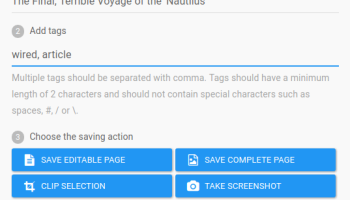Popular x64 Tags
- files x64 download
- file manager x64 download
- zip x64 download
- tool x64 download
- software x64 download
- ntfs x64 download
- remove x64 download
- disk x64 download
- free x64 download
- duplicate x64 download
- copy x64 download
- folder x64 download
- utility x64 download
- data recovery software x64 download
- undelete x64 download
- erase x64 download
- directory x64 download
- backup x64 download
- file x64 download
- hard x64 download
- data recovery x64 download
- delete x64 download
- recovery x64 download
- find x64 download
- file recovery x64 download
- unerase x64 download
- recover x64 download
- mp3 x64 download
- space x64 download
- search x64 download
You are here: X-64-bit Download
\ System Utilities
\ File & Disk Management \ TagSpaces Web Clipper for Chrome
TagSpaces Web Clipper for Chrome 6.0.1
Sponsored links:
license: Open Source
downloads: 39
size: 142.00 MB
updated: 2024-09-23
tags: TagSpaces, download TagSpaces, TagSpaces free download, File tag, Tag manager, File organizer, Tag, Organizer, GTD, wiki
Add to Basket
TagSpaces Authors
TagSpaces, developed by TagSpaces Authors, is a versatile and innovative software designed to revolutionize the way users organize and manage their digital content. This open-source, cross-platform tool is a game-changer for individuals and teams seeking a robust solution for file management without the reliance on cloud services.
At its core, TagSpaces offers a unique tagging system that allows users to categorize and label files and folders with ease. This system is not only intuitive but also highly customizable, enabling users to create a personalized organizational structure that suits their specific needs. The software supports a wide range of file types, making it a one-stop solution for managing documents, images, videos, and more.
One of the standout features of TagSpaces is its offline functionality. Unlike many modern file management tools that require constant internet connectivity, TagSpaces operates entirely offline, ensuring that users have complete control over their data. This feature is particularly appealing to privacy-conscious users and those who frequently work in environments with limited internet access.
The user interface of TagSpaces is clean, modern, and user-friendly. The software is designed to be accessible to users of all technical skill levels, with drag-and-drop functionality, easy-to-navigate menus, and a straightforward tagging process. Additionally, the software includes a built-in file viewer, allowing users to preview documents, images, and other file types without the need for external applications.
TagSpaces also offers a range of advanced features for power users. These include support for geo-tagging, which allows users to tag files with location data, and a powerful search function that makes it easy to find files based on tags, file names, and other metadata. The software also supports file versioning, enabling users to keep track of changes and revert to previous versions if needed.
For those who require collaboration capabilities, TagSpaces provides a solution through its file sharing and synchronization features. While the software itself does not rely on cloud services, it can be integrated with third-party cloud storage providers, allowing users to sync their tagged files across multiple devices and share them with team members.
In terms of customization, TagSpaces excels with its support for themes and plugins. Users can tailor the appearance and functionality of the software to match their preferences, making it a truly personalized tool. The active community of TagSpaces users and developers also contributes to a growing library of plugins and extensions, further enhancing the software’s capabilities.
Security is a top priority for TagSpaces Authors, and the software includes several features to protect user data. These include encryption options for sensitive files and a secure backup system to prevent data loss.
In summary, TagSpaces is a powerful, flexible, and privacy-focused file management solution that stands out in a crowded market. Its unique tagging system, offline functionality, and extensive customization options make it an ideal choice for users seeking a comprehensive tool to organize and manage their digital content. Whether you are an individual looking to streamline your personal file management or a team in need of a robust organizational solution, TagSpaces offers the features and flexibility to meet your needs.
At its core, TagSpaces offers a unique tagging system that allows users to categorize and label files and folders with ease. This system is not only intuitive but also highly customizable, enabling users to create a personalized organizational structure that suits their specific needs. The software supports a wide range of file types, making it a one-stop solution for managing documents, images, videos, and more.
One of the standout features of TagSpaces is its offline functionality. Unlike many modern file management tools that require constant internet connectivity, TagSpaces operates entirely offline, ensuring that users have complete control over their data. This feature is particularly appealing to privacy-conscious users and those who frequently work in environments with limited internet access.
The user interface of TagSpaces is clean, modern, and user-friendly. The software is designed to be accessible to users of all technical skill levels, with drag-and-drop functionality, easy-to-navigate menus, and a straightforward tagging process. Additionally, the software includes a built-in file viewer, allowing users to preview documents, images, and other file types without the need for external applications.
TagSpaces also offers a range of advanced features for power users. These include support for geo-tagging, which allows users to tag files with location data, and a powerful search function that makes it easy to find files based on tags, file names, and other metadata. The software also supports file versioning, enabling users to keep track of changes and revert to previous versions if needed.
For those who require collaboration capabilities, TagSpaces provides a solution through its file sharing and synchronization features. While the software itself does not rely on cloud services, it can be integrated with third-party cloud storage providers, allowing users to sync their tagged files across multiple devices and share them with team members.
In terms of customization, TagSpaces excels with its support for themes and plugins. Users can tailor the appearance and functionality of the software to match their preferences, making it a truly personalized tool. The active community of TagSpaces users and developers also contributes to a growing library of plugins and extensions, further enhancing the software’s capabilities.
Security is a top priority for TagSpaces Authors, and the software includes several features to protect user data. These include encryption options for sensitive files and a secure backup system to prevent data loss.
In summary, TagSpaces is a powerful, flexible, and privacy-focused file management solution that stands out in a crowded market. Its unique tagging system, offline functionality, and extensive customization options make it an ideal choice for users seeking a comprehensive tool to organize and manage their digital content. Whether you are an individual looking to streamline your personal file management or a team in need of a robust organizational solution, TagSpaces offers the features and flexibility to meet your needs.
OS: Windows 11, Windows 10 64 bit
Add Your Review or 64-bit Compatibility Report
Top File & Disk Management 64-bit downloads
SFWare Repair ZIP File 1.0.0
SFWare Repair ZIP File can easily mend corrupted ZIP file on Windows system
Demo | $29.00
FreeCommander XE 2026 Build 940

FreeCommander XE is a versatile file manager with dual-pane support and tabs.
Shareware | $10.00
FreeCommander XE Portable 2026 Build 940

FreeCommander XE Portable: A versatile file manager with dual-pane interface.
Freeware
DiskGenius Professional 6.1.1.1742
All-in-one solution to data recovery, partition manager and data backup.
Shareware | $69.90
open OST viewer software 5.0
Open and view Explore OST File without Outlook - Open OST File on Windows 10, 8.1, 8, 7, etc. ...
Freeware
SoftPerfect RAM Disk 25.12
Boost your system's performance with SoftPerfect RAM Disk for faster data access.
Trialware | $29.00
Batch DBX to PST 9.0.2
Batch DBX to PST Convert with Outlook Express DBX to PST Converter
Shareware | $69.00
Librarian Pro 8.0.6

Organize and manage your media collection effortlessly with Librarian Pro.
Demo | $1.83
Members area
Top 64-bit Downloads
-
Windows 10 x64 22H2
x64 trialware download -
WinRAR (x64) 7.01
x64 trialware download -
XtraTools Home x64 25.12.1
x64 shareware download -
CIB pdf brewer 4.19.1
x64 freeware download -
SoftPerfect RAM Disk 25.12
x64 shareware download -
Windows 8 x64 RTM Build 9200
x64 trialware download -
PKZIP 64-bit 14.40.0028
x64 trialware download -
ASUS Fan Xpert 4.0
x64 freeware download -
GSview x64 5.0
x64 freeware download -
ExtraDisks x64 25.12.1
x64 shareware download
Top Downloads
-
Windows 7 Service Pack 1 7601.17514.1011
freeware download -
Dr. Hardware 2026 26.0.0
shareware download -
SFWare Repair ZIP File 1.0.0
demo download -
FreeCommander XE 2026 Build 940
shareware download -
Windows 10 x64 22H2
trialware download -
Norton Ghost 15.0.0.35659
trialware download -
FreeCommander XE
Portable 2026 Build 940
freeware download -
DiskGenius Professional 6.1.1.1742
shareware download -
WinRAR (x64) 7.01
trialware download -
XtraTools Home x64 25.12.1
shareware download -
Ninite
freeware download -
Stellar Repair for
Access 7.3.0.4
demo download -
WinArchiver 6.0
freeware download -
BlueStacks 5 5.21.210.1023
freeware download -
CIB pdf brewer 4.19.1
freeware download