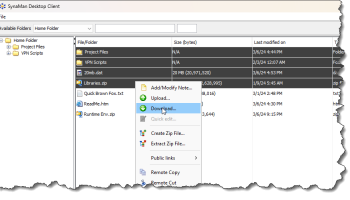Popular x64 Tags
- files x64 download
- file manager x64 download
- zip x64 download
- software x64 download
- tool x64 download
- ntfs x64 download
- remove x64 download
- disk x64 download
- free x64 download
- duplicate x64 download
- copy x64 download
- folder x64 download
- utility x64 download
- data recovery software x64 download
- undelete x64 download
- erase x64 download
- directory x64 download
- backup x64 download
- hard x64 download
- file x64 download
- data recovery x64 download
- delete x64 download
- recovery x64 download
- find x64 download
- file recovery x64 download
- unerase x64 download
- recover x64 download
- mp3 x64 download
- search x64 download
- space x64 download
SynaMan 5.7 Build 1642
Sponsored links:
license: Trialware
downloads: 5
size: 69.90 MB
updated: 2024-07-22
tags: remote management, download SynaMan, Synametrics, secure access, upload file, upload, file management, cloud storage, SynaMan, downloader, file sharing, SynaMan free download, uploader, file manager, share
Add to Basket
Synametrics
**SynaMan: Revolutionizing Remote File Management**
SynaMan, developed by Synametrics, is a robust and versatile remote file management solution designed to streamline the way businesses handle their file sharing and access needs. This software stands out in the crowded market of file management tools due to its comprehensive feature set, user-friendly interface, and strong emphasis on security.
**Key Features:**
1. **Remote Access and Sharing:** SynaMan allows users to access and share files from any location, using any device with an internet connection. This capability is particularly beneficial for businesses with remote teams or employees who need to access files while on the go.
2. **Secure File Transfers:** Security is a top priority for SynaMan. The software employs advanced encryption protocols to ensure that all file transfers are secure and protected from unauthorized access. This makes it a reliable choice for businesses that handle sensitive or confidential information.
3. **User Management:** SynaMan offers robust user management features, allowing administrators to create and manage user accounts with ease. Permissions can be customized to control who has access to specific files and folders, ensuring that sensitive information is only accessible to authorized personnel.
4. **Web-Based Interface:** The intuitive web-based interface of SynaMan makes it easy for users to navigate and manage their files. The interface is designed to be responsive, ensuring a seamless experience across different devices, including desktops, tablets, and smartphones.
5. **File Versioning and Backup:** SynaMan includes file versioning and backup capabilities, allowing users to keep track of changes and restore previous versions of files if needed. This feature is invaluable for preventing data loss and ensuring that important files are always recoverable.
6. **Integration and Compatibility:** SynaMan is compatible with a wide range of operating systems and can be easily integrated into existing IT infrastructures. This flexibility ensures that businesses can deploy the software without significant disruptions to their current workflows.
7. **Customizable Branding:** Businesses can customize the branding of their SynaMan portal, ensuring a consistent look and feel that aligns with their corporate identity. This feature enhances the professional appearance of the file sharing platform.
**Performance and Reliability:**
SynaMan is designed to handle large volumes of data efficiently, making it suitable for businesses of all sizes. Its performance is reliable, with minimal downtime, ensuring that users can access their files whenever they need them. The software also supports multiple languages, catering to a global user base.
**Customer Support:**
Synametrics provides excellent customer support for SynaMan users. The support team is knowledgeable and responsive, ready to assist with any issues or questions that may arise. Additionally, comprehensive documentation and tutorials are available to help users get the most out of the software.
**Conclusion:**
SynaMan by Synametrics is a powerful and secure remote file management solution that offers a wide range of features to meet the needs of modern businesses. Its focus on security, ease of use, and flexibility makes it a standout choice for organizations looking to enhance their file sharing and access capabilities. Whether you are a small business or a large enterprise, SynaMan provides the tools you need to manage your files efficiently and securely.
SynaMan, developed by Synametrics, is a robust and versatile remote file management solution designed to streamline the way businesses handle their file sharing and access needs. This software stands out in the crowded market of file management tools due to its comprehensive feature set, user-friendly interface, and strong emphasis on security.
**Key Features:**
1. **Remote Access and Sharing:** SynaMan allows users to access and share files from any location, using any device with an internet connection. This capability is particularly beneficial for businesses with remote teams or employees who need to access files while on the go.
2. **Secure File Transfers:** Security is a top priority for SynaMan. The software employs advanced encryption protocols to ensure that all file transfers are secure and protected from unauthorized access. This makes it a reliable choice for businesses that handle sensitive or confidential information.
3. **User Management:** SynaMan offers robust user management features, allowing administrators to create and manage user accounts with ease. Permissions can be customized to control who has access to specific files and folders, ensuring that sensitive information is only accessible to authorized personnel.
4. **Web-Based Interface:** The intuitive web-based interface of SynaMan makes it easy for users to navigate and manage their files. The interface is designed to be responsive, ensuring a seamless experience across different devices, including desktops, tablets, and smartphones.
5. **File Versioning and Backup:** SynaMan includes file versioning and backup capabilities, allowing users to keep track of changes and restore previous versions of files if needed. This feature is invaluable for preventing data loss and ensuring that important files are always recoverable.
6. **Integration and Compatibility:** SynaMan is compatible with a wide range of operating systems and can be easily integrated into existing IT infrastructures. This flexibility ensures that businesses can deploy the software without significant disruptions to their current workflows.
7. **Customizable Branding:** Businesses can customize the branding of their SynaMan portal, ensuring a consistent look and feel that aligns with their corporate identity. This feature enhances the professional appearance of the file sharing platform.
**Performance and Reliability:**
SynaMan is designed to handle large volumes of data efficiently, making it suitable for businesses of all sizes. Its performance is reliable, with minimal downtime, ensuring that users can access their files whenever they need them. The software also supports multiple languages, catering to a global user base.
**Customer Support:**
Synametrics provides excellent customer support for SynaMan users. The support team is knowledgeable and responsive, ready to assist with any issues or questions that may arise. Additionally, comprehensive documentation and tutorials are available to help users get the most out of the software.
**Conclusion:**
SynaMan by Synametrics is a powerful and secure remote file management solution that offers a wide range of features to meet the needs of modern businesses. Its focus on security, ease of use, and flexibility makes it a standout choice for organizations looking to enhance their file sharing and access capabilities. Whether you are a small business or a large enterprise, SynaMan provides the tools you need to manage your files efficiently and securely.
OS: Windows 11, Windows 10 32/64 bit, Windows 2008, Windows 2003, Windows 8 32/64 bit, Windows 7 32/64 bit, Windows Vista, Windows XP 32/64 bit, Windows 2K
Add Your Review or 64-bit Compatibility Report
Top File & Disk Management 64-bit downloads
FreeCommander XE Portable 2024 B901
An easy-to-use alternative to the shareware file managers
Freeware
Softaken EDB to PST Converter 1.0
Softaken EDB to PST Converter to convert Exchange EDB file to PST file
Shareware | $199.00
DiskInternals VMFS Recovery 1.0
Recover information from VMFS disks created in VMware desktop and ESX Server
Demo | $699.00
TransMac 12.2
Open Mac HFS/APFS format disks, flash drives, dmg and CD/DVD from a Windows PC.
Shareware | $59.00
tags: dmg, APFS, forensic, converter, HFS, HFS+, HFSX, Macintosh, OSX, crossplatform, sparseimage, sparsebundle
Yodot DOC Repair software 1.0.0.28
Most trusted Yodot DOC Repair software to repair and fix Word document
Demo | $29.95
DOC to PDF Adobe Acrobat 2.5
Convert DOC to PDF Adobe Acrobat by the Word DOC to PDF Converter software
Shareware | $29.00
Export PST File to PDF 7.0
The software allows simply to export pst file to pdf format
Shareware | $69.00
Members area
Top 64-bit Downloads
-
Windows 10 x64 22H2
x64 trialware download -
PKZIP 64-bit 14.40.0028
x64 trialware download -
NiceCopier x64 13.02.03
x64 open source download -
Windows 7 x64
x64 trialware download -
WinReducer 10.0 3.1.0.0
x64 freeware download -
GSview x64 5.0
x64 freeware download -
Portable UltraSearch 4.1.1.910
x64 freeware download -
Windows 8 x64 RTM Build 9200
x64 trialware download -
TranslucentTB 2024.1
x64 freeware download -
XtraTools Professional
x64 24.12.1
x64 shareware download
Top Downloads
-
FreeCommander 2009.02
freeware download -
Windows 10 x64 22H2
trialware download -
FreeCommander XE
Portable 2024 B901
freeware download -
DriverIdentifier
Portable 5.2
freeware download -
Outbyte PC Repair 1.1.2.58265
shareware download -
Bitwar Dll Fixer 2.0.7.0
shareware download -
MoonSols Windows Memory
Toolkit 1.0
freeware download -
RAMMap 1.61
freeware download -
BreeZip: Rar, Zip &
7z Extractor 1.3.18
freeware download -
BIOS Agent Plus 2.2019.1.31
demo download -
Outbyte Driver Updater 2.0.2.57454
shareware download -
Caffeine 1.97
freeware download -
MSI Afterburner 4.6.5 B16370
freeware download -
PrimoCache 4.3.0
trialware download -
BlueStacks 5 5.21.210.1023
freeware download