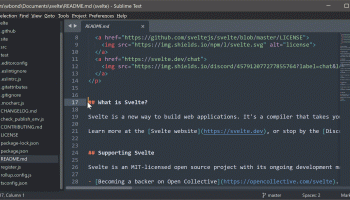Popular x64 Tags
- docx to pdf x64 download
- to pdf x64 download
- xlsx to pdf x64 download
- pdf converter x64 download
- pdf to word x64 download
- doc to pdf x64 download
- excel to pdf x64 download
- word to jpg x64 download
- pdf to text x64 download
- powerpoint converter x64 download
- convert office x64 download
- image converter x64 download
- excel converter x64 download
- pdf conversion x64 download
- word to pdf x64 download
- rtf to pdf x64 download
- editor x64 download
- pdf to doc x64 download
- txt converter x64 download
- word converter x64 download
- text x64 download
- convert word to pdf x64 download
- office converter x64 download
- jpg converter x64 download
- txt to pdf x64 download
- htm html converter x64 download
- docm to pdf x64 download
- powerpoint to pdf x64 download
- rtf converter x64 download
- xlsm to pdf x64 download
Sublime Text 4 Build 4192
Add to Basket
Sublime Text enables you to write code easily, run your scripts from within the tool's interface, as well as render interfaces, and much more.
Sublime Text gets installed super fast and is a handy tool for all engineers and programmers in need of a simple yet powerful instrument for writing and managing multiple code files.
With the application's multi-tab functionality, you can work on large projects, seamlessly switch between tabs, split the window tabs, and customize your working space with dedicated commands.
Using this code editor, it is easier than ever to adjust the environment parameters for getting the perfect setup. For example, you can adjust the layout, hide or reveal tab names, status bar, console, menu, etc., as well as adjust the indentation, change elements of the interface, use 'Adaptive themes' for avoiding eye strain, and much more.
With the C+P key-stroke, you can access the Command Palette, a handy search bar that lets you type what you are looking for and offers suggestions based on your input; as such, it is even easier to look for the desired configuration option, without having to endlessly search through the menu for what you're looking for.
Also, when having to deal with large code files, the app enables different selection types, jumping to previous/next modification, easily using the right-click option for finding a file's path/containing folder, handling marks, (un)folding code with the click of a button, handle or sort lines based on given criteria, and others.
Sublime Text is extremely versatile when it comes to the language syntaxes it supports. The tool is perfect for multiple types of developers, it allows you to intuitively build your scripts, opt for an automatic or specific code building system, use smart-syntax builders, rewrite the default configurations with code, utilize the smart auto-completion engine that takes reference from existing code in your project files, etc.
Depending on your needs and code/syntax requirements, you can download and install purpose-oriented plugins. These can be configured and integrated into your environment by adding the plugin into the Packages directory or from within the Package Control center.
Add Your Review or 64-bit Compatibility Report
Top Text / Document Editors 64-bit downloads
Members area
Top 64-bit Downloads
-
Remix OS x64 3.0.207
x64 freeware download -
ConsoleZ x64 1.17.1
x64 freeware download -
O&O Defrag Free
Edition x64 14.1 B431
x64 freeware download -
Windows 10 x64 22H2
x64 trialware download -
PedScope x64 2.3.01
x64 trialware download -
Remix OS Player 1.0.110
x64 freeware download -
Microsoft Security
Essentials Definition
Updates x64 1.67.7.0
x64 freeware download -
Disk Savvy x64 16.1.28
x64 freeware download -
Laplink DiskImage
Professional x64 10.0.71
x64 trialware download -
Windows 7 Manager
(x64bit) 5.2.0
x64 trialware download
Top Downloads
-
SlimDrivers 2.3.2
open source download -
Remix OS x64 3.0.207
freeware download -
CCMClean 2.50.3025.1000
freeware download -
iCopy 1.7.0
freeware download -
FreeCommander 2009.02
freeware download -
FreeCommander XE
Portable 2024 B901
freeware download -
PrimoCache 4.3.0
trialware download -
DMG2IMG 1.6.7
freeware download -
DataVare MBOX to MSG
Converter Expert 1.0
shareware download -
PeaZip 64 bit 10.3.0
freeware download -
Outbyte Driver Updater 2.0.2.57454
shareware download -
DriverIdentifier
Portable 5.2
freeware download -
RoboTask 10.3
shareware download -
Aiseesoft FoneLab iPhone
Data Recovery 10.6.86
shareware download -
ConsoleZ x64 1.17.1
freeware download