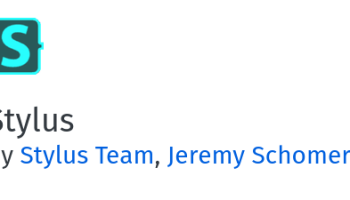Popular x64 Tags
- mozilla x64 download
- internet explorer toolbar x64 download
- browser x64 download
- netscape x64 download
- toolbar x64 download
- firefox x64 download
- ie toolbar x64 download
- favorites organizer x64 download
- internet explorer x64 download
- favorites x64 download
- free toolbar x64 download
- bookmarks x64 download
- internet x64 download
- add ons x64 download
- browser toolbar x64 download
- bookmark manager x64 download
- theme x64 download
- explorer x64 download
- addons x64 download
- cache x64 download
- skin x64 download
- web x64 download
- backup x64 download
- golf x64 download
- anarchy bar anarchy x64 download
- golf pro x64 download
- mhfs rss rss feed reader x64 download
- golf leader x64 download
- womens golf x64 download
- ladies golf x64 download
Stylus for Firefox 1.5.51
Sponsored links:
license: Open Source
downloads: 9
size: 1.30 MB
updated: 2024-08-22
tags: customization, Website, user styles, CSS Theme, Style, Stylus for Firefox, Stylus for Firefox free download, download Stylus for Firefox, Jeremy Schomery, Website Style Generator, themes, Stylus, Firefox, CSS, Theme, Website Design Editor
Add to Basket
Jeremy Schomery
**Stylus for Firefox: A User Style Manager for the Modern Web**
Developed by Jeremy Schomery, Stylus for Firefox is a powerful and versatile browser extension that empowers users to customize the appearance of websites through user styles. This add-on is a must-have for anyone looking to enhance their web browsing experience by tailoring the look and feel of their favorite sites to their personal preferences.
**Key Features:**
1. **User-Friendly Interface:**
Stylus boasts an intuitive and easy-to-navigate interface, making it accessible for both novice and experienced users. The extension seamlessly integrates with Firefox, providing a smooth and hassle-free user experience.
2. **Extensive Style Library:**
One of the standout features of Stylus is its extensive library of user styles. Users can browse and install styles created by a vibrant community of developers and designers. Whether you want to apply a dark mode to a website, change the color scheme, or adjust the layout, you'll find a style that suits your needs.
3. **Customization and Flexibility:**
Stylus offers unparalleled customization options. Users can create their own styles using CSS, allowing for complete control over the appearance of websites. The built-in editor includes syntax highlighting and error checking, making it easier to write and debug styles.
4. **Automatic Updates:**
The extension supports automatic updates for installed styles, ensuring that your customizations remain compatible with the latest versions of websites. This feature saves users the hassle of manually updating styles whenever a site undergoes changes.
5. **Privacy and Security:**
Stylus is designed with privacy and security in mind. It does not collect user data or track browsing activity, providing peace of mind for privacy-conscious users. Additionally, the extension is open-source, allowing users to inspect the code and verify its integrity.
6. **Backup and Sync:**
Users can easily back up their installed styles and settings, ensuring that their customizations are never lost. The sync feature allows users to synchronize their styles across multiple devices, providing a consistent browsing experience no matter where they are.
**Performance:**
Stylus is lightweight and efficient, ensuring that it does not slow down your browser or consume excessive system resources. The extension runs smoothly even with multiple styles applied, maintaining optimal performance.
**Conclusion:**
Stylus for Firefox by Jeremy Schomery is an indispensable tool for anyone looking to personalize their web browsing experience. Its user-friendly interface, extensive style library, and robust customization options make it a standout choice among user style managers. Whether you're a casual user looking to apply a dark mode or a developer seeking to create intricate styles, Stylus offers the flexibility and functionality you need. With its commitment to privacy and security, Stylus is a reliable and trustworthy extension that enhances your web experience without compromising your data.
Developed by Jeremy Schomery, Stylus for Firefox is a powerful and versatile browser extension that empowers users to customize the appearance of websites through user styles. This add-on is a must-have for anyone looking to enhance their web browsing experience by tailoring the look and feel of their favorite sites to their personal preferences.
**Key Features:**
1. **User-Friendly Interface:**
Stylus boasts an intuitive and easy-to-navigate interface, making it accessible for both novice and experienced users. The extension seamlessly integrates with Firefox, providing a smooth and hassle-free user experience.
2. **Extensive Style Library:**
One of the standout features of Stylus is its extensive library of user styles. Users can browse and install styles created by a vibrant community of developers and designers. Whether you want to apply a dark mode to a website, change the color scheme, or adjust the layout, you'll find a style that suits your needs.
3. **Customization and Flexibility:**
Stylus offers unparalleled customization options. Users can create their own styles using CSS, allowing for complete control over the appearance of websites. The built-in editor includes syntax highlighting and error checking, making it easier to write and debug styles.
4. **Automatic Updates:**
The extension supports automatic updates for installed styles, ensuring that your customizations remain compatible with the latest versions of websites. This feature saves users the hassle of manually updating styles whenever a site undergoes changes.
5. **Privacy and Security:**
Stylus is designed with privacy and security in mind. It does not collect user data or track browsing activity, providing peace of mind for privacy-conscious users. Additionally, the extension is open-source, allowing users to inspect the code and verify its integrity.
6. **Backup and Sync:**
Users can easily back up their installed styles and settings, ensuring that their customizations are never lost. The sync feature allows users to synchronize their styles across multiple devices, providing a consistent browsing experience no matter where they are.
**Performance:**
Stylus is lightweight and efficient, ensuring that it does not slow down your browser or consume excessive system resources. The extension runs smoothly even with multiple styles applied, maintaining optimal performance.
**Conclusion:**
Stylus for Firefox by Jeremy Schomery is an indispensable tool for anyone looking to personalize their web browsing experience. Its user-friendly interface, extensive style library, and robust customization options make it a standout choice among user style managers. Whether you're a casual user looking to apply a dark mode or a developer seeking to create intricate styles, Stylus offers the flexibility and functionality you need. With its commitment to privacy and security, Stylus is a reliable and trustworthy extension that enhances your web experience without compromising your data.
OS: Windows 11, Windows 10 32/64 bit
Add Your Review or 64-bit Compatibility Report
Top Browser Tools 64-bit downloads
Copy URL To Clipboard for Chrome 14.1.1
Easily copy URLs to your clipboard with this simple Chrome extension.
Open Source
Quero Toolbar 8
Enhanced Navigation Bar and Ad Blocker for Internet Explorer
Freeware
tags: Internet Explorer, IE6, IE7, IE8, IE9, IE10, IE11, Toolbar, Ad Blocker, Address Bar, Navigation Bar, AdBlock, Tracking Protection List
SafetyBrowser 1.3
Choose websites your children can visit and block unsafe websites.
Shareware | $4.99
Adblock for Chrome 6.9.3
AdBlock for Chrome: Block ads, improve browsing speed, and enhance privacy.
Open Source
Adblock Plus for Opera 4.7.1
Adblock Plus for Opera: Effortlessly block ads and enhance your browsing experience.
Open Source
Planyway for Mac OS X 2.3.6.3
Planyway: Streamline project management with seamless calendar integration.
Shareware
SEO Minion for Firefox 3.12
Optimize your website effortlessly with SEO Minion's powerful tools.
Open Source
Members area
Top 64-bit Downloads
-
Adobe Flash Player 10
for 64-bit Windows Preview 2
x64 freeware download -
SSuite NetSurfer Extreme
x64 1.6.14.4
x64 freeware download -
Arctic Torrent 64bit 1.2.3
x64 open source download -
Firefox 64bit x64 127.0.2
x64 open source download -
Google Chrome x64 bit 126.0.6478.127
x64 freeware download -
SSuite NetSurfer Browser
x64 2.26.12.10
x64 freeware download -
cFosSpeed (64 bit) 13.00
x64 trialware download -
Strong DC++ x64 2.42
x64 freeware download -
BitComet (x64bit) 2.07
x64 freeware download -
SSuite NetSurfer E-Gamer
x64 1.6.12.4
x64 freeware download
Top Downloads
-
Thorium Browser 126.0.6478.231 Win 1
open source download -
Adobe Flash Player 10
for 64-bit Windows Preview 2
freeware download -
BitTorrent 7.11.0 B47117
freeware download -
SSuite NetSurfer Extreme
x64 1.6.14.4
freeware download -
SHAREit 5.1.0.7
freeware download -
TeamViewer Host 15.58.5
freeware download -
MASS Gmail Account
Creator 2.1.97
demo download -
Drag 16.5.1
shareware download -
Copy URL To Clipboard
for Chrome 14.1.1
open source download -
Portable Firefox 130.0.1
open source download -
SSuite NetSurfer
Prometheus 2.1.1.1
freeware download -
InternetDownload Manager 6.42.27
shareware download -
FrostWire 6.13.3 Build 322
freeware download -
Arctic Torrent 64bit 1.2.3
open source download -
HyperV Backup Community
Edition 1.0.0
freeware download