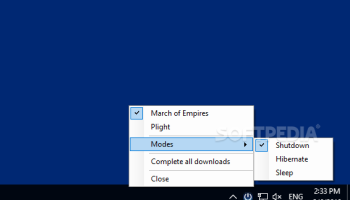Popular x64 Tags
- menu x64 download
- control x64 download
- start x64 download
- run x64 download
- hotkey x64 download
- windows x64 download
- taskbar x64 download
- security x64 download
- launch x64 download
- desktop x64 download
- task manager x64 download
- shortcut x64 download
- launcher x64 download
- application x64 download
- fast x64 download
- tray x64 download
- program x64 download
- startup x64 download
- manager x64 download
- utility x64 download
- process x64 download
- performance x64 download
- antivirus x64 download
- macro x64 download
- 2000 x64 download
- spyware x64 download
- anti spyware x64 download
- virus x64 download
- trojan remover x64 download
- trojan x64 download
SteamShutdown 2.4.2
Sponsored links:
license: Open Source
downloads: 10
size: 768 kB
updated: 2024-08-17
tags: automation, Automatic Shutdown, download SteamShutdown, software, Steam, Shutdown, Auto Shutdown, SteamShutdown, shutdown, Steam Shutdown, SteamShutdown free download, Sleep, Andreas Korb, Hibernate, gaming
Add to Basket
Andreas Korb
SteamShutdown, developed by Andreas Korb, is an innovative utility designed to streamline the gaming experience for PC users who utilize the Steam platform. This lightweight yet powerful tool addresses a common inconvenience faced by gamers: the need to manually shut down their computer after long download or update sessions on Steam. With SteamShutdown, this process becomes automated, allowing users to conserve energy and time.
The software's primary function is straightforward but highly effective. Once installed, SteamShutdown integrates seamlessly with the Steam client. Users can configure the application to automatically shut down their computer, log off, or put it into sleep mode once all active downloads and updates are completed. This feature is particularly beneficial for those who prefer to leave their PC running overnight or while they are away, ensuring that their system is not consuming unnecessary power once the tasks are finished.
One of the standout features of SteamShutdown is its user-friendly interface. The application is designed with simplicity in mind, making it accessible even for those who may not be tech-savvy. The configuration process is intuitive, with clear instructions and minimal steps required to set up the desired shutdown actions. This ease of use ensures that users can quickly get the software up and running without any hassle.
In addition to its core functionality, SteamShutdown offers a range of customization options. Users can choose from different shutdown actions, set specific conditions for triggering these actions, and even schedule shutdowns at particular times. This level of customization allows for a tailored experience that can adapt to various user needs and preferences.
Another noteworthy aspect of SteamShutdown is its reliability. The software operates in the background with minimal system resource usage, ensuring that it does not interfere with other applications or the overall performance of the computer. It is designed to be robust and dependable, providing peace of mind that the system will shut down as configured without any hiccups.
Security is also a key consideration in the development of SteamShutdown. The application does not require any sensitive information from the user and operates with a high level of transparency. Users can trust that their data and privacy are safeguarded while using the software.
In summary, SteamShutdown by Andreas Korb is a must-have utility for any Steam user looking to optimize their gaming setup. Its ability to automate shutdown processes after downloads and updates, combined with its user-friendly interface, customization options, and reliability, makes it an invaluable tool. Whether you are a casual gamer or a hardcore enthusiast, SteamShutdown offers a convenient solution to enhance your overall experience and ensure your PC is running efficiently.
The software's primary function is straightforward but highly effective. Once installed, SteamShutdown integrates seamlessly with the Steam client. Users can configure the application to automatically shut down their computer, log off, or put it into sleep mode once all active downloads and updates are completed. This feature is particularly beneficial for those who prefer to leave their PC running overnight or while they are away, ensuring that their system is not consuming unnecessary power once the tasks are finished.
One of the standout features of SteamShutdown is its user-friendly interface. The application is designed with simplicity in mind, making it accessible even for those who may not be tech-savvy. The configuration process is intuitive, with clear instructions and minimal steps required to set up the desired shutdown actions. This ease of use ensures that users can quickly get the software up and running without any hassle.
In addition to its core functionality, SteamShutdown offers a range of customization options. Users can choose from different shutdown actions, set specific conditions for triggering these actions, and even schedule shutdowns at particular times. This level of customization allows for a tailored experience that can adapt to various user needs and preferences.
Another noteworthy aspect of SteamShutdown is its reliability. The software operates in the background with minimal system resource usage, ensuring that it does not interfere with other applications or the overall performance of the computer. It is designed to be robust and dependable, providing peace of mind that the system will shut down as configured without any hiccups.
Security is also a key consideration in the development of SteamShutdown. The application does not require any sensitive information from the user and operates with a high level of transparency. Users can trust that their data and privacy are safeguarded while using the software.
In summary, SteamShutdown by Andreas Korb is a must-have utility for any Steam user looking to optimize their gaming setup. Its ability to automate shutdown processes after downloads and updates, combined with its user-friendly interface, customization options, and reliability, makes it an invaluable tool. Whether you are a casual gamer or a hardcore enthusiast, SteamShutdown offers a convenient solution to enhance your overall experience and ensure your PC is running efficiently.
OS: Windows 11, Windows 10 32/64 bit, Windows 8 32/64 bit, Windows 7 32/64 bit
Add Your Review or 64-bit Compatibility Report
Top Launchers & Task Managers 64-bit downloads
EF Process Manager 24.03
Shows you comprehensive information about which modules/processes have opened.
Shareware | $14.50
FireDaemon Pro 4.0.66
A utility to install and run any application or script as a Windows service
Shareware | $50.00
Hotkeycontrol 8.3
Easiest way to create keyboard shortcuts or to remap your keyboard
Shareware | $29.95
Members area
Top 64-bit Downloads
-
Windows 10 x64 22H2
x64 trialware download -
PKZIP 64-bit 14.40.0028
x64 trialware download -
Windows 8 x64 RTM Build 9200
x64 trialware download -
Windows 7 x64
x64 trialware download -
NiceCopier x64 13.02.03
x64 open source download -
XtraTools Professional
x64 24.10.1
x64 shareware download -
GSview x64 5.0
x64 freeware download -
Hexinator 1.8
x64 demo download -
Job Scheduler x64 1.13.9
x64 freeware download -
Remix OS x64 3.0.207
x64 freeware download
Top Downloads
-
FreeCommander 2009.02
freeware download -
Windows 10 x64 22H2
trialware download -
BreeZip: Rar, Zip &
7z Extractor 1.3.18
freeware download -
PKZIP 64-bit 14.40.0028
trialware download -
FreeCommander XE
Portable 2024 B901
freeware download -
DriverIdentifier
Portable 5.2
freeware download -
Speccy 1.32.740
freeware download -
BlueStacks 5 5.21.210.1023
freeware download -
Outbyte PC Repair 1.1.2.58265
shareware download -
Convert Outlook to EML
File 3.1
shareware download -
USB Redirector Client 6.12
freeware download -
MoonSols Windows Memory
Toolkit 1.0
freeware download -
RAMMap 1.61
freeware download -
PC Wizard 2015 2.14
freeware download -
Softaken PST to PDF
Converter 1.0
shareware download