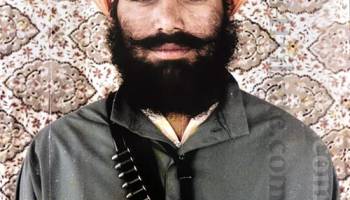Popular x64 Tags
- contacts x64 download
- time x64 download
- schedule x64 download
- appointment x64 download
- todo x64 download
- pim x64 download
- calendar x64 download
- planner x64 download
- address book x64 download
- database x64 download
- agenda x64 download
- outlook x64 download
- scheduler x64 download
- organizer x64 download
- notes x64 download
- personal information manager x64 download
- diary x64 download
- manager x64 download
- tasks x64 download
- software x64 download
- contact manager x64 download
- personal x64 download
- organize x64 download
- task x64 download
- scheduling x64 download
- note x64 download
- alarm x64 download
- reminder x64 download
- outliner x64 download
- pda x64 download
You are here: X-64-bit Download
\ Business
\ PIMS & Calendars \ SSuite Office - Year and Day Planner Portable
SSuite Office - Year and Day Planner Portable 1.0.1
Sponsored links:
license: Open Source
downloads: 32
size: 25.90 MB
updated: 2024-08-02
tags: organize day, Manbir Singh, Day Planner, task management, schedule, Day Planner free download, open source, manage task, time, day, scheduling, task planner, productivity, download Day Planner, task
Add to Basket
manbir singh
**Day Planner by Manbir Singh: A Comprehensive Tool for Efficient Time Management**
In today's fast-paced world, managing time effectively is crucial for personal and professional success. Enter "Day Planner," a meticulously crafted software by Manbir Singh, designed to streamline your daily activities and enhance productivity. This innovative tool stands out with its user-friendly interface, robust features, and seamless functionality, making it an indispensable companion for anyone looking to optimize their day.
**User Interface and Experience**
Day Planner boasts a clean, intuitive interface that ensures users can navigate effortlessly. The design is minimalistic yet functional, with a focus on usability. The dashboard provides a clear overview of your schedule, tasks, and deadlines, allowing you to stay on top of your commitments with ease. The color-coded calendar and task lists enhance visual clarity, making it simple to distinguish between different types of activities and priorities.
**Key Features**
1. **Comprehensive Scheduling**: The core of Day Planner is its powerful scheduling capabilities. Users can create, edit, and manage events with just a few clicks. The software supports recurring events, reminders, and notifications, ensuring you never miss an important appointment or deadline.
2. **Task Management**: Beyond scheduling, Day Planner excels in task management. Users can create detailed to-do lists, set priorities, and track progress. The ability to break down tasks into subtasks and set deadlines ensures that even the most complex projects are manageable.
3. **Customization**: Personalization is a key strength of Day Planner. Users can customize the interface to suit their preferences, from changing themes to adjusting notification settings. This flexibility ensures that the software adapts to your unique workflow, rather than the other way around.
4. **Integration and Syncing**: In an interconnected world, integration is vital. Day Planner seamlessly syncs with popular calendar services and productivity tools, ensuring that all your information is in one place. This feature is particularly useful for users who juggle multiple platforms and devices.
5. **Analytics and Reporting**: For those who like to analyze their productivity, Day Planner offers insightful analytics and reporting features. Users can track their time usage, identify patterns, and make informed decisions to improve efficiency.
**Performance and Reliability**
Day Planner is built with performance and reliability in mind. The software runs smoothly across various devices and operating systems, ensuring a consistent experience whether you're on a desktop, tablet, or smartphone. Regular updates and a responsive support team further enhance the reliability of this tool.
**Conclusion**
Manbir Singh's Day Planner is a standout solution in the crowded field of time management software. Its blend of powerful features, user-friendly design, and customization options make it a versatile tool for individuals and professionals alike. Whether you're a student, a busy professional, or someone looking to bring order to your daily life, Day Planner offers the tools you need to stay organized and productive. Embrace the future of time management with Day Planner and take control of your day, one task at a time.
In today's fast-paced world, managing time effectively is crucial for personal and professional success. Enter "Day Planner," a meticulously crafted software by Manbir Singh, designed to streamline your daily activities and enhance productivity. This innovative tool stands out with its user-friendly interface, robust features, and seamless functionality, making it an indispensable companion for anyone looking to optimize their day.
**User Interface and Experience**
Day Planner boasts a clean, intuitive interface that ensures users can navigate effortlessly. The design is minimalistic yet functional, with a focus on usability. The dashboard provides a clear overview of your schedule, tasks, and deadlines, allowing you to stay on top of your commitments with ease. The color-coded calendar and task lists enhance visual clarity, making it simple to distinguish between different types of activities and priorities.
**Key Features**
1. **Comprehensive Scheduling**: The core of Day Planner is its powerful scheduling capabilities. Users can create, edit, and manage events with just a few clicks. The software supports recurring events, reminders, and notifications, ensuring you never miss an important appointment or deadline.
2. **Task Management**: Beyond scheduling, Day Planner excels in task management. Users can create detailed to-do lists, set priorities, and track progress. The ability to break down tasks into subtasks and set deadlines ensures that even the most complex projects are manageable.
3. **Customization**: Personalization is a key strength of Day Planner. Users can customize the interface to suit their preferences, from changing themes to adjusting notification settings. This flexibility ensures that the software adapts to your unique workflow, rather than the other way around.
4. **Integration and Syncing**: In an interconnected world, integration is vital. Day Planner seamlessly syncs with popular calendar services and productivity tools, ensuring that all your information is in one place. This feature is particularly useful for users who juggle multiple platforms and devices.
5. **Analytics and Reporting**: For those who like to analyze their productivity, Day Planner offers insightful analytics and reporting features. Users can track their time usage, identify patterns, and make informed decisions to improve efficiency.
**Performance and Reliability**
Day Planner is built with performance and reliability in mind. The software runs smoothly across various devices and operating systems, ensuring a consistent experience whether you're on a desktop, tablet, or smartphone. Regular updates and a responsive support team further enhance the reliability of this tool.
**Conclusion**
Manbir Singh's Day Planner is a standout solution in the crowded field of time management software. Its blend of powerful features, user-friendly design, and customization options make it a versatile tool for individuals and professionals alike. Whether you're a student, a busy professional, or someone looking to bring order to your daily life, Day Planner offers the tools you need to stay organized and productive. Embrace the future of time management with Day Planner and take control of your day, one task at a time.
OS: Windows 11, Windows 10 32/64 bit
Add Your Review or 64-bit Compatibility Report
Top PIMS & Calendars 64-bit downloads
Freeter 2.4.3 Beta
Freeter: A versatile workspace for organizing projects and boosting productivity.
Open Source
Aml Pages Russian Version 10.02

Aml Pages keeps all your notes, information, web pages, passwords, and etc
Shareware | $29.00
AMC Pagan Daybook 16.0a.1
A unique calendar and integrated screen saver to track festivals and observances
Shareware | $34.99
Genius Connect - Tasks 6.0.2.0
Connect Outlook or Exchange Tasks to any SQL Database.
Shareware | $49.00
Repair Shop Calendar 5.2
A calendar for repair shops, dealing with cars, bikes, bicycles, home equipment
Shareware | $49.95
Portable RightNote 6.5.0
Organize notes effortlessly with Portable RightNote's versatile features.
Trialware
Members area
Top 64-bit Downloads
-
Microsoft Office 2010
x64 14.0.6023.1000
x64 trialware download -
Microsoft OneNote 2013
x64 15.0.4641.1001
x64 freeware download -
Rainlendar Pro x64 2.21.1
x64 demo download -
Microsoft Office 2013
x64 15.0.4420.1017 RTM
x64 trialware download -
Microsoft Deployment
Toolkit x64 6.3.8456.1000
x64 freeware download -
Microsoft Visio Viewer
64-bit 2013
x64 freeware download -
SambaPOS 5.7.10
x64 open source download -
Ashampoo PDF Pro 4 4.0.0
x64 shareware download -
Rons Data Edit -
Professional CSV Editor
for Windows 2024.12.18.1341
x64 freeware download -
GMDH Streamline 5.49.0.0
x64 demo download
Top Downloads
-
Quite Imposing Plus 5.3n
demo download -
Grammarly 6.8.263
freeware download -
Microsoft Office 2003
commercial download -
QR Code Font and Encoder
Suite 22.06
demo download -
PopSQL 1.0.130
shareware download -
JSignPdf 2.2.0
freeware download -
BuzzBundle Enterprise 2.49.2
shareware download -
Hindi Unicode Tool 7.1.1.22
shareware download -
Microsoft Office 2010
x64 14.0.6023.1000
trialware download -
Microsoft Office 2007
trialware download -
Mangal to DevLys
Converter 4.1.5.22
shareware download -
ChartNexus for Stock
Markets 3.1.1
freeware download -
Microsoft OneNote 2013
x64 15.0.4641.1001
freeware download -
Borno 2.1.0.0
open source download -
SmarThru 4.04
freeware download