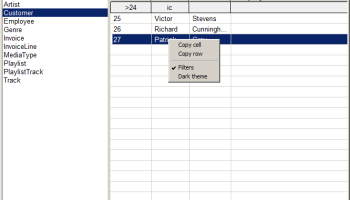Popular x64 Tags
- data x64 download
- excel x64 download
- dbase x64 download
- odbc x64 download
- mysql x64 download
- unix x64 download
- sql server x64 download
- gui x64 download
- dbf x64 download
- export x64 download
- database x64 download
- csv x64 download
- oracle x64 download
- sybase x64 download
- import x64 download
- development x64 download
- mdb x64 download
- tool x64 download
- access x64 download
- server x64 download
- sql x64 download
- query x64 download
- software x64 download
- ems x64 download
- txt x64 download
- dbms x64 download
- search x64 download
- table x64 download
- rdbms x64 download
- sqlmanager x64 download
SQLite GUI 1.9.2
Sponsored links:
license: Open Source
downloads: 14
size: 1.50 MB
updated: 2024-08-31
tags: SQLite GUI, download SQLite GUI, SQLite GUI free download, SQLite Database, SQLite DBMS, Database GUI, SQLite, GUI, DBMS, Syntax
Add to Basket
Little Brother
SQLite GUI, developed by Little Brother, is a robust and user-friendly graphical interface designed to streamline the management and manipulation of SQLite databases. This software stands out due to its intuitive design, making it accessible for both novice users and seasoned database administrators.
One of the key features of SQLite GUI is its clean and straightforward interface. The layout is thoughtfully organized, allowing users to navigate through different functionalities with ease. Whether you are creating new databases, executing SQL queries, or managing existing data, the interface ensures that all tasks are performed efficiently and without unnecessary complexity.
The software supports a wide range of SQLite features, providing users with comprehensive tools to handle their databases. You can effortlessly create, modify, and delete tables, indexes, and triggers. The query editor is particularly noteworthy, offering syntax highlighting and auto-completion to enhance productivity and reduce errors. Additionally, the execution of SQL statements is swift, and results are displayed in a clear and readable format.
SQLite GUI also excels in data visualization. It includes features for importing and exporting data in various formats, making it easy to integrate with other applications or share data with colleagues. The ability to generate visual representations of database schemas and query results adds another layer of utility, helping users to better understand and analyze their data.
Another significant advantage of SQLite GUI is its cross-platform compatibility. It runs seamlessly on Windows, macOS, and Linux, ensuring that users can work on their preferred operating system without any hassle. This flexibility is particularly beneficial for teams working in diverse environments.
Security is also a priority for SQLite GUI. The software includes robust encryption options to protect sensitive data, and it supports user authentication to control access to databases. These features are essential for maintaining the integrity and confidentiality of your data.
Performance-wise, SQLite GUI is highly efficient. It handles large databases with ease and performs operations quickly, minimizing downtime and enhancing overall productivity. The software is also regularly updated, with the developers actively addressing bugs and introducing new features based on user feedback.
In summary, SQLite GUI by Little Brother is a powerful and versatile tool for managing SQLite databases. Its user-friendly interface, comprehensive feature set, cross-platform compatibility, and strong security measures make it an excellent choice for anyone looking to efficiently manage and manipulate their SQLite data. Whether you are a beginner or an experienced database professional, SQLite GUI provides the tools you need to get the job done effectively.
One of the key features of SQLite GUI is its clean and straightforward interface. The layout is thoughtfully organized, allowing users to navigate through different functionalities with ease. Whether you are creating new databases, executing SQL queries, or managing existing data, the interface ensures that all tasks are performed efficiently and without unnecessary complexity.
The software supports a wide range of SQLite features, providing users with comprehensive tools to handle their databases. You can effortlessly create, modify, and delete tables, indexes, and triggers. The query editor is particularly noteworthy, offering syntax highlighting and auto-completion to enhance productivity and reduce errors. Additionally, the execution of SQL statements is swift, and results are displayed in a clear and readable format.
SQLite GUI also excels in data visualization. It includes features for importing and exporting data in various formats, making it easy to integrate with other applications or share data with colleagues. The ability to generate visual representations of database schemas and query results adds another layer of utility, helping users to better understand and analyze their data.
Another significant advantage of SQLite GUI is its cross-platform compatibility. It runs seamlessly on Windows, macOS, and Linux, ensuring that users can work on their preferred operating system without any hassle. This flexibility is particularly beneficial for teams working in diverse environments.
Security is also a priority for SQLite GUI. The software includes robust encryption options to protect sensitive data, and it supports user authentication to control access to databases. These features are essential for maintaining the integrity and confidentiality of your data.
Performance-wise, SQLite GUI is highly efficient. It handles large databases with ease and performs operations quickly, minimizing downtime and enhancing overall productivity. The software is also regularly updated, with the developers actively addressing bugs and introducing new features based on user feedback.
In summary, SQLite GUI by Little Brother is a powerful and versatile tool for managing SQLite databases. Its user-friendly interface, comprehensive feature set, cross-platform compatibility, and strong security measures make it an excellent choice for anyone looking to efficiently manage and manipulate their SQLite data. Whether you are a beginner or an experienced database professional, SQLite GUI provides the tools you need to get the job done effectively.
OS: Windows 11, Windows 10 32/64 bit
Add Your Review or 64-bit Compatibility Report
Top Databases & Tools 64-bit downloads
PopSQL 1.0.130
Collaborative SQL editor for teams, simplifying database queries and sharing.
Shareware
SQLite Expert Personal 4.1
A powerful administration tool for your SQLite databases
Freeware
tags: SQLite, administration
HeidiSQL 12.8.0.6908
HeidiSQL: Powerful, user-friendly SQL client for managing MySQL, MariaDB, and PostgreSQL.
Shareware
WebbyAcad MBOX Converter Exporter Tool 1.7.0
Convert MBOX files to PST, EML, MSG, PDF, and more with WebbyAcad.
Shareware | $39.00
DataNumen MDF Viewer 1.0
Powerful tool to view SQL Server MDF database files
Freeware
tags: MDF viewer, MDF file viewer, MDF file reader, view MDF, read MDF, NDF, SQL, SQL Server, database
Music Library Organizer Pro 3.2b
Easily catalog music library collections, manage member and circulation data.
Shareware | $245.00
DBF Commander Professional 3.7.63
Easy-to-use and the most mighty DBF processing tool, including SQL queries!
Shareware | $59.00
tags: DBF, SQL, SQL query, dBase, FoxPro, Create DBF, Open DBF, Edit DBF, View DBF, Export DBF, Convert DBF, Print DBF, Filter DBF records, Sort DBF, DBF code page, DBF statistics, DBF to UTF-8, DBMS, Encrypt DBF, Script DBF, Chart Wizard, Null, BLOB, Memo
Web Contact Scraper 6.1
Automated email marketing software. Scrapes directories such as Yellow Pages
Shareware | $49.95
tags: Web Contact Scraper, YellowPages Scraper, Yellow Pages Scraper, business leads, email leads, Yelp Scraper, email scraper, email list scraper, GinkoSolutions.com, Web Scraper, YellowPages, data mining, business databases, business directory, business information, email list, business email list, email lists, email marketing, marketing
Members area
Top 64-bit Downloads
-
Microsoft Office 2010
x64 14.0.6023.1000
x64 trialware download -
Microsoft OneNote 2013
x64 15.0.4641.1001
x64 freeware download -
Rainlendar Pro x64 2.21.1
x64 demo download -
Microsoft Office 2013
x64 15.0.4420.1017 RTM
x64 trialware download -
SambaPOS 5.7.10
x64 open source download -
Ashampoo PDF Pro 4 4.0.0
x64 shareware download -
Microsoft Visio Viewer
64-bit 2013
x64 freeware download -
Microsoft Deployment
Toolkit x64 6.3.8456.1000
x64 freeware download -
mbFXWords 2.80
x64 freeware download -
Rons Data Edit -
Professional CSV Editor
for Windows 2024.11.09.1107
x64 freeware download
Top Downloads
-
Grammarly 6.8.263
freeware download -
Quite Imposing Plus 5.3n
demo download -
Microsoft Office 2003
commercial download -
QR Code Font and Encoder
Suite 22.06
demo download -
PopSQL 1.0.130
shareware download -
JSignPdf 2.2.0
freeware download -
BuzzBundle Enterprise 2.49.2
shareware download -
Hindi Unicode Tool 7.1.1.22
shareware download -
Microsoft Office 2010
x64 14.0.6023.1000
trialware download -
Microsoft Office 2007
trialware download -
Mangal to DevLys
Converter 4.1.5.22
shareware download -
ChartNexus for Stock
Markets 3.1.1
freeware download -
Microsoft OneNote 2013
x64 15.0.4641.1001
freeware download -
Borno 2.1.0.0
open source download -
AmiBroker 6.00.2
demo download