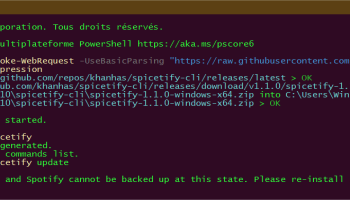Popular x64 Tags
- ipod x64 download
- video x64 download
- avi x64 download
- software x64 download
- internet tv x64 download
- music organizer x64 download
- music x64 download
- audio x64 download
- codecs x64 download
- mpeg x64 download
- zip x64 download
- wma x64 download
- mp3 x64 download
- itunes x64 download
- file x64 download
- organize music files x64 download
- music file organizer x64 download
- sort x64 download
- fft x64 download
- organize x64 download
- organizer x64 download
- music organizer software x64 download
- mp3 organizer x64 download
- music organizer download x64 download
- tag x64 download
- files x64 download
- lite x64 download
- ogg x64 download
- album x64 download
- rename x64 download
Spicetify 2.39.5
Sponsored links:
license: Open Source
downloads: 35
size: 6.10 MB
updated: 2025-03-01
tags: Spicetify, download Spicetify, Spicetify free download, Customize Spotify, Spotify Tweaker, Tweak Spotify, Spotify, Tweaker, Customization, GUI
Add to Basket
khanhas
Spicetify, developed by the innovative creator khanhas, is a versatile command-line tool designed to enhance and personalize your Spotify experience. This software stands out as a must-have for Spotify enthusiasts who crave a tailored interface and functionality that goes beyond the standard offerings of the popular music streaming service.
At its core, Spicetify empowers users to customize the Spotify client through an array of themes, extensions, and tweaks. Whether you are looking to revamp the visual aesthetics of your Spotify interface or introduce new functionalities, Spicetify provides a robust framework to do so with ease. The tool supports both Windows and macOS platforms, ensuring a wide reach for users across different operating systems.
One of the standout features of Spicetify is its extensive theming capabilities. Users can choose from a variety of pre-designed themes or create their own to reflect their personal style. The themes can alter everything from the color scheme to the layout, providing a fresh and unique look to the otherwise uniform Spotify interface. For those who enjoy a dark mode or a vibrant, colorful interface, Spicetify offers the flexibility to make those changes effortlessly.
Beyond aesthetics, Spicetify also enhances functionality through extensions. These extensions can add new features, improve existing ones, or even remove unwanted elements from the Spotify client. For instance, users can integrate lyrics directly into the interface, block ads, or add custom scripts to automate tasks. This level of customization ensures that users can mold Spotify to better suit their listening habits and preferences.
The installation and setup process of Spicetify is straightforward, thanks to comprehensive documentation and an active community of users and developers. The GitHub repository is well-maintained, featuring detailed instructions, troubleshooting guides, and a plethora of user-contributed themes and extensions. This community-driven approach not only keeps the tool up-to-date but also fosters a collaborative environment where users can share their creations and solutions.
Spicetify’s command-line interface might seem daunting to those unfamiliar with such tools, but its intuitive commands and clear documentation make it accessible even to beginners. Once installed, users can easily apply themes, manage extensions, and tweak settings with simple commands, making the customization process both efficient and enjoyable.
In summary, Spicetify by khanhas is a powerful and flexible tool that transforms the Spotify client into a highly customizable and feature-rich application. Its ability to personalize both the look and functionality of Spotify makes it an invaluable tool for users who want more control over their music streaming experience. With a supportive community and continuous updates, Spicetify remains a top choice for anyone looking to enhance their Spotify interface.
At its core, Spicetify empowers users to customize the Spotify client through an array of themes, extensions, and tweaks. Whether you are looking to revamp the visual aesthetics of your Spotify interface or introduce new functionalities, Spicetify provides a robust framework to do so with ease. The tool supports both Windows and macOS platforms, ensuring a wide reach for users across different operating systems.
One of the standout features of Spicetify is its extensive theming capabilities. Users can choose from a variety of pre-designed themes or create their own to reflect their personal style. The themes can alter everything from the color scheme to the layout, providing a fresh and unique look to the otherwise uniform Spotify interface. For those who enjoy a dark mode or a vibrant, colorful interface, Spicetify offers the flexibility to make those changes effortlessly.
Beyond aesthetics, Spicetify also enhances functionality through extensions. These extensions can add new features, improve existing ones, or even remove unwanted elements from the Spotify client. For instance, users can integrate lyrics directly into the interface, block ads, or add custom scripts to automate tasks. This level of customization ensures that users can mold Spotify to better suit their listening habits and preferences.
The installation and setup process of Spicetify is straightforward, thanks to comprehensive documentation and an active community of users and developers. The GitHub repository is well-maintained, featuring detailed instructions, troubleshooting guides, and a plethora of user-contributed themes and extensions. This community-driven approach not only keeps the tool up-to-date but also fosters a collaborative environment where users can share their creations and solutions.
Spicetify’s command-line interface might seem daunting to those unfamiliar with such tools, but its intuitive commands and clear documentation make it accessible even to beginners. Once installed, users can easily apply themes, manage extensions, and tweak settings with simple commands, making the customization process both efficient and enjoyable.
In summary, Spicetify by khanhas is a powerful and flexible tool that transforms the Spotify client into a highly customizable and feature-rich application. Its ability to personalize both the look and functionality of Spotify makes it an invaluable tool for users who want more control over their music streaming experience. With a supportive community and continuous updates, Spicetify remains a top choice for anyone looking to enhance their Spotify interface.
OS: Windows 11, Windows 10 32/64 bit, Windows 8 32/64 bit, Windows 7 32/64 bit
Add Your Review or 64-bit Compatibility Report
Top Other 64-bit downloads
MagicPods 2.0.82.0

MagicPods simplifies app testing with AI-driven automation and seamless integration.
Shareware
Audacity Portable 3.7.3
Portable Audacity: Free, open-source audio editing software for on-the-go use.
Open Source
Samplelord 1.5.6.794
A sample player which can work as a VSTi plug-in or standalone program
Demo | $99.35
Members area
Top 64-bit Downloads
-
PotPlayer 64bit 1.7.21397
x64 freeware download -
AmpFire 2.2.1
x64 demo download -
EchoBoy Jr. 5.4.1
x64 trialware download -
Serato DJ Lite 3.1.5
x64 freeware download -
Cubase Elements 13.0.41
x64 trialware download -
GUITAR RIG 5 PRO 7.0.2
x64 demo download -
InfraRecorder (x64bit) 0.53.0.0
x64 open source download -
FabFilter Micro x64 1.28
x64 trialware download -
Mp4Gain 1.03
x64 shareware download -
Voxengo Marvel GEQ x64 1.15
x64 freeware download
Top Downloads
-
FreeTube 0.23.1 Beta
open source download -
MpcStar 7.0
freeware download -
Little AlterBoy 5.4.1
trialware download -
Little Plate 5.4.1
trialware download -
AuI ConverteR 48x44 12.1.0
demo download -
Mielophone 0.3.0
freeware download -
PotPlayer 64bit 1.7.21397
freeware download -
MagicPods 2.0.82.0
shareware download -
AmpFire 2.2.1
demo download -
Sound Lock 1.3.2
freeware download -
Windows Media Player 12 11.2408.4.0
freeware download -
KORG PA Manager 5.1.2010
shareware download -
EchoBoy Jr. 5.4.1
trialware download -
Nero 7 Ultra Edition 7.10.1
shareware download -
BeatDrops Beat Maker 16.6
freeware download