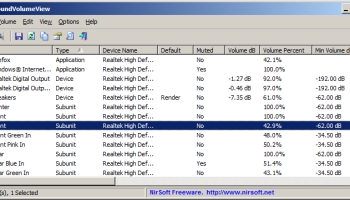Popular x64 Tags
- ipod x64 download
- video x64 download
- avi x64 download
- software x64 download
- internet tv x64 download
- music organizer x64 download
- music x64 download
- audio x64 download
- codecs x64 download
- mpeg x64 download
- zip x64 download
- wma x64 download
- mp3 x64 download
- itunes x64 download
- file x64 download
- organize music files x64 download
- music file organizer x64 download
- sort x64 download
- fft x64 download
- organize x64 download
- organizer x64 download
- music organizer software x64 download
- mp3 organizer x64 download
- music organizer download x64 download
- tag x64 download
- files x64 download
- lite x64 download
- ogg x64 download
- album x64 download
- rename x64 download
SoundVolumeView x64 2.45
Sponsored links:
license: Freeware
downloads: 845
size: 123 kB
updated: 2023-11-13
tags: mute device x64, increase volume x64, unmute application x64, mute x64, unmute x64, volume x64, sound x64
Add to Basket
NirSoft
SoundVolumeView is a simple tool for Windows Vista/7/8/10/2008 that displays general information and current volume level for all active sound components on your system, and allows you to mute and unmute them instantly.
SoundVolumeView also allows you to save a sound profile into a file, containing the current volume level and the mute/unmute state of all sound components, as well as the default sound devices, and then later, load the same file to restore exactly the same volume levels and settings.
There is also extensive command-line support, which allows you to save/load profiles, change current volume of every sound component, and mute/unmute every sound component, without displaying any user interface.
Start Using SoundVolumeView
SoundVolumeView doesn't require any installation process or additional dll files. In order to start using it, simply run the executable file - SoundVolumeView.exe
After running SoundVolumeView, the main window is displays all sound items found in your systems. There are 3 types of items: devices, subunits, and application volume.
For every item, the current volume level is displayed in percent unit. For devices and subunits, the volume level is also displayed in Decibel. For subunits, the volume level is displayed for every channel separately.
SoundVolumeView also allows you to save a sound profile into a file, containing the current volume level and the mute/unmute state of all sound components, as well as the default sound devices, and then later, load the same file to restore exactly the same volume levels and settings.
There is also extensive command-line support, which allows you to save/load profiles, change current volume of every sound component, and mute/unmute every sound component, without displaying any user interface.
Start Using SoundVolumeView
SoundVolumeView doesn't require any installation process or additional dll files. In order to start using it, simply run the executable file - SoundVolumeView.exe
After running SoundVolumeView, the main window is displays all sound items found in your systems. There are 3 types of items: devices, subunits, and application volume.
For every item, the current volume level is displayed in percent unit. For devices and subunits, the volume level is also displayed in Decibel. For subunits, the volume level is displayed for every channel separately.
OS: Windows XP, Windows Vista x64, Windows 7 x64, Windows 8 x64, Windows 10 x64, Windows 11
Add Your Review or 64-bit Compatibility Report
Top Other 64-bit downloads
MagicPods 2.0.74.0
MagicPods simplifies app testing with AI-driven automation and seamless integration.
Shareware
Members area
Top 64-bit Downloads
-
AmpFire 2.2.1
x64 demo download -
EchoBoy Jr. 5.4.1
x64 trialware download -
PotPlayer 64bit 1.7.21397
x64 freeware download -
Cubase Elements 13.0.41
x64 trialware download -
Serato DJ Lite 3.1.5
x64 freeware download -
GUITAR RIG 5 PRO 7.0.2
x64 demo download -
Mp4Gain 1.03
x64 shareware download -
Voxengo Stereo Touch x64 2.17
x64 freeware download -
Voxengo Deft Compressor
x64 1.13
x64 demo download -
Fusion Field x64 4.1.0
x64 shareware download
Top Downloads
-
MpcStar 7.0
freeware download -
FreeTube 0.21.3 Beta
open source download -
Little AlterBoy 5.4.1
trialware download -
Little Plate 5.4.1
trialware download -
AuI ConverteR 48x44 12.1.0
demo download -
Mielophone 0.3.0
freeware download -
AmpFire 2.2.1
demo download -
EchoBoy Jr. 5.4.1
trialware download -
MagicPods 2.0.74.0
shareware download -
Windows Media Player 12 11.2408.4.0
freeware download -
TuneCable Spotify
Downloader 2.5.6
shareware download -
AVCLabs Photo Enhancer
AI 2.3.0
shareware download -
jetAudio 8.1.10.22000
freeware download -
madVR 33.0.27
trialware download -
AudiCable 2.5.6
shareware download