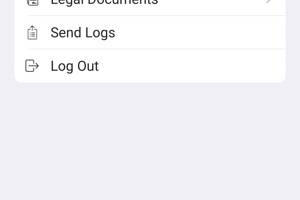Popular x64 Tags
- windows x64 download
- backup x64 download
- files x64 download
- data x64 download
- file recovery x64 download
- file x64 download
- file backup x64 download
- zip x64 download
- transfer x64 download
- restore x64 download
- outlook x64 download
- mail x64 download
- ftp x64 download
- office x64 download
- address x64 download
- data recovery x64 download
- backup software x64 download
- disk x64 download
- data backup x64 download
- contacts x64 download
- synchronize x64 download
- bookmarks x64 download
- storage x64 download
- save x64 download
- offsite backup x64 download
- express x64 download
- outlook backup x64 download
- book x64 download
- online backup x64 download
- remote backup x64 download
SOS Online Backup 7.10.0.1728
Sponsored links:
license: Demo
downloads: 10
size: 14.50 MB
updated: 2024-08-12
tags: data protection, download SOS Online Backup, backup solutions, Recovery, Restore, Backup, file recovery, Restore Backup, SOS Online Backup, Schedule Backup, Recover, Backup Folder, Infrascale, cloud storage, SOS Online Backup free download
Add to Basket
Infrascale
SOS Online Backup, developed by Infrascale, is a robust and comprehensive cloud-based backup solution designed to safeguard your data with unparalleled reliability and ease. This software caters to both individual users and businesses, offering a versatile range of features that ensure your critical information is always protected and accessible.
One of the standout features of SOS Online Backup is its military-grade security. Utilizing 256-bit AES encryption, both in transit and at rest, it ensures that your data is shielded from unauthorized access. This level of security is further bolstered by the software's compliance with various industry standards, making it a trustworthy choice for users with stringent data protection requirements.
The software's user-friendly interface simplifies the backup process, allowing even those with minimal technical expertise to set up and manage their backups effortlessly. With automatic and continuous backup options, SOS Online Backup ensures that your files are consistently up-to-date without requiring manual intervention. Additionally, the software supports a wide array of file types, including documents, photos, videos, and even application data, providing comprehensive coverage for all your digital assets.
One of the key advantages of SOS Online Backup is its unlimited versioning feature. This allows users to access and restore previous versions of their files, offering a valuable safety net against accidental deletions or unwanted changes. The software also includes a powerful search function, making it easy to locate specific files within your backups.
For businesses, SOS Online Backup offers advanced features such as centralized management, which enables IT administrators to oversee and control the backup activities of multiple devices from a single dashboard. This is particularly beneficial for organizations with distributed teams or remote workers. The software also supports hybrid backup options, allowing businesses to store data both on local devices and in the cloud, providing an additional layer of redundancy.
Performance-wise, SOS Online Backup excels with its efficient data transfer speeds and minimal impact on system resources. The software employs incremental backup technology, which only uploads changes made to files since the last backup, significantly reducing the time and bandwidth required for subsequent backups.
In terms of customer support, Infrascale offers a range of resources, including a comprehensive knowledge base, live chat, and email support. This ensures that users can quickly resolve any issues or queries they may encounter.
In summary, SOS Online Backup by Infrascale is a powerful and reliable backup solution that combines top-tier security, ease of use, and a rich feature set. Whether you're an individual looking to protect personal files or a business in need of a robust data backup strategy, SOS Online Backup provides the tools and peace of mind you need to keep your data safe and accessible.
One of the standout features of SOS Online Backup is its military-grade security. Utilizing 256-bit AES encryption, both in transit and at rest, it ensures that your data is shielded from unauthorized access. This level of security is further bolstered by the software's compliance with various industry standards, making it a trustworthy choice for users with stringent data protection requirements.
The software's user-friendly interface simplifies the backup process, allowing even those with minimal technical expertise to set up and manage their backups effortlessly. With automatic and continuous backup options, SOS Online Backup ensures that your files are consistently up-to-date without requiring manual intervention. Additionally, the software supports a wide array of file types, including documents, photos, videos, and even application data, providing comprehensive coverage for all your digital assets.
One of the key advantages of SOS Online Backup is its unlimited versioning feature. This allows users to access and restore previous versions of their files, offering a valuable safety net against accidental deletions or unwanted changes. The software also includes a powerful search function, making it easy to locate specific files within your backups.
For businesses, SOS Online Backup offers advanced features such as centralized management, which enables IT administrators to oversee and control the backup activities of multiple devices from a single dashboard. This is particularly beneficial for organizations with distributed teams or remote workers. The software also supports hybrid backup options, allowing businesses to store data both on local devices and in the cloud, providing an additional layer of redundancy.
Performance-wise, SOS Online Backup excels with its efficient data transfer speeds and minimal impact on system resources. The software employs incremental backup technology, which only uploads changes made to files since the last backup, significantly reducing the time and bandwidth required for subsequent backups.
In terms of customer support, Infrascale offers a range of resources, including a comprehensive knowledge base, live chat, and email support. This ensures that users can quickly resolve any issues or queries they may encounter.
In summary, SOS Online Backup by Infrascale is a powerful and reliable backup solution that combines top-tier security, ease of use, and a rich feature set. Whether you're an individual looking to protect personal files or a business in need of a robust data backup strategy, SOS Online Backup provides the tools and peace of mind you need to keep your data safe and accessible.
OS: Windows 11, Windows 10 32/64 bit, Windows 8 32/64 bit, Windows 7 32/64 bit
Add Your Review or 64-bit Compatibility Report
Top Backup & Restore 64-bit downloads
abylon BACKUP-TUBE 2023.5
Backs up and synchronizes your files automatically or manually
Shareware | $29.20
Windows 7 USB/DVD Download Tool 1.0.24.0
A useful utility for backing up your Windows 7 image (ISO) installation file
Freeware
One-Click SQL Restore 2.1
This simple free tool restores full MS SQL server database backups
Freeware
Vinchin Backup and Recovery 8.0.0.45129
Vinchin is an easy-to-use and reliable enterprise-level backup software
Shareware | $99 999.99
Bitwar Dll Fixer 2.0.7.0
Effortlessly repair DLL issues and enhance system stability with Bitwar DLL Fixer.
Shareware
Syncios WhatsApp Transfer 2.4.2
Transfer WhatsApp from phone to phone, backup and restore WhatsApp data.
Shareware | $29.95
SyncBackPro 11.3.79.0
Easily backup/sync files to another drive, FTP, network, cloud, or email server
Shareware | $59.95
SyncBreeze 16.7.24
SyncBreeze is a free, easy-to-use and fast file synchronization utility.
Freeware
tags: File Synchronization, Backup
Members area
Top 64-bit Downloads
-
Remix OS x64 3.0.207
x64 freeware download -
Windows 10 x64 22H2
x64 trialware download -
BestSync Portable x64 2024 (19.0.1.5)
x64 trialware download -
GSview x64 5.0
x64 freeware download -
HWMonitor Pro (64-bit) 1.53
x64 trialware download -
PKZIP 64-bit 14.40.0028
x64 trialware download -
O&O Defrag
Workstation x64 23.0 B3094
x64 trialware download -
FileBox eXtender (x64
bit) 2.01.00
x64 open source download -
SpeedCommander x64 21.10.11200
x64 trialware download -
CommitMonitor x64 1.12.1
x64 open source download
Top Downloads
-
Nucleus Kernel Password
Unmask 1.0
freeware download -
DriverIdentifier
Portable 5.2
freeware download -
Remix OS x64 3.0.207
freeware download -
FreeCommander 2009.02
freeware download -
Windows 10 x64 22H2
trialware download -
PrimoCache 4.3.0
trialware download -
FreeCommander XE
Portable 2024 B901
freeware download -
FURY CTRL 2.0.56.0
freeware download -
Cudo Miner 0.9.3
freeware download -
FreeCommander XE 2024 B901
freeware download -
Convert EML Emails to
PDF 8.0.5
shareware download -
AuroGrep 1.2
shareware download -
BIOS Agent Plus 2.2019.1.31
demo download -
Thaiphoon Burner 17.4.1.2
freeware download -
HDClone Free Edition 15.0.1
freeware download