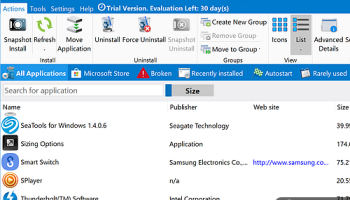Popular x64 Tags
- cpu x64 download
- performance x64 download
- windows x64 download
- driver updates x64 download
- driver update x64 download
- cleaner x64 download
- defrag x64 download
- drivers update x64 download
- system x64 download
- tune x64 download
- registry cleaner x64 download
- video driver update x64 download
- tweak x64 download
- security x64 download
- optimizer x64 download
- registry x64 download
- uninstall x64 download
- speed x64 download
- faster x64 download
- system utilities x64 download
- boost x64 download
- utility x64 download
- optimize x64 download
- driver update software x64 download
- startup x64 download
- disk cleaner x64 download
- clean x64 download
- clean disk x64 download
- vista x64 download
- disk x64 download
Smarty Uninstaller 4.90.1
Sponsored links:
license: Freeware
downloads: 7
size: 7.10 MB
updated: 2024-07-14
tags: download Smarty Uninstaller, uninstaller, WINner Tweak, remove, program uninstaller, delete program, Smarty Uninstaller, uninstall, software removal, Smarty Uninstaller free download, application cleaner, remove application, uninstall manager, report
Add to Basket
WINner Tweak Software Development Team
**Smarty Uninstaller: A Comprehensive Solution for Clean Software Removal**
Developed by the innovative WINner Tweak Software Development Team, Smarty Uninstaller stands out as a robust and efficient tool designed to streamline the process of uninstalling applications on Windows systems. This software goes beyond the basic uninstallation capabilities offered by the default Windows uninstaller, providing users with a more thorough and user-friendly experience.
**Key Features and Benefits:**
1. **Intuitive Interface:**
Smarty Uninstaller boasts a sleek and intuitive interface that makes navigation a breeze. Whether you're a tech-savvy user or a novice, the software's design ensures that you can easily find and use its features without a steep learning curve.
2. **Comprehensive Scanning:**
One of the standout features of Smarty Uninstaller is its ability to perform deep scans of your system. It doesn't just remove the main application files; it also identifies and eliminates leftover files, folders, and registry entries that can clutter your system and potentially cause issues down the line.
3. **Batch Uninstallation:**
Efficiency is at the core of Smarty Uninstaller. The batch uninstallation feature allows you to select multiple applications and remove them in one go, saving you valuable time and effort.
4. **Force Uninstall:**
Stubborn programs that refuse to be uninstalled through conventional means are no match for Smarty Uninstaller. The force uninstall feature ensures that even the most persistent applications are completely removed from your system.
5. **Real-Time Installation Monitoring:**
Smarty Uninstaller includes a real-time installation monitor that tracks changes made by new software installations. This feature is particularly useful for ensuring that all components of an application are identified and can be fully removed if needed.
6. **Snapshot Comparison:**
For users who want to keep a close eye on system changes, the snapshot comparison feature allows you to take before-and-after snapshots of your system. This enables you to see exactly what changes an installation has made, providing an extra layer of transparency and control.
7. **Customizable Filters and Groups:**
Organizing your installed applications is made simple with customizable filters and groups. This feature allows you to categorize your software in a way that makes sense to you, enhancing the overall user experience.
8. **Multilingual Support:**
Smarty Uninstaller supports multiple languages, making it accessible to a global audience. This inclusivity ensures that users from different regions can benefit from its powerful features without language barriers.
**Performance and Reliability:**
Smarty Uninstaller is designed to be lightweight yet powerful, ensuring that it doesn't bog down your system while performing its tasks. The software is regularly updated by the WINner Tweak Software Development Team, ensuring compatibility with the latest Windows updates and maintaining high performance standards.
**Conclusion:**
In a world where software clutter can significantly impact system performance, Smarty Uninstaller emerges as a vital tool for maintaining a clean and efficient computer. Its comprehensive feature set, combined with an intuitive interface and reliable performance, makes it an essential addition to any Windows user's toolkit. Whether you're looking to free up space, improve system performance, or simply keep your software environment tidy, Smarty Uninstaller delivers on all fronts.
Developed by the innovative WINner Tweak Software Development Team, Smarty Uninstaller stands out as a robust and efficient tool designed to streamline the process of uninstalling applications on Windows systems. This software goes beyond the basic uninstallation capabilities offered by the default Windows uninstaller, providing users with a more thorough and user-friendly experience.
**Key Features and Benefits:**
1. **Intuitive Interface:**
Smarty Uninstaller boasts a sleek and intuitive interface that makes navigation a breeze. Whether you're a tech-savvy user or a novice, the software's design ensures that you can easily find and use its features without a steep learning curve.
2. **Comprehensive Scanning:**
One of the standout features of Smarty Uninstaller is its ability to perform deep scans of your system. It doesn't just remove the main application files; it also identifies and eliminates leftover files, folders, and registry entries that can clutter your system and potentially cause issues down the line.
3. **Batch Uninstallation:**
Efficiency is at the core of Smarty Uninstaller. The batch uninstallation feature allows you to select multiple applications and remove them in one go, saving you valuable time and effort.
4. **Force Uninstall:**
Stubborn programs that refuse to be uninstalled through conventional means are no match for Smarty Uninstaller. The force uninstall feature ensures that even the most persistent applications are completely removed from your system.
5. **Real-Time Installation Monitoring:**
Smarty Uninstaller includes a real-time installation monitor that tracks changes made by new software installations. This feature is particularly useful for ensuring that all components of an application are identified and can be fully removed if needed.
6. **Snapshot Comparison:**
For users who want to keep a close eye on system changes, the snapshot comparison feature allows you to take before-and-after snapshots of your system. This enables you to see exactly what changes an installation has made, providing an extra layer of transparency and control.
7. **Customizable Filters and Groups:**
Organizing your installed applications is made simple with customizable filters and groups. This feature allows you to categorize your software in a way that makes sense to you, enhancing the overall user experience.
8. **Multilingual Support:**
Smarty Uninstaller supports multiple languages, making it accessible to a global audience. This inclusivity ensures that users from different regions can benefit from its powerful features without language barriers.
**Performance and Reliability:**
Smarty Uninstaller is designed to be lightweight yet powerful, ensuring that it doesn't bog down your system while performing its tasks. The software is regularly updated by the WINner Tweak Software Development Team, ensuring compatibility with the latest Windows updates and maintaining high performance standards.
**Conclusion:**
In a world where software clutter can significantly impact system performance, Smarty Uninstaller emerges as a vital tool for maintaining a clean and efficient computer. Its comprehensive feature set, combined with an intuitive interface and reliable performance, makes it an essential addition to any Windows user's toolkit. Whether you're looking to free up space, improve system performance, or simply keep your software environment tidy, Smarty Uninstaller delivers on all fronts.
OS: Windows 11, Windows 10 32/64 bit, Windows 8 32/64 bit, Windows 7 32/64 bit, Windows Vista, Windows XP 32/64 bit
Add Your Review or 64-bit Compatibility Report
Top System Maintenance 64-bit downloads
Outbyte PC Repair 1.1.2.58265
Outbyte PC Repair is an app that is designed to optimize Windows performance
Shareware | $29.95
MoonSols Windows Memory Toolkit 1.0
Designed to deal with Microsoft Windows hibernation file
Freeware
Outbyte Driver Updater 2.0.2.57454
Outbyte Driver Updater will scan your computer for outdated or missing drivers
Shareware | $29.95
Mouse Recorder Pro 2 2.0.7.6
Mouse Recorder Pro 2 is a free mouse and keyboard recording application
Freeware
PC Win Booster Free 13.0.3.735
PC Win Booster Free lets the user keep up Windows clean and stable.
Freeware
DOSBox Portable 2024.10.01
DOSBox-X: A versatile DOS emulator for retro gaming and software.
Open Source
Windows 7 Service Pack 1 7601.17514.1011
SP1 - all previously publicly released updates for Windows 7 and Server 2008 R2
Freeware
MysticThumbs 2024.5.0
Enhance your file browsing with MysticThumbs' stunning thumbnail previews.
Demo
Members area
Top 64-bit Downloads
-
Windows 10 x64 22H2
x64 trialware download -
PKZIP 64-bit 14.40.0028
x64 trialware download -
NiceCopier x64 13.02.03
x64 open source download -
Windows 7 x64
x64 trialware download -
WinReducer 10.0 3.1.0.0
x64 freeware download -
GSview x64 5.0
x64 freeware download -
Portable UltraSearch 4.1.1.910
x64 freeware download -
Windows 8 x64 RTM Build 9200
x64 trialware download -
XtraTools Professional
x64 24.12.1
x64 shareware download -
TranslucentTB 2024.1
x64 freeware download
Top Downloads
-
FreeCommander 2009.02
freeware download -
Windows 10 x64 22H2
trialware download -
FreeCommander XE
Portable 2024 B901
freeware download -
DriverIdentifier
Portable 5.2
freeware download -
Outbyte PC Repair 1.1.2.58265
shareware download -
Bitwar Dll Fixer 2.0.7.0
shareware download -
MoonSols Windows Memory
Toolkit 1.0
freeware download -
RAMMap 1.61
freeware download -
BreeZip: Rar, Zip &
7z Extractor 1.3.18
freeware download -
BIOS Agent Plus 2.2019.1.31
demo download -
Outbyte Driver Updater 2.0.2.57454
shareware download -
Caffeine 1.97
freeware download -
MSI Afterburner 4.6.5 B16370
freeware download -
USB Redirector Client 6.12
freeware download -
PrimoCache 4.3.0
trialware download