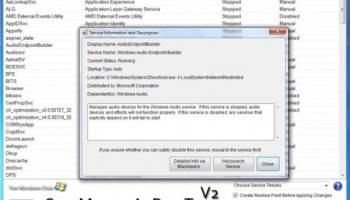Popular x64 Tags
- freeware x64 download
- windows x64 download
- free x64 download
- web x64 download
- software x64 download
- folder x64 download
- utility x64 download
- monitor x64 download
- convert x64 download
- download x64 download
- video x64 download
- tool x64 download
- memory x64 download
- audio x64 download
- password x64 download
- text x64 download
- editor x64 download
- security x64 download
- file x64 download
- database x64 download
- image x64 download
- icon x64 download
- jpeg x64 download
- organizer x64 download
- viewer x64 download
- data x64 download
- print x64 download
- edit x64 download
- search x64 download
- pim x64 download
SMART Utility 2.0
Sponsored links:
license: Freeware
downloads: 20
size: 205 kB
updated: 2013-01-10
tags: Tweak system service, System service, tweaker, Disable service, Tweak, Tweaker, Disable, Enable
Add to Basket
The Windows Club
SMART (Service Management And RealEasy Tweaking) Utility is a freeware utility which helps you tweak Windows 7 Services, based on the suggested configurations of BlackVipers.
It can simply be downloaded and used as a portable application to customize your Windows services settings, to meet your requirements. With judicious tweaking, it can make your system faster, as you will be disabling services which you do not require.
Tweaking a system has to be done carefully, and more so in the cases of Services. A Windows service is a long running executable that performs specific functions and which is designed not to require user intervention. Windows services can be configured to start when the operating system is booted and run in the background as long as Windows is running, or they can be started manually when required.
You can always tweak your services manually individually, but what this utility does is automate the entire process to give you the desired settings. Based on the recommendations of the BlackVipers Service Configuration Guide, the utility offers 3 sets of pre- configured tweaks :
1. Safe
2. Tweaked
3. Advanced or BareBones
The utility has set the Presets to check for Service before applying Tweak. There is also a button to re-set services to Windows Default Settings.
Quick Rundown of Operations:
1. Click a Service to get additional information about it.
2. Double-Click a Service to Automatically Start or Stop it.
3. Right-Click a Service to View and set Start-Up Options (Automatic, Manual & Disabled).
4. Select a Service and Click Open File Location to Locate Service Executable (Does not work on svchost, so if you happen to click a svchost and it opens up your Documents Folder, don’t be alarmed.).
5. Click Refresh To reload the list of Services.
6. Click a preset (Default, Safe, Tweaked, Advanced/BareBones), to set pre-configured Tweaks.
7. The Safe setting is (you guessed it!) safe! Tweak and Advanced settings, are for Advanced users to set their Services.
It can simply be downloaded and used as a portable application to customize your Windows services settings, to meet your requirements. With judicious tweaking, it can make your system faster, as you will be disabling services which you do not require.
Tweaking a system has to be done carefully, and more so in the cases of Services. A Windows service is a long running executable that performs specific functions and which is designed not to require user intervention. Windows services can be configured to start when the operating system is booted and run in the background as long as Windows is running, or they can be started manually when required.
You can always tweak your services manually individually, but what this utility does is automate the entire process to give you the desired settings. Based on the recommendations of the BlackVipers Service Configuration Guide, the utility offers 3 sets of pre- configured tweaks :
1. Safe
2. Tweaked
3. Advanced or BareBones
The utility has set the Presets to check for Service before applying Tweak. There is also a button to re-set services to Windows Default Settings.
Quick Rundown of Operations:
1. Click a Service to get additional information about it.
2. Double-Click a Service to Automatically Start or Stop it.
3. Right-Click a Service to View and set Start-Up Options (Automatic, Manual & Disabled).
4. Select a Service and Click Open File Location to Locate Service Executable (Does not work on svchost, so if you happen to click a svchost and it opens up your Documents Folder, don’t be alarmed.).
5. Click Refresh To reload the list of Services.
6. Click a preset (Default, Safe, Tweaked, Advanced/BareBones), to set pre-configured Tweaks.
7. The Safe setting is (you guessed it!) safe! Tweak and Advanced settings, are for Advanced users to set their Services.
OS: Windows XP, Windows Vista, Windows Vista x64, Windows 7, Windows 7 x64
Add Your Review or 64-bit Compatibility Report
Top Other 64-bit downloads
Thaiphoon Burner 17.4.1.2
Designed for those who are in need of getting all available information
Freeware
Windows 10 x64 22H2
Windows 10 x64 demonstrates new levels of flexibility, navigation & familiarity
Trialware
WIDCOMM Bluetooth 6.2.1.100
A useful piece of kit for installing bluetooth compatible software
Freeware
tags: widcomm, bluetooth software, drivers, WIDCOMM Bluetooth, WIDCOMM, Bluetooth, Wireless, Adapter
Syncrify x64 3.9 B884
Incremental and cloud-ready backup that implements the rsync protocol over HTTP
Freeware
FixWin for Win 10 10.2.2.0
Quickly fix the most common errors, bugs and issues in Windows 10
Freeware
ImDisk Virtual Disk Driver 2.1.1
Allows you to reserve a segment of your RAM in order to create virtual disks
Freeware
Members area
Top 64-bit Downloads
-
Windows 10 x64 22H2
x64 trialware download -
R-Studio for Windows x64 9.4 B191310
x64 demo download -
Media Creation Tool
Windows 11 23H2
x64 freeware download -
FixWin for Win 10 10.2.2.0
x64 freeware download -
Syncrify x64 3.9 B884
x64 freeware download -
Ghostscript (x64 bit) 10.03.1
x64 open source download -
Back4Sure x64 3.7.9
x64 freeware download -
Application Mover x64 4.5
x64 trialware download -
Ashampoo WinOptimizer
FREE 26.00.12
x64 freeware download -
TweakNow RegCleaner 1.0.1
x64 freeware download
Top Downloads
-
FreeCommander 2009.02
freeware download -
Thaiphoon Burner 17.4.1.2
freeware download -
Outbyte PC Repair 1.1.2.58265
shareware download -
DriverIdentifier
Portable 5.2
freeware download -
WinTools.net
Professional 25.1.1
shareware download -
Cudo Miner 0.9.3
freeware download -
FreeCommander XE 2024 B901
freeware download -
Bitwar Dll Fixer 2.0.7.0
shareware download -
Puran Shutdown Timer 1.2
freeware download -
SpaceSniffer 1.3.0.2
freeware download -
Kernel for PST to NSF 12.01.01
shareware download -
Sync Breeze Server x64 16.4.32
trialware download -
WinTools.net Pro 25.1.1
shareware download -
Outbyte Driver Updater 2.0.2.57454
shareware download -
Windows 10 x64 22H2
trialware download