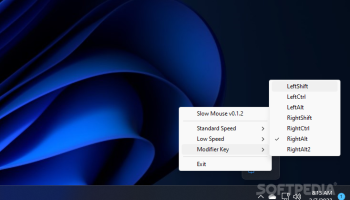Popular x64 Tags
- calculator x64 download
- tool x64 download
- freeware x64 download
- free x64 download
- software x64 download
- download x64 download
- data x64 download
- radio x64 download
- ebook x64 download
- home inventory x64 download
- free numerology software x64 download
- free numerology x64 download
- reg software x64 download
- planner x64 download
- windows x64 download
- numerology software x64 download
- numerology x64 download
- auto repair help x64 download
- chicken coop plans x64 download
- numerology reading x64 download
- blood pressure x64 download
- automobile x64 download
- passwords x64 download
- github x64 download
- automation x64 download
- viewer x64 download
- auto x64 download
- open source x64 download
- 3d modeling x64 download
- open-source x64 download
Slow Mouse 0.1.7
Sponsored links:
license: Open Source
downloads: 5
size: 13.00 MB
updated: 2024-09-26
tags: speed, change cursor speed, Slow Mouse, GitHub, yezhiyi9670, slow mouse sensivity, adjust, cursor, download Slow Mouse, Slow Mouse free download, mouse sensitivity, accessibility, software, mouse, adjust mouse speed
Add to Basket
yezhiyi9670
"Slow Mouse" by yezhiyi9670 is a unique and intriguing piece of software designed to alter the speed of your mouse cursor, offering a novel approach to managing your computer's input device. This utility stands out for its simplicity and the specific niche it addresses, providing users with the ability to slow down their mouse movements, which can be particularly beneficial in various scenarios.
At its core, Slow Mouse is a straightforward application that allows users to reduce the speed of their mouse cursor beyond the limitations set by the operating system. This can be particularly useful for individuals who require precise cursor control, such as graphic designers, digital artists, or gamers who need fine-tuned movements. Additionally, it can serve as an accessibility tool for users with motor impairments, helping them navigate their computers more comfortably.
The software is open-source, reflecting a commitment to transparency and community collaboration. Users can delve into the code, customize it to their needs, or contribute to its development. This open-source nature also ensures that the software can be continuously improved and adapted by a community of developers.
One of the standout features of Slow Mouse is its ease of use. The interface is minimalistic and user-friendly, allowing even those with limited technical expertise to adjust their mouse speed effortlessly. The application runs smoothly in the background, ensuring that it does not interfere with other tasks or consume significant system resources.
Moreover, Slow Mouse is lightweight and does not require extensive installation procedures. This makes it an excellent choice for users who need a quick and efficient solution without the hassle of dealing with complex setups or heavy software packages.
However, it's important to note that Slow Mouse is designed with a very specific purpose in mind. While it excels in providing precise control over mouse speed, it may not offer the extensive range of features found in more comprehensive mouse management software. Users looking for a broader suite of customization options might need to complement Slow Mouse with additional tools.
In summary, Slow Mouse by yezhiyi9670 is a specialized utility that effectively addresses the need for precise cursor control. Its open-source nature, ease of use, and lightweight design make it a valuable tool for a variety of users, from digital artists to individuals seeking accessibility solutions. While it may not replace more feature-rich mouse management software, it excels in its niche, providing a simple and effective solution for slowing down mouse movements.
At its core, Slow Mouse is a straightforward application that allows users to reduce the speed of their mouse cursor beyond the limitations set by the operating system. This can be particularly useful for individuals who require precise cursor control, such as graphic designers, digital artists, or gamers who need fine-tuned movements. Additionally, it can serve as an accessibility tool for users with motor impairments, helping them navigate their computers more comfortably.
The software is open-source, reflecting a commitment to transparency and community collaboration. Users can delve into the code, customize it to their needs, or contribute to its development. This open-source nature also ensures that the software can be continuously improved and adapted by a community of developers.
One of the standout features of Slow Mouse is its ease of use. The interface is minimalistic and user-friendly, allowing even those with limited technical expertise to adjust their mouse speed effortlessly. The application runs smoothly in the background, ensuring that it does not interfere with other tasks or consume significant system resources.
Moreover, Slow Mouse is lightweight and does not require extensive installation procedures. This makes it an excellent choice for users who need a quick and efficient solution without the hassle of dealing with complex setups or heavy software packages.
However, it's important to note that Slow Mouse is designed with a very specific purpose in mind. While it excels in providing precise control over mouse speed, it may not offer the extensive range of features found in more comprehensive mouse management software. Users looking for a broader suite of customization options might need to complement Slow Mouse with additional tools.
In summary, Slow Mouse by yezhiyi9670 is a specialized utility that effectively addresses the need for precise cursor control. Its open-source nature, ease of use, and lightweight design make it a valuable tool for a variety of users, from digital artists to individuals seeking accessibility solutions. While it may not replace more feature-rich mouse management software, it excels in its niche, providing a simple and effective solution for slowing down mouse movements.
OS: Windows 11, Windows 10 32/64 bit
Add Your Review or 64-bit Compatibility Report
Top Other 64-bit downloads
Wootility 4.7.2
Wootility enhances your Wooting keyboard with customizable features and profiles.
Freeware
Laser GRBL 7.12.0
Laser GRBL: Advanced, user-friendly laser engraving software for Windows.
Open Source
DataPro 11.0
DataPro: Streamline data analysis and visualization for chemical engineering.
Trialware
Rocrail 08-10-2024 Revision
Rocrail: Open-source model railroad control software for automation and control.
Open Source
Your Birthday News 6
By HighDesert Software. Personalized newspaper with birthday events.
Shareware | $19.95
Album Surfer 6.0.5231
Subsurface: Comprehensive dive log software for divers, supports multiple platforms.
Open Source
Photo booth cash control system 3.8.1.8
Add a cash system to the Breeze DSLR Remote Pro photo booth software
Demo | $368.00
SnapGene Viewer 7.2.1
SnapGene simplifies DNA sequence visualization and molecular biology workflows.
Shareware
Members area
Top 64-bit Downloads
-
Parabator 2 1.0
x64 freeware download -
Parabator 2
"perkk"
booster mod 1.0
x64 freeware download -
Parabator 2 -
"perk" booster
mod 1.0
x64 freeware download -
Money Manager Ex x64 1.8.0
x64 freeware download -
Money Manager Ex
Portable x64 1.8.0
x64 freeware download -
MyTourbook 64-bit 19.6.1
x64 open source download -
JAWS 64-bit 14.0.5005
x64 trialware download -
Moneydance x64 2017.8 (1691)
x64 trialware download -
Deeproot Plant Base X64 2.1.15
x64 shareware download -
Fitbit Connect 2.0.2.7066
x64 freeware download
Top Downloads
-
Free Kundli Software 1.2.0.1
freeware download -
Parabator 2 1.0
freeware download -
Do It StendUp 19.06.14.1
freeware download -
Wootility 4.7.2
freeware download -
Parabator 2
"perkk"
booster mod 1.0
freeware download -
Free Tamil Astrology
Software 1.2.0.1
freeware download -
Laser GRBL 7.12.0
open source download -
Book Database Software 9.9
shareware download -
QIF2CSV Convert 10.2.09
shareware download -
DataPro 11.0
trialware download -
Rocrail 08-10-2024 Revision
open source download -
eyeblink 3.1.0.3
shareware download -
Cook'n Recipe Organizer 12.14.7
trialware download -
recipe2cooking for
Windows 1.3.0.4
shareware download -
Album Surfer 6.0.5231
open source download