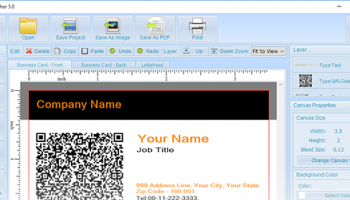Popular x64 Tags
- image x64 download
- design x64 download
- size x64 download
- graphics x64 download
- color x64 download
- gif x64 download
- panorama x64 download
- photoshop x64 download
- software x64 download
- jpeg x64 download
- plugin x64 download
- photo x64 download
- utility x64 download
- cover x64 download
- tool x64 download
- png x64 download
- rgb x64 download
- jpg x64 download
- pictures x64 download
- images x64 download
- vanderlee x64 download
- bmp x64 download
- vdl x64 download
- photos x64 download
- picture x64 download
- scanner x64 download
- screen x64 download
- video x64 download
- scan x64 download
- dust x64 download
SlimPublisher 5.0
Sponsored links:
license: Trialware ($24.95)
downloads: 345
size: 11.90 MB
updated: 2015-10-02
tags: desktop, design, graphic, create, design business card, flyer creator, business card, letterhead
Add to Basket
BinaryNow
SlimPublisher is professional software that makes desktop publishing easy and intuitive. The simple user interface and the flexible collection of tools allow even novice to master the whole process without any serious efforts. SlimPublisher will give you a flexibility to generate your own design or choose one of the many ready-made matching designs, customize it with your information, and print it within just a few minutes without any serious hassles. Output can be sent directly to printer (350 DPI resolution) or saved in one of the seven common graphics formats, .png, .bmp, .emf, .wmf, .gif,.jpeg, .tiff, exit (Full bleed, Trim, or Both) for offsite printing.
You have a full control of your design or template you use. You can delete any object, align, move or resize it, and transfer it up and down from different layers. Support for undo, redo, copy and paste is available. Insert any text into your design and define font, size, color, style and alignment. Drop the text frame anywhere in your design and move it or resize it with your mouse. Insert high resolution graphics into your design. Resize, move, rotate or change the order of the layers to place your graphics exactly where you need. Use any of the 15 vector based shapes to improve your design. Define color and opacity of your shape before you insert it in the project. Use built-in integration with Google Maps to insert the map of your location on your letterhead or business card. Control if location marker is shown or not on your design. Quickly preview all pages in your project using one click Page Manager. Use Page Manager to delete any pages or add new one to your project.
Choose Print Quality
Choose the resolution from low (96 DPI optimized for web), medium (180DPI) and high (350 DPI resolution for print) to optimize print quality and document file size.
Save as Image or Print
You design can be saved in one of seven common graphics formats, .png, .bmp, .emf, .wmf, .gif,.jpeg, .tiff, exit (Full bleed, Trim, or Both) for offsite printing or print directly on a connected printer.
Ready-Made Matching Templates
Use template collections which include matching business card, letterhead, flyer, postcard for different industries and parts of the world. Just edit your information and print.
Avery and PrintWorks paper size support
Support for 47 varieties of business card papers from Avery and PrintWorks make printing on own printer easy. Avery Color Laser Postcard or Avery Inkjet Postcard enable low volume mailings.
Create own Project
Create your own project using standard size or custom size with bleed, unit and background support. Support for 2-sided documents is available as well.
Project Editor
You have a full control of your design or template you use. You can delete any object, align, move or resize it, and transfer it up and down from different layers. Support for undo, redo, copy and paste is available.
Flexible Text Tools
Insert any text into your design and define font, size, color, style and alignment. Drop the text frame anywhere in your design and move it or resize it with your mouse.
Easy-to-use Image Tools
Insert high resolution graphics into your design. Resize, move, rotate or change the order of the layers to place your graphics exactly where you need.
Insert Shape
Use any of 15 vector based shapes to improve your design. Define color and opacity of your shape before you insert it in the project.
Insert Map
Use built-in integration with Google Maps to insert the map of your location on your letterhead or business card. Control if location marker is shown or not on your design.
Page Manager
Quickly preview all pages in your project using one click Page Manager. Use Page Manager to delete any pages or add new one to your project.
You have a full control of your design or template you use. You can delete any object, align, move or resize it, and transfer it up and down from different layers. Support for undo, redo, copy and paste is available. Insert any text into your design and define font, size, color, style and alignment. Drop the text frame anywhere in your design and move it or resize it with your mouse. Insert high resolution graphics into your design. Resize, move, rotate or change the order of the layers to place your graphics exactly where you need. Use any of the 15 vector based shapes to improve your design. Define color and opacity of your shape before you insert it in the project. Use built-in integration with Google Maps to insert the map of your location on your letterhead or business card. Control if location marker is shown or not on your design. Quickly preview all pages in your project using one click Page Manager. Use Page Manager to delete any pages or add new one to your project.
Choose Print Quality
Choose the resolution from low (96 DPI optimized for web), medium (180DPI) and high (350 DPI resolution for print) to optimize print quality and document file size.
Save as Image or Print
You design can be saved in one of seven common graphics formats, .png, .bmp, .emf, .wmf, .gif,.jpeg, .tiff, exit (Full bleed, Trim, or Both) for offsite printing or print directly on a connected printer.
Ready-Made Matching Templates
Use template collections which include matching business card, letterhead, flyer, postcard for different industries and parts of the world. Just edit your information and print.
Avery and PrintWorks paper size support
Support for 47 varieties of business card papers from Avery and PrintWorks make printing on own printer easy. Avery Color Laser Postcard or Avery Inkjet Postcard enable low volume mailings.
Create own Project
Create your own project using standard size or custom size with bleed, unit and background support. Support for 2-sided documents is available as well.
Project Editor
You have a full control of your design or template you use. You can delete any object, align, move or resize it, and transfer it up and down from different layers. Support for undo, redo, copy and paste is available.
Flexible Text Tools
Insert any text into your design and define font, size, color, style and alignment. Drop the text frame anywhere in your design and move it or resize it with your mouse.
Easy-to-use Image Tools
Insert high resolution graphics into your design. Resize, move, rotate or change the order of the layers to place your graphics exactly where you need.
Insert Shape
Use any of 15 vector based shapes to improve your design. Define color and opacity of your shape before you insert it in the project.
Insert Map
Use built-in integration with Google Maps to insert the map of your location on your letterhead or business card. Control if location marker is shown or not on your design.
Page Manager
Quickly preview all pages in your project using one click Page Manager. Use Page Manager to delete any pages or add new one to your project.
OS: Windows XP, Windows Vista, Windows Vista x64, Windows 7, Windows 7 x64, Windows 8, Windows 8 x64, Windows 10, Windows 10 x64
Add Your Review or 64-bit Compatibility Report
Top Other 64-bit downloads
Miraplacid Publisher Terminal Edition 8.1
Effortlessly convert documents to various formats with this powerful tool.
Trialware
ClickCharts Pro Edition 9.57
ClickCharts Flowchart Pro Edition allows you to create visual representations.
Shareware | $49.99
uMark 6
Batch photo watermark software, add name/logo/copyright/EXIF info as watermark
Shareware | $29.00
PixPlant 5.0.49
PixPlant: Seamless PBR Materials from photos
Shareware | $39.00
tags: pixplant, physically based rendering, pbr, 3d materials, texturing, textures, seamless textures, seamless tiling textures, repeating textures, base color map, albedo map, metallic map, roughness map, displacement map, normal map, specular map, displacement map, bump map, 3d map tool, texture tool, pbr tool, photo to texture tool, photo to pbr
Members area
Top 64-bit Downloads
-
PicsArt for Windows UWP 9.3.5.0
x64 freeware download -
AutoCAD 2020 2025
x64 trialware download -
Ashampoo Photo Commander
FREE 11.2.0
x64 freeware download -
XnSketch x64 1.20
x64 freeware download -
Espresso ELN 10.6.3
x64 demo download -
KeyShot 64-bit 2023.2
x64 trialware download -
AcroPDF 6.2
x64 shareware download -
Pano2VR x64 7.1.1a
x64 demo download -
Picture Window Pro
64-bit 8.0.262
x64 trialware download -
CorelDRAW 2024 25.0.0.230
x64 trialware download
Top Downloads
-
CorelDRAW X5 2024 25.2.0.72
trialware download -
PicsArt for Windows UWP 9.3.5.0
freeware download -
Texmod 0.9b
freeware download -
FreeFotoWorks 2025 25.0.5
freeware download -
Ashampoo Photo Commander
FREE 11.2.0
freeware download -
AutoCAD 2008
shareware download -
AutoCAD 2020 2025
trialware download -
AutoCAD 2010
trialware download -
RadiAnt Viewer 2020.2.2
freeware download -
EasyIconMaker 2025
shareware download -
AMC Animation Workshop 16.0a.2
shareware download -
XnSketch x64 1.20
freeware download -
AutoCAD 2018 2018
trialware download -
WXtrack 3.8.52.1111
demo download -
Native PDF Reader for
Windows 11 1.01
freeware download